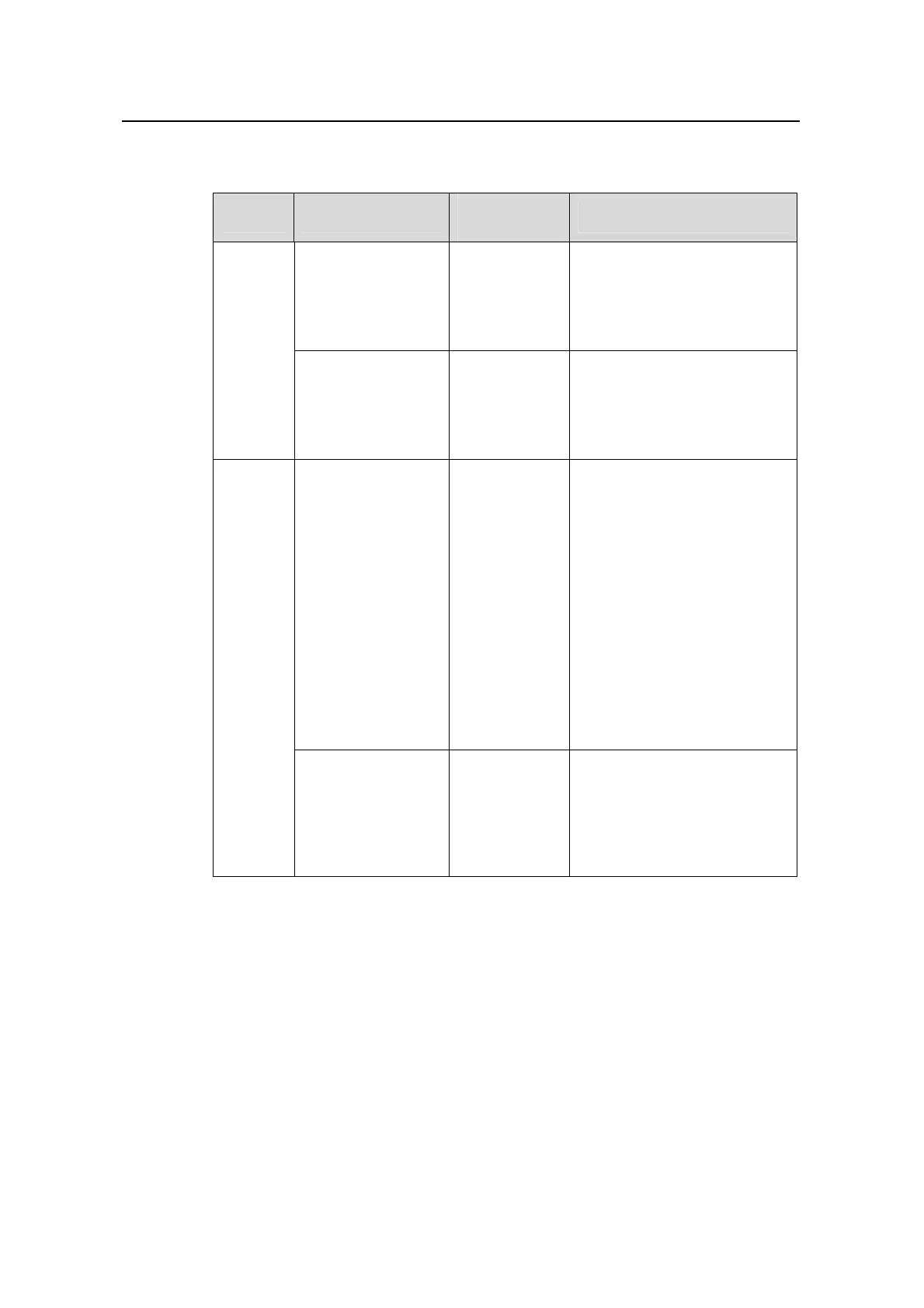Operation Manual – File System Management
H3C S3600 Series Ethernet Switches-Release 1510 Chapter 2
FTP/TFTP Lighting Configuration
2-3
Table 2-2 Configuration for file download from an FTP server to the switch acting as an
FTP client
Device To do…
Use the
command…
Remarks
Enable FTP server
—
Required
For detailed configuration,
refer to the configuration
instruction relevant to FTP
server.
FTP
server
Configure
authentication/auth
orization of the FTP
server
—
Required
For detailed configuration,
refer to the configuration
instruction relevant to FTP
server.
Log into the remote
FTP server
ftp [ ipaddress
[ port ] ]
Required
z The switch acts as an FTP
client by default.
z The user should first obtain
an FTP user name and
password, then log into the
remote FTP server. Only
after that, can the user
obtain the access rights of
corresponding directory
and file.
z When the user logs into the
FTP server, the switch
enters FTP client command
view.
FTP
client
Download files from
the remote FTP
server and save the
files to the local
device
get remotefile
[ localfile ]
Required
If no local file name is
specified, the system will save
the file from the remote FTP
server to the local device using
the original file name.
2.2 TFTP Lighting Configuration
2.2.1 Introduction to TFTP
Compared with FTP, trivial file transfer protocol (TFTP) does not provide complex
interactive access interface and authentication control, and is suitable for the
environments that do not need complex interaction. TFTP is implemented based on
user datagram protocol (UDP).
The TFTP file transfer is initiated by a client in the following scenarios:
