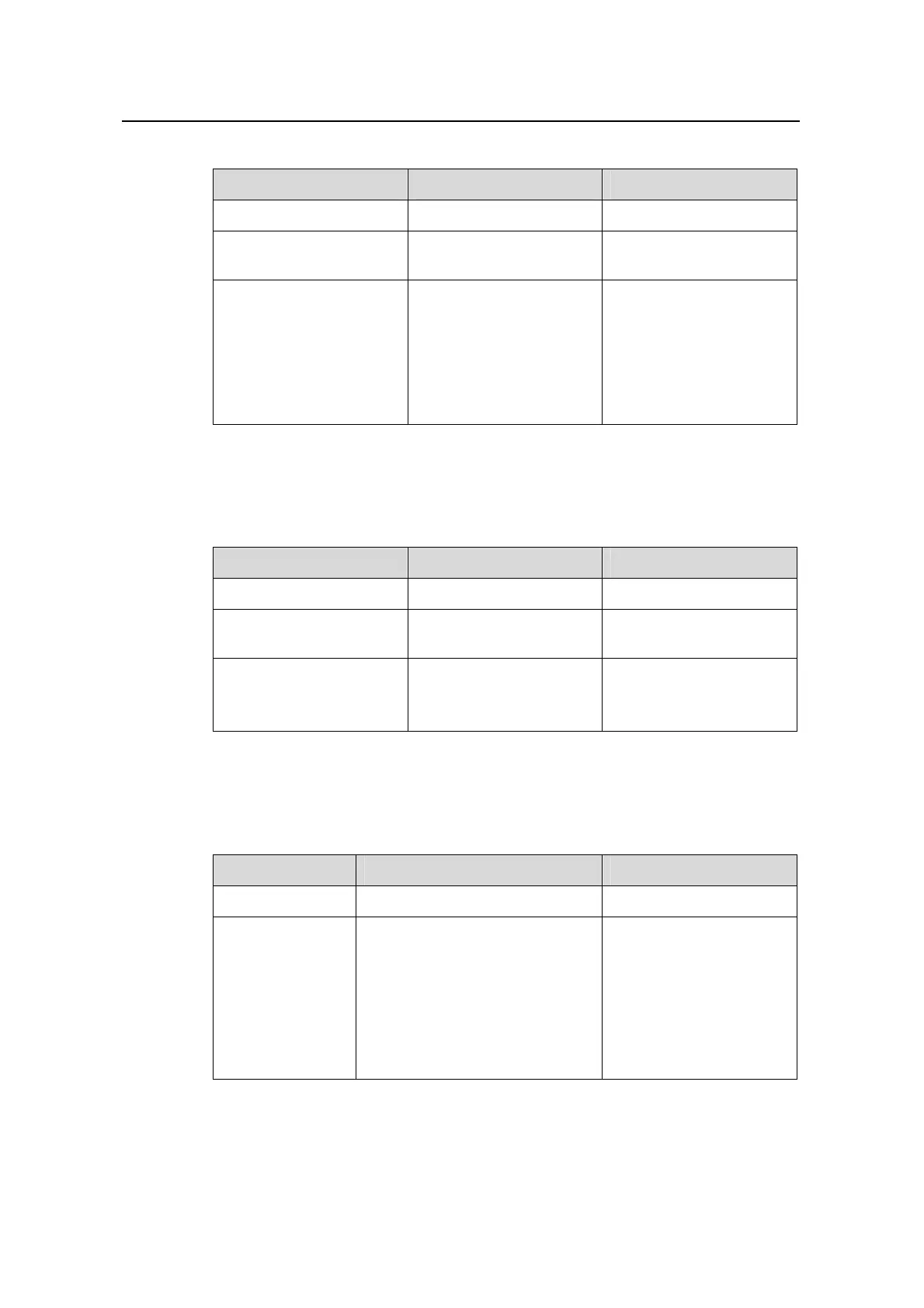Operation Manual – Routing Protocol
H3C S3600 Series Ethernet Switches-Release 1510 Chapter 4
OSPF Configuration
4-25
Table 4-19 Configure to fill the MTU field when an interface transmits DD packets
Operation Command Description
Enter system view
system-view
—
Enter Ethernet interface
view
interface interface-type
interface-number
Required
Enable the interface to fill
in the MTU field when
transmitting DD packets
ospf mtu-enable
Optional
By default, the MTU value
is 0 when an interface
transmits DD packets.
That is, the actual MTU
value of the interface is
not filled in.
4.7.8 Enabling OSPF Logging
Table 4-20 Enable OSPF logging
Operation Command Description
Enter system view
system-view
—
Enter OSPF view
ospf [ process-id
[ router-id router-id ] ]
—
Enable the logging of
neighbor status changes
log-peer-change
Optional
Log neighbor status
changes.
4.7.9 Configuring OSPF Network Management System (NMS)
Table 4-21 Configure OSPF MIB binding
Operation Command Description
Enter system view
system-view
—
Configure OSPF
MIB binding
ospf mib-binding process-id
Optional
By default, MIB is bound
to the first enabled OSPF
process. When multiple
OSPF processes are
enabled, you can
configure to which OSPF
process the MIB is bound.
