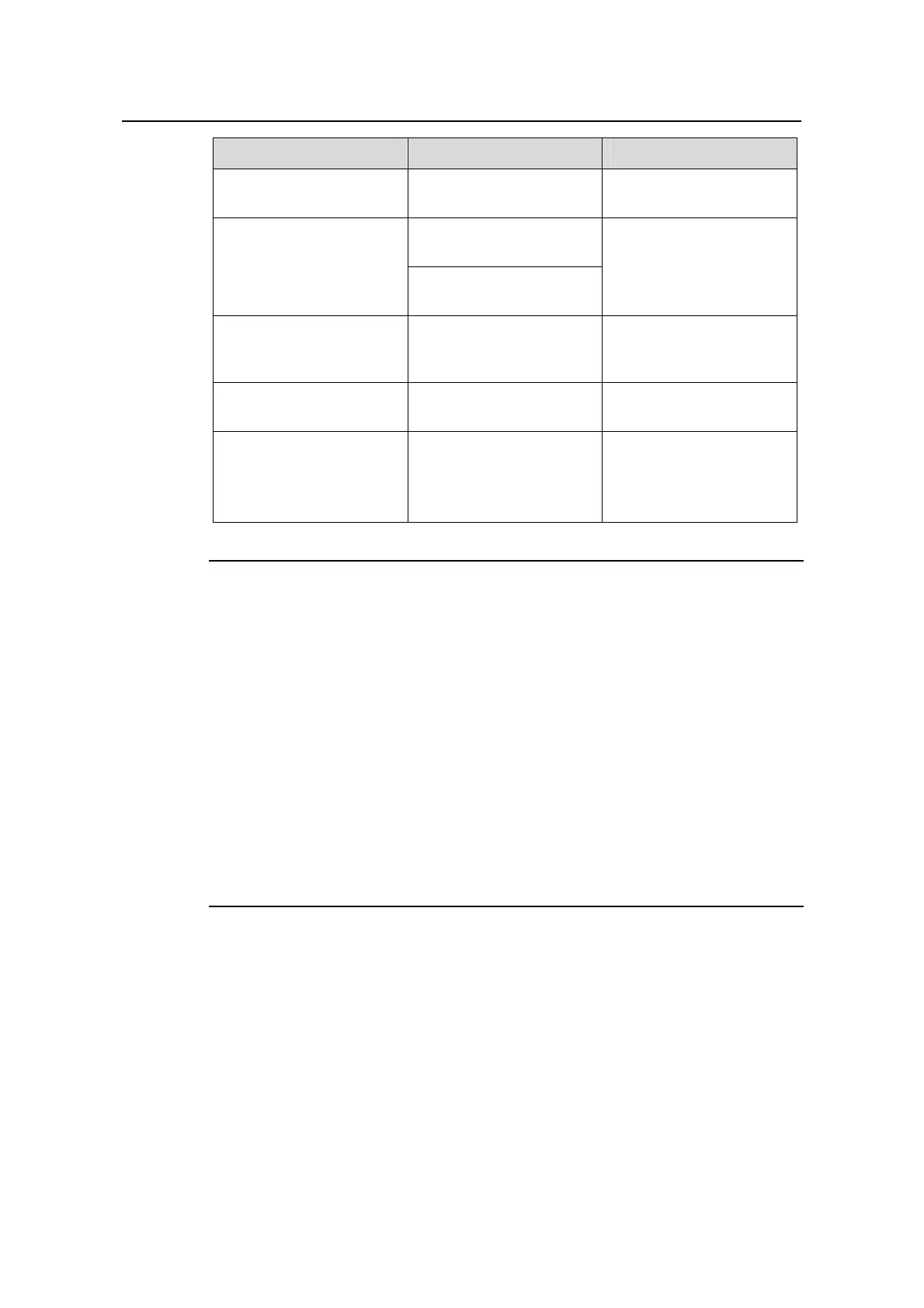Operation Manual – Multicast
H3C S3600 Series Ethernet Switches-Release 1510 Chapter 2 IGMP Snooping Configuration
2-13
Operation Command Description
Define the port as a trunk
or hybrid port
port link-type { trunk |
hybrid }
—
port hybrid vlan vlan-list
{ tagged | untagged }
Specify the VLANs to be
allowed to pass through
the Ethernet
port trunk pvid vlan
vlan-list
The multicast VLAN must
be included and set as
tagged.
Enter the view of the
Ethernet port connected
to a user device
interface interface-type
interface-number
—
Define the port as a hybrid
port
port link-type hybrid
Required
Specify the VLANs to be
allowed to pass the port
port hybrid vlan
vlan-id-list { tagged |
untagged }
Required
The multicast VLAN must
be included and set as
untagged.
Note:
z An Isolate user VLAN cannot be configured as a multicast VLAN.
z One port can belong to only one multicast VLAN.
z The port connected to a user end can only be a hybrid port.
z The multicast member port must be in the same VLAN with the router port.
Otherwise, the multicast member port cannot receive multicast packets.
z When a router port is added to a multicast VLAN, the router port must be set as a
Trunk port or tagged Hybrid port. Otherwise, all the multicast member ports in this
multicast VLAN cannot receive multicast packets.
z When the multicast VLAN is set up, all IGMP host report messages are broadcast in
the multicast VLAN only. For a multicast member port of a non-multicast VLAN, its
VLAN interface cannot establish the corresponding Layer 2 multicast entry.
Therefore, you are recommended to delete the port from the multicast VLAN.
2.3 Displaying and Maintaining IGMP Snooping
After the configuration above, you can execute the display command in any view to
verify the configuration by checking the displayed information.
You can execute the reset command in user view to clear the statistics information
about IGMP Snooping.
