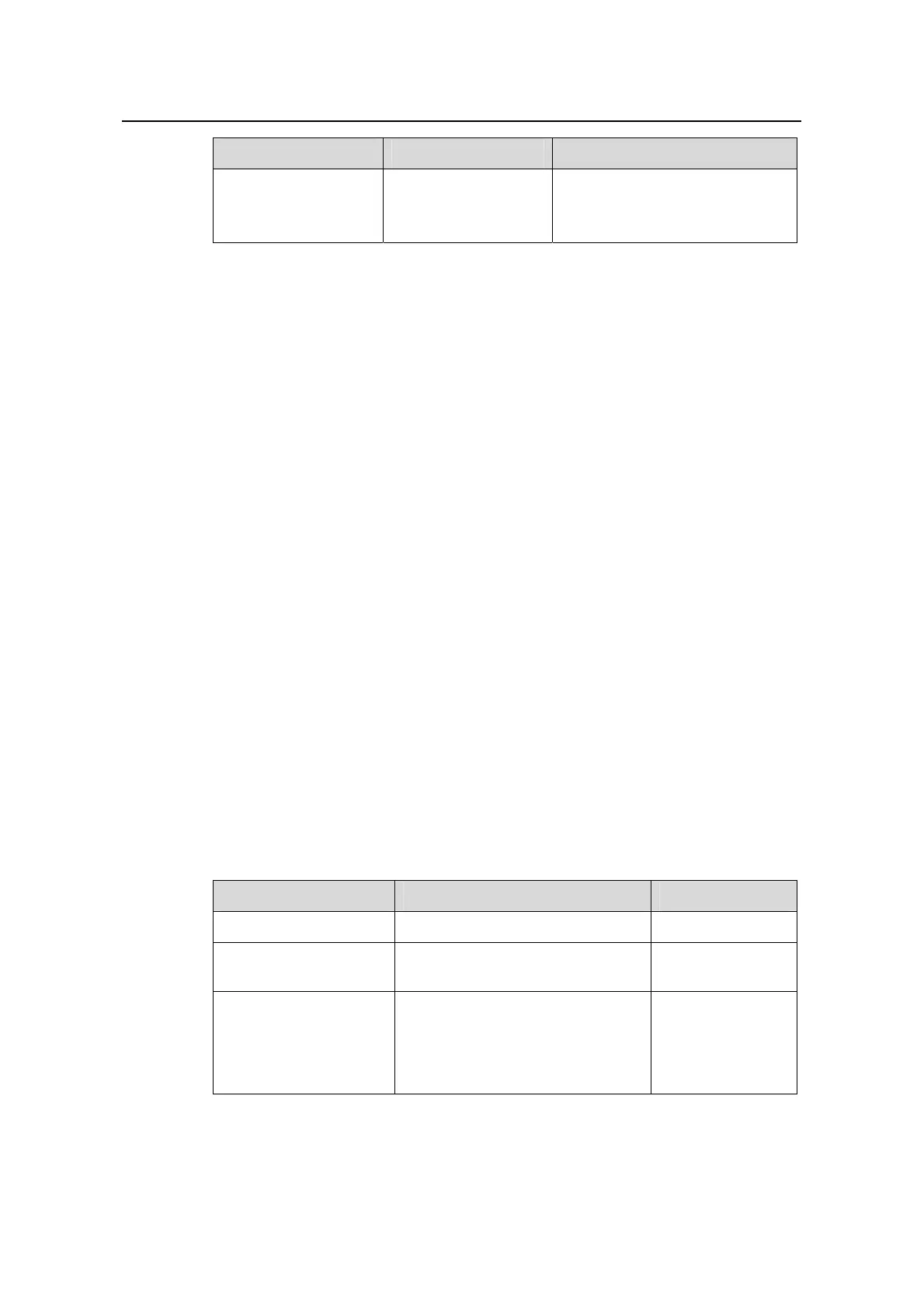Operation Manual – QoS-QoS Profile
H3C S3600 Series Ethernet Switches-Release 1510 Chapter 1
QoS Configuration
1-25
Operation Command Description
Configure WRED
parameters
wred queue-index
qstart probability
Required
The WRED function is disabled
by default
1.11.3 Configuration Example
z Configure WRED parameters for queue 2 on Ethernet 1/0/1. Packets are dropped
at random when the queue length is more than 64 packets, and the drop
probability is 20%.
Configuration procedure:
<H3C> system-view
System View: return to User View with Ctrl+Z.
[H3C] interface Ethernet 1/0/1
[H3C-Ethernet1/0/1] wred 2 64 20
1.12 Configuring Traffic Statistics
Refer to section 1.1.12 "Traffic-based Traffic Statistics" for the introduction to traffic
statistics.
1.12.1 Configuration Prerequisites
z ACL rules used for traffic identifying are defined. Refer to the ACL module in the
manual for defining ACL rules
z The ports that needs this configuration are specified
1.12.2 Configuration Procedure of Traffic Statistics
Table 1-17 Configure traffic statistics
Operation Command Description
Enter system view
system-view
—
Enter Ethernet port view
interface interface-type
interface-number
—
Use the ACL rules in
traffic identifying and
perform traffic statistics
on the packets matching
the ACL rules.
traffic-statistic inbound acl-rule
Required
