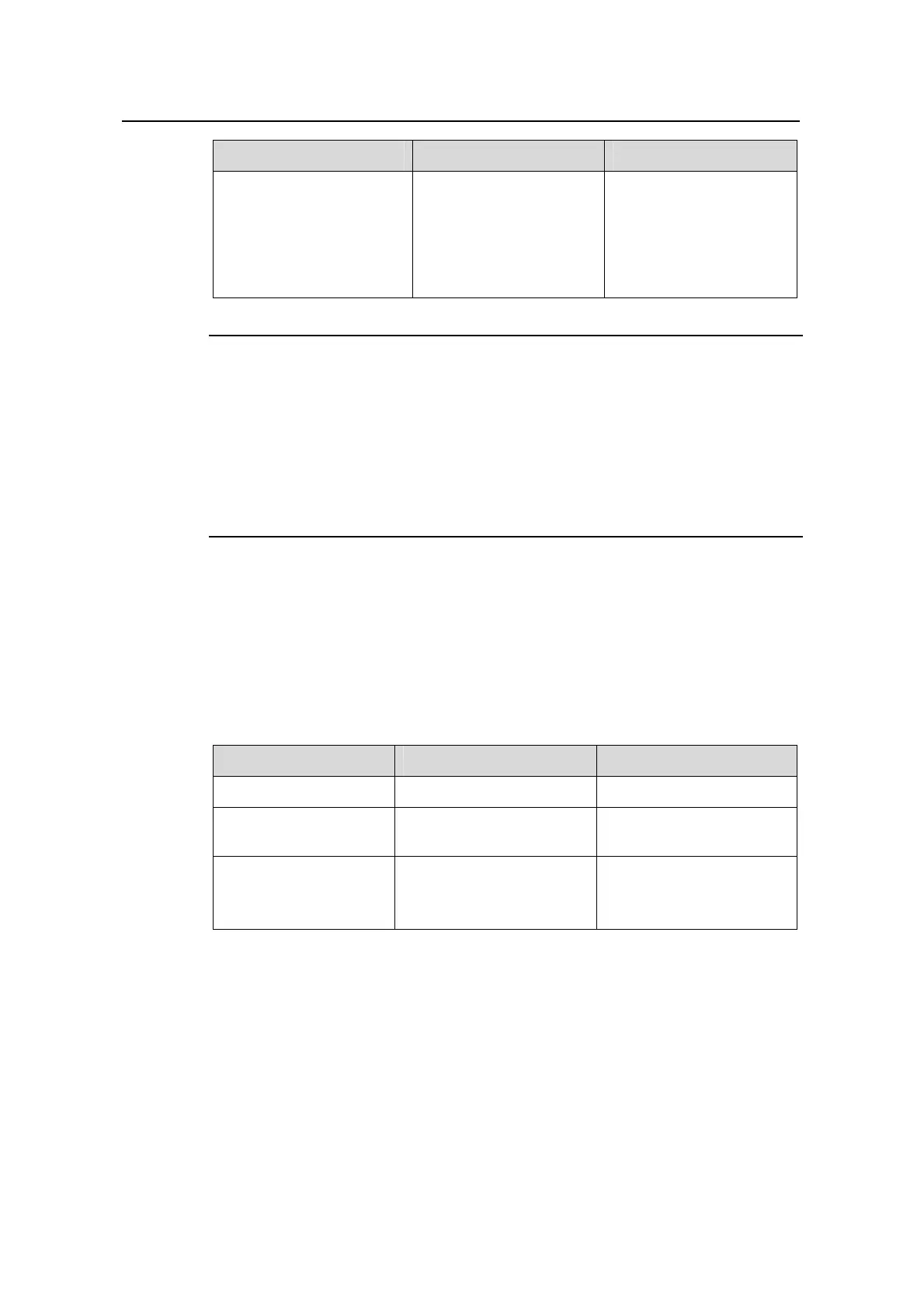Operation Manual – Access Management
H3C S3600 Series Ethernet Switches-Release 1510
Chapter 1
Access Management
Configuration
1-3
Operation Command Description
Configure the access
management IP address
pool based on the physical
port
am ip-pool address-list
Required
By default, the IP address
pools for access control
on the port are null and all
the packets are permitted
through.
Note:
z Before you configure the access management IP address pool on a port, make sure
you configure the IP address of the Layer 3 interface to which the port belongs and
these two addresses must be on the same network segment.
z If the IP address pool to be configured contains the IP addresses configured in the
static ARP at other ports, then the system prompts you to delete the static ARP to
make the later binding effective.
1.2.3 Configure Layer 2 Isolation between Ports
Table 1-3lists the operations to add an Ethernet port to an isolation group to isolate
Layer 2 data between each port in the isolation group. See the Port Isolation module for
the principles and detailed configurations of port isolation.
Table 1-3 Configure port isolation
Operation Command Description
Enter system view
system-view
—
Enter Ethernet port view
interface interface-type
interface-number
—
Add the Ethernet port to
the isolation group
port isolate
Required
By default, an isolation
group contains no port
Note that:
1) One unit only supports one isolation group. That is, a port in an isolation group on
a unit is isolated only from ports within this group, while not isolated from ports in
isolation groups on other units.
2) The port isolation feature is synchronous on the same unit within an aggregation
group, see the following details:
