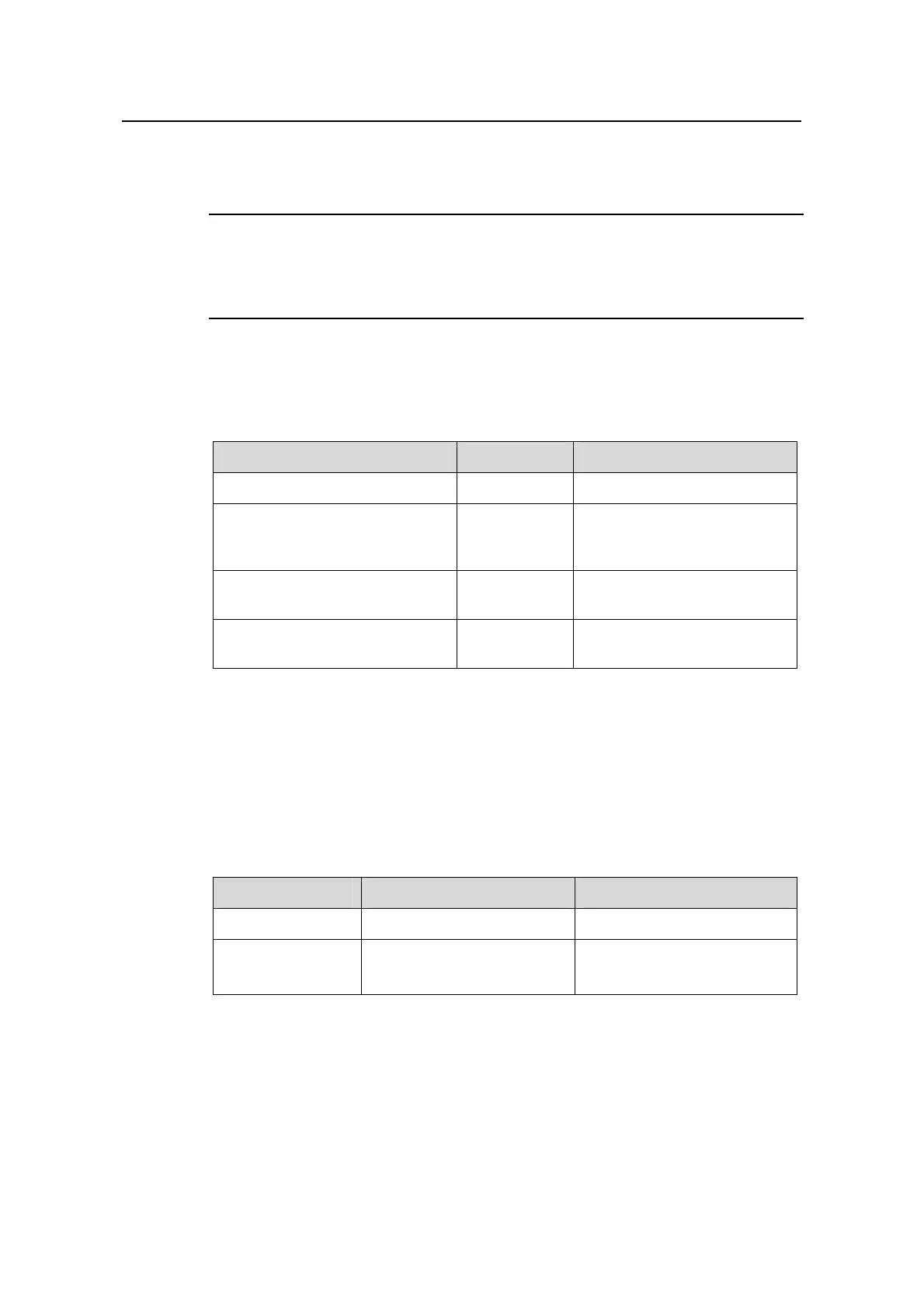Operation Manual – DHCP
H3C S3600 Series Ethernet Switches-Release 1510 Chapter 3
DHCP Relay Configuration
3-4
3.2 DHCP Relay Configuration
Note:
If a switch belongs to a fabric, you need to enable the UDP-helper function on it before
configure it to be a DHCP relay.
3.2.1 DHCP Relay Configuration Tasks
Table 3-1 DHCP relay configuration tasks
Configuration task Remarks Section
Enable DHCP Required 3.2.2 “Enabling DHCP”
Configure an interface to operate
in DHCP relay mode
Required
3.2.3 “Configuring an
Interface to Operate in DHCP
Relay Mode
”
Configure DHCP relay security Optional
3.2.4 “Configuring DHCP
Relay Security
”
Configure option 82 supporting Optional
3.2.5 “Configuring Option 82
Supporting
”
3.2.2 Enabling DHCP
Make sure to enable DHCP before you perform other DHCP relay-related
configurations, since other DHCP-related configurations cannot take effect with DHCP
disabled.
Table 3-2 Enable DHCP
Operation Command Description
Enter system view
system-view
—
Enable DHCP
dhcp enable
Required
By default, DHCP is enabled
3.2.3 Configuring an Interface to Operate in DHCP Relay Mode
When an interface operates in the relay mode, the interface forwards the DHCP
packets received from DHCP clients to an external DHCP server, which assigns IP
addresses to the DHCP clients.
