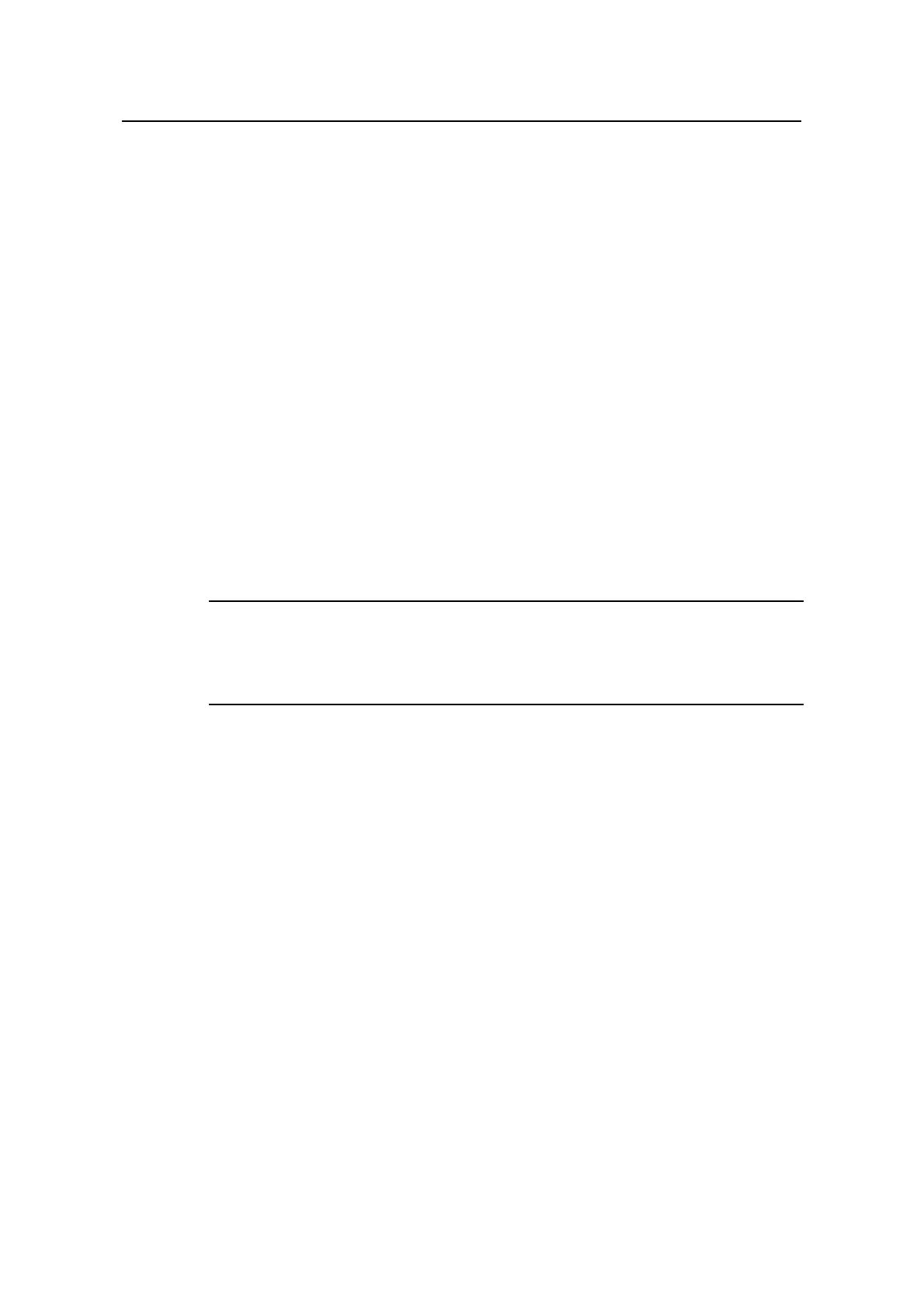Operation Manual – Link Aggregation
H3C S3600 Series Ethernet Switches-Release 1510 Chapter 1
Link Aggregation Configuration
1-5
1.1.6 Dynamic LACP Aggregation Group
I. Introduction to dynamic LACP aggregation group
A dynamic LACP aggregation group is automatically created and removed by the
system. Users cannot add/remove ports to/from it. A port can participate in dynamic link
aggregation only when it is LACP-enabled. Ports can be aggregated into a dynamic
aggregation group only when they are connected to the same peer device and have the
same basic configuration (such as rate and duplex mode).
Besides multiple-port aggregation groups, the system is also able to create single-port
aggregation groups, each of which contains only one port. LACP is enabled on the
member ports of dynamic aggregation groups.
II. Port status of dynamic aggregation group
A port in a dynamic aggregation group can be in one of the two states: selected or
unselected. In a dynamic aggregation group, both the selected and the unselected
ports can transceive LACP protocol packets; the selected ports can transceive user
service packets, but the unselected ports cannot.
Note:
In an aggregation group, the selected port with the smallest port number serves as the
master port of the group, and other selected ports serve as member ports of the group.
There is a limit on the number of selected ports in an aggregation group. Therefore, if
the number of the member ports that can be set as selected ports in an aggregation
group exceeds the maximum number supported by the device, the system will
negotiate with its peer end, to determine the states of the member ports according to
the port IDs of the preferred device (that is, the device with smaller system ID). The
following is the negotiation procedure:
1) Compare device IDs (system priority + system MAC address) between the two
parties. First compare the two system priorities, then the two system MAC
addresses if the system priorities are equal. The device with smaller device ID will
be considered as the preferred one.
2) Compare port IDs (port priority + port number) on the preferred device. The
comparison between two port IDs is as follows: First compare the two port
priorities, then the two port numbers if the two port priorities are equal; the port
with the smallest port ID is the selected port and the left ports are unselected ports.
