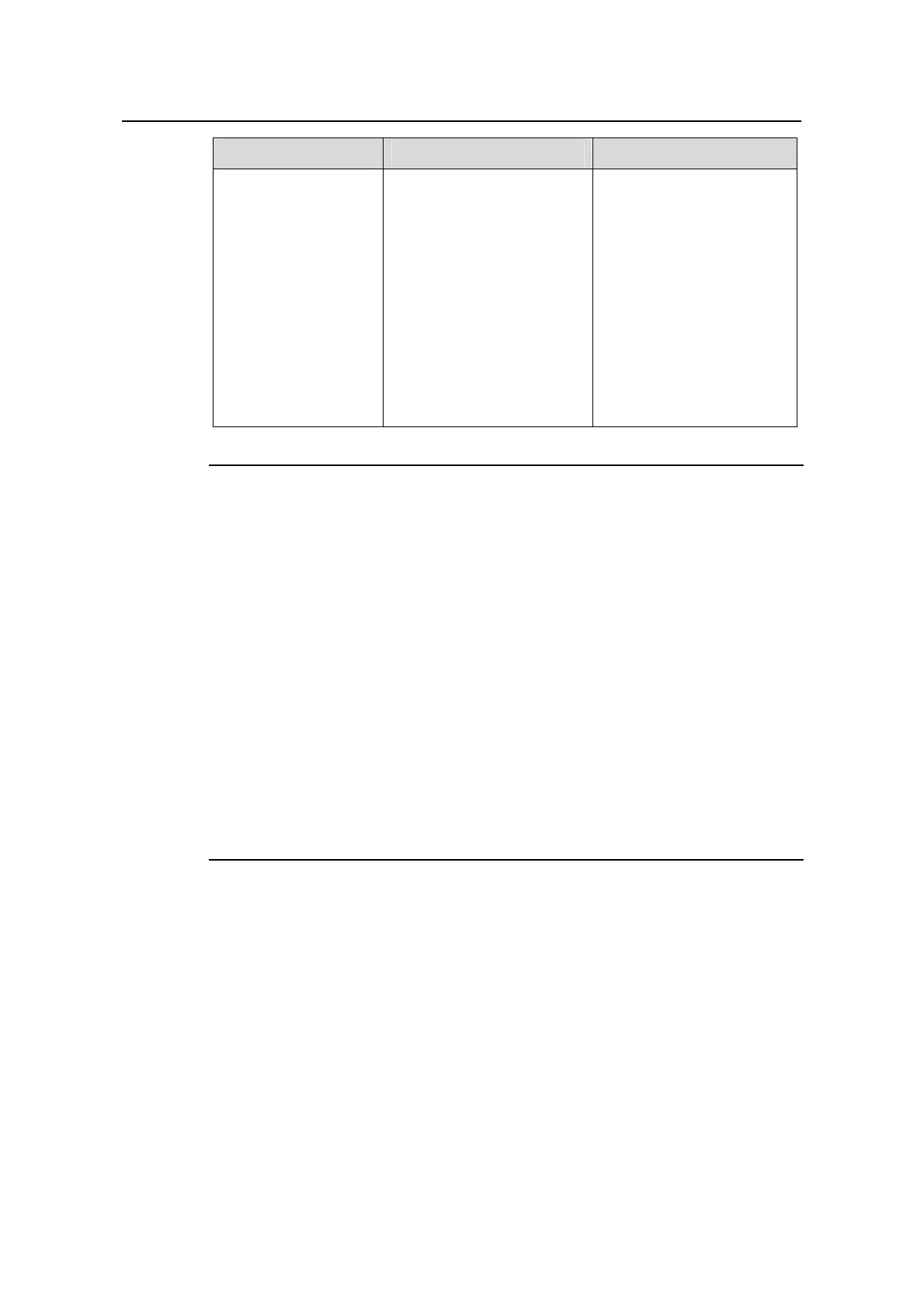Operation Manual – QoS-QoS Profile
H3C S3600 Series Ethernet Switches-Release 1510 Chapter 1
QoS Configuration
1-23
Operation Command Description
Configure the queue
scheduling mode
queue-scheduler { wfq
queue0-width queue1-width
queue2-width queue3-width
queue4-width queue5-width
queue6-width queue7-width
| wrr queue0-weight
queue1-weight
queue2-weight
queue3-weight
queue4-weight
queue5-weight
queue6-weight
queue7-weight }
Required
In WRR or WFQ mode, if
the weight value or
minimum bandwidth of one
or more queues is set to 0,
SP algorithm is used for
this or these queues
By default, all the outbound
queues on the port adopt
the WRR queue scheduling
algorithm and their default
weight values are
1:2:3:4:5:9:13:15.
Note:
z The queue scheduling algorithm defined by executing the queue-scheduler
command in system view takes effect on all ports of the switch. The queue
scheduling algorithm defined by executing the queue-scheduler command in
Ethernet port view takes effect on the current port only. If the weight values (or
bandwidth values) of the queues in the WRR (or WFQ) queue scheduling algorithm
defined globally cannot satisfy the requirement of a port, you can modify the weight
values (or bandwidth values) of the queues in Ethernet port view of this port. A new
queue scheduling algorithm on this port will overwrite the globally defined queue
weight value (or bandwidth value). You cannot use the display queue-scheduler
command to display the queue weight (or bandwidth value) defined in Ethernet port
view.
z If you have configured link aggregation groups, the queue scheduling algorithm
defined on a port in an aggregation group will be synchronized to other ports in the
aggregation group automatically.
1.10.3 Configuration Example
z The switch adopts the WRR queue scheduling algorithm, and the weight values of
outbound queues are 2, 2, 3, 3, 4, 4, 5, and 5, respectively;
z Disable the applied queue scheduling mode. By default, all outbound queues on
the port adopts the WRR queue scheduling algorithm and their default weight
values are 1:2:3:4:5:9:13:15;
z Query the configuration information.
Configuration procedure:
<H3C> system-view
