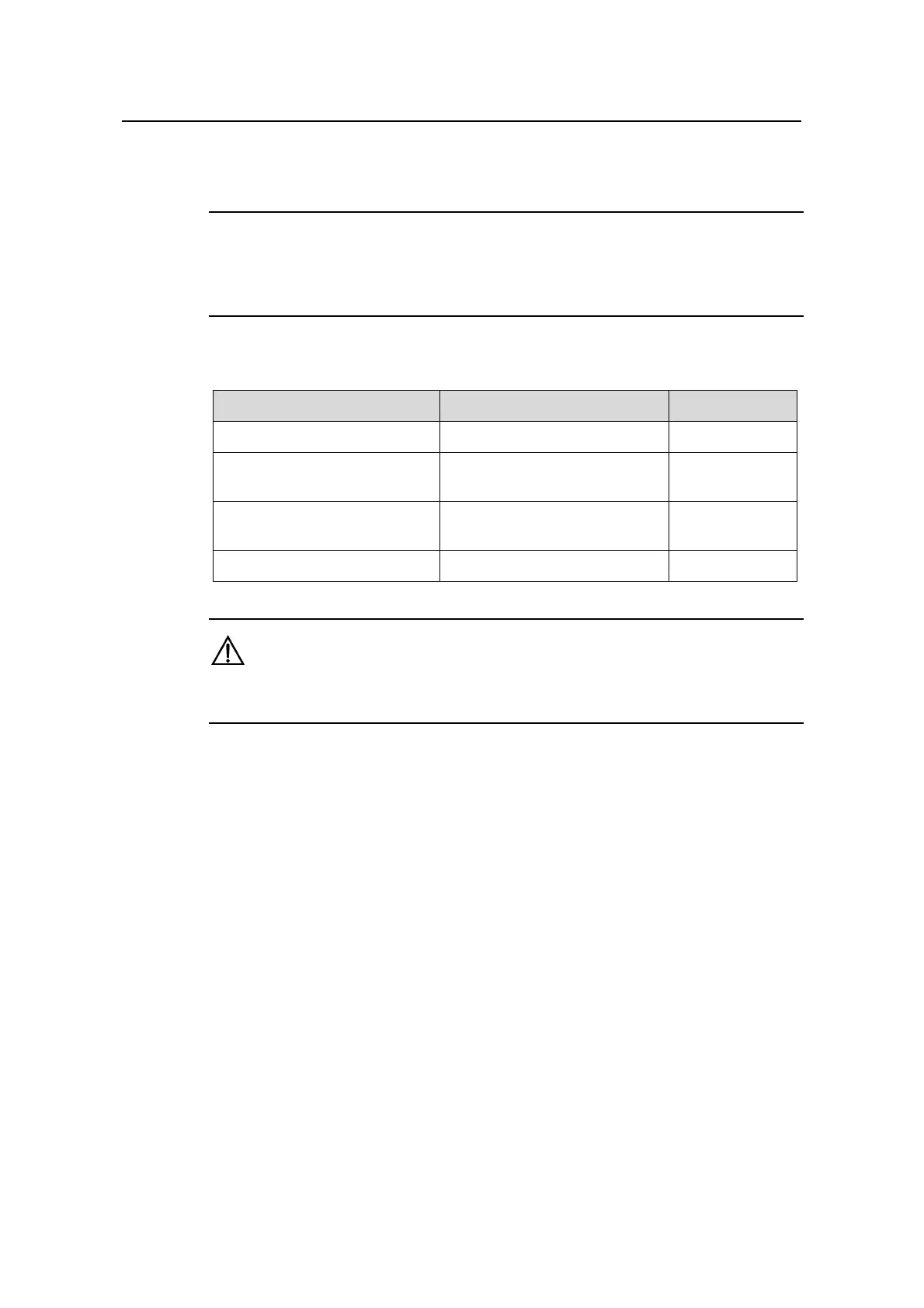Operation Manual – DLDP
H3C S3600 Series Ethernet Switches-Release 1510 Chapter 1
DLDP Configuration
1-9
1.2.2 Resetting DLDP State
Note:
After a port is down due to the detection of unidirectional link, you can use the dldp
reset command to restore the DLDP state to perform DLDP detection.
Table 1-8 Reset DLDP state
Operation Command Description
Enter system view
system-view
—
Reset the DLDP state of the
system
dldp reset
Optional
Enter Ethernet port view
interface interface-type
interface-number
—
Reset the DLDP state of a port
dldp reset
Optional
Caution:
The dldp reset command only applies to the ports in the DLDP down state.
1.3 DLDP Configuration Example
I. Network requirements
As shown in Figure 1-3,
z Switch A and Switch B are connected through two pairs of fibers. Both of them
support DLDP.
z Suppose the fibers between Switch A and Switch B are connected inversely.
DLDP disconnects a unidirectional link after detecting it.
z When the network administrator connects the fiber correctly, the port shut down by
DLDP is restored.
