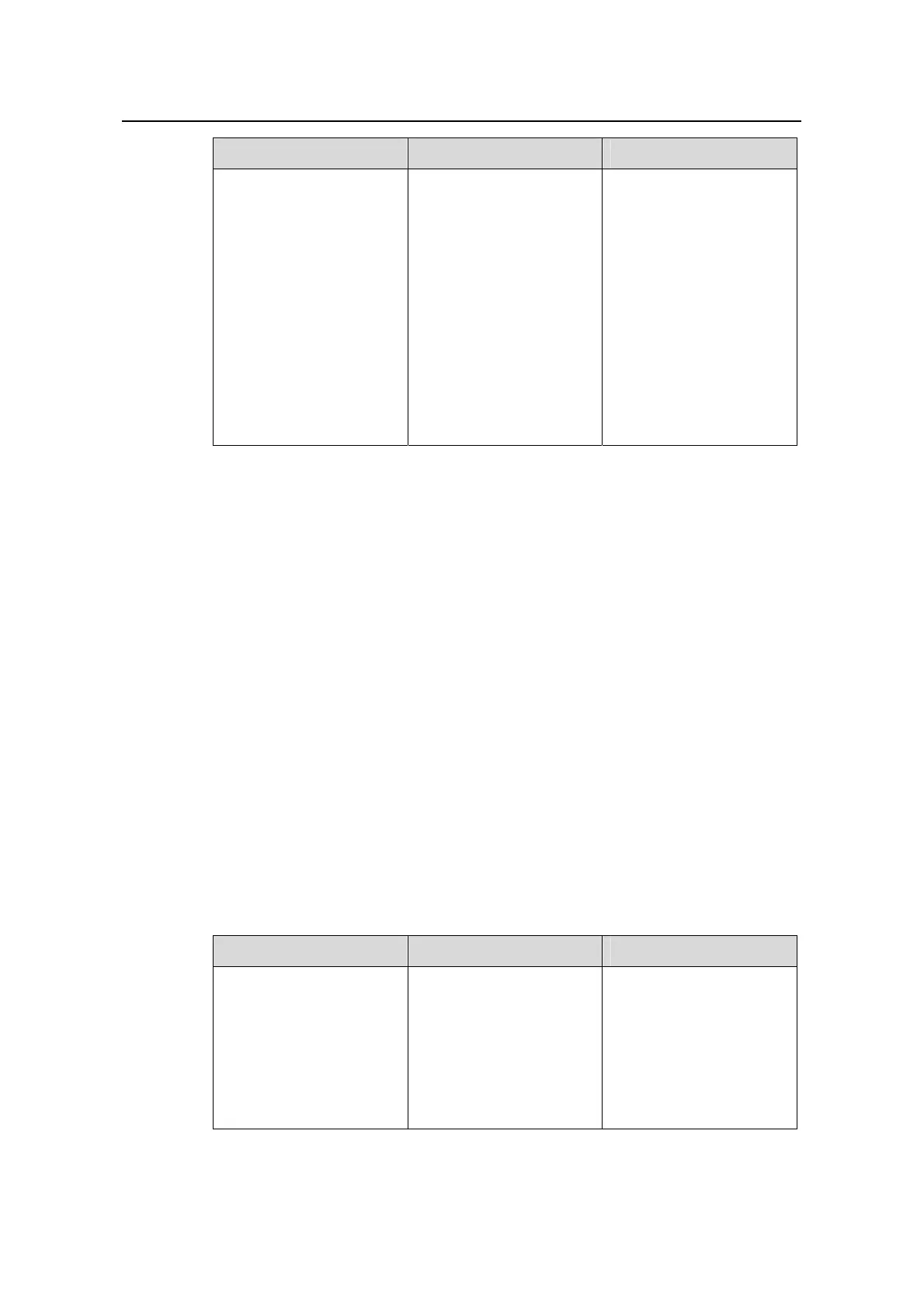Operation Manual – MSTP
H3C S3600 Series Ethernet Switches-Release 1510 Chapter 1
MSTP Configuration
1-25
Operation Command Description
Disable the MSTP feature
on the port
stp disable
Optional
By default, MSTP is
enabled on all ports after
you enable MSTP in
system view.
To enable a switch to
operate more flexibly, you
can disable MSTP on
specific ports. As
MSTP-disabled ports do
not participate in spanning
tree calculation, this
operation saves CPU
resources of the switch.
Other MSTP-related settings can take effect only after MSTP is enabled on the switch.
II. Configuration example
# Enable MSTP on the switch and disable MSTP on Ethernet1/0/1.
1) Perform this configuration in system view.
<H3C> system-view
[H3C] stp enable
[H3C] stp interface Ethernet1/0/1 disable
2) Perform this configuration in Ethernet port view.
<H3C> system-view
[H3C] stp enable
[H3C] interface Ethernet1/0/1
[H3C-Ethernet1/0/1] stp disable
1.3 Configuring Leaf Nodes
Table 1-21 lists MSTP-related configurations about leaf nodes.
Table 1-21 Configure leaf nodes
Operation Description Related section
Enable the MSTP feature
Required
To prevent network
topology jitter caused by
other related
configurations, you are
recommended to enable
MSTP after performing
other configurations.
Section
1.2.14 “Enabling
the MSTP Feature
”
