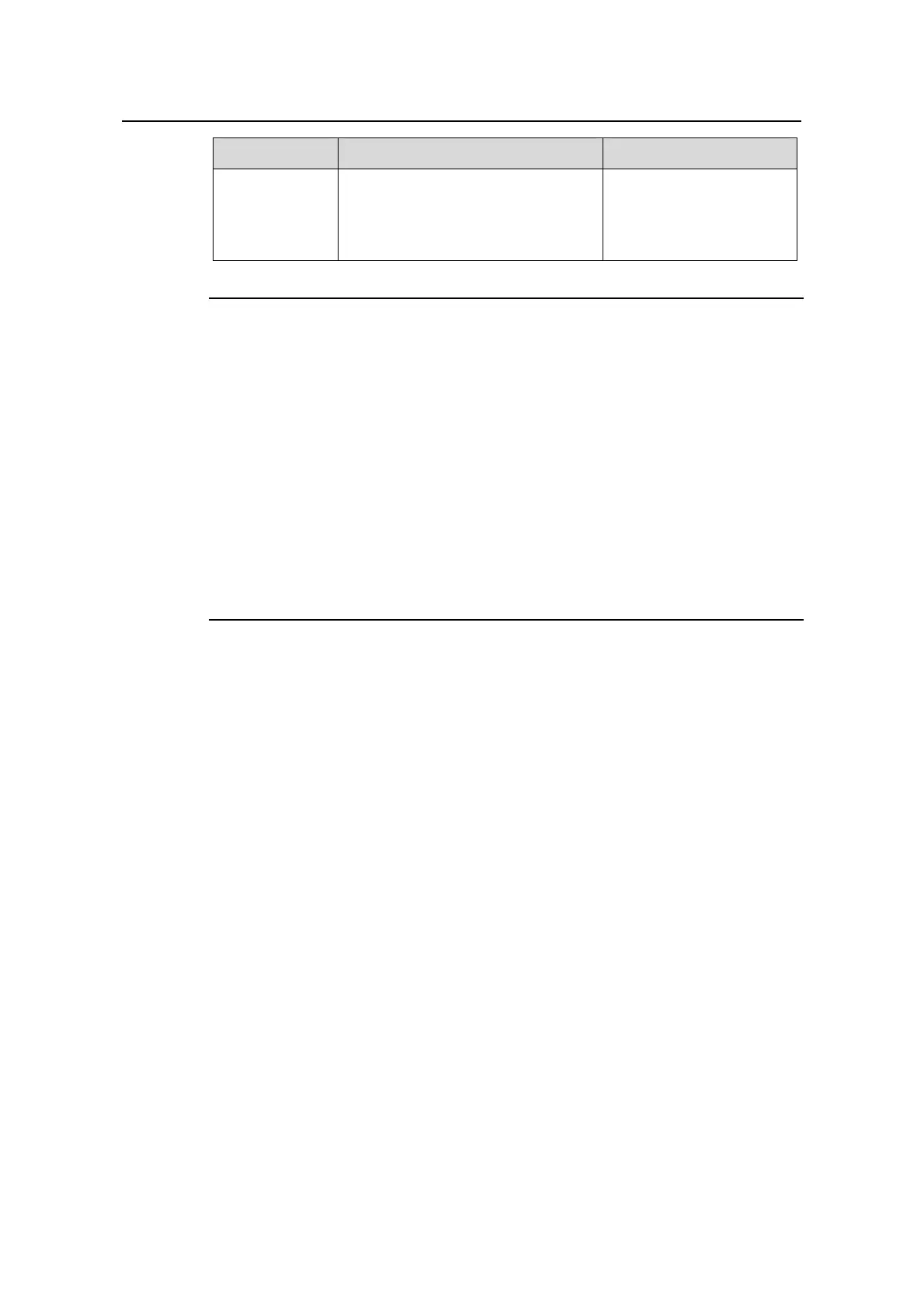Operation Manual – SNMP-RMON
H3C S3600 Series Ethernet Switches-Release 1510 Chapter 1
SNMP Configuration
1-6
Operation Command Description
Create or
update the view
information
snmp-agent mib-view { included |
excluded } view-name oid-tree
Optional
By default, the view name
is “ViewDefault” and OID
is 1.
Note:
An S3600 Ethernet switch acts as the following to prevent attacks through unused
sockets.
z Opening UDP port 161 (which is used by SNMP agents) and UDP port 1024 (which
is used by SNMP-trap clients) only when SNMP is enabled.
z Closing UDP port 161 and UDP port 1024 when SNMP is disabled.
This function is achieved in the following way.
z Executing the snmp-agent command or any of the commands used to configure
SNMP agent causes the SNMP agent being enabled and UDP port 161 and UDP
port 1024 being opened.
z Executing the undo snmp-agent command causes UDP port 161 and UDP port
1024 being closed as well.
1.3 Configuring Trap
Trap messages refer to those sent by managed devices to the NMS without request.
They are used to report some urgent and important events (for example, the rebooting
of managed devices).
1.3.1 Configuration Prerequisites
Basic SNMP configuration is performed.
