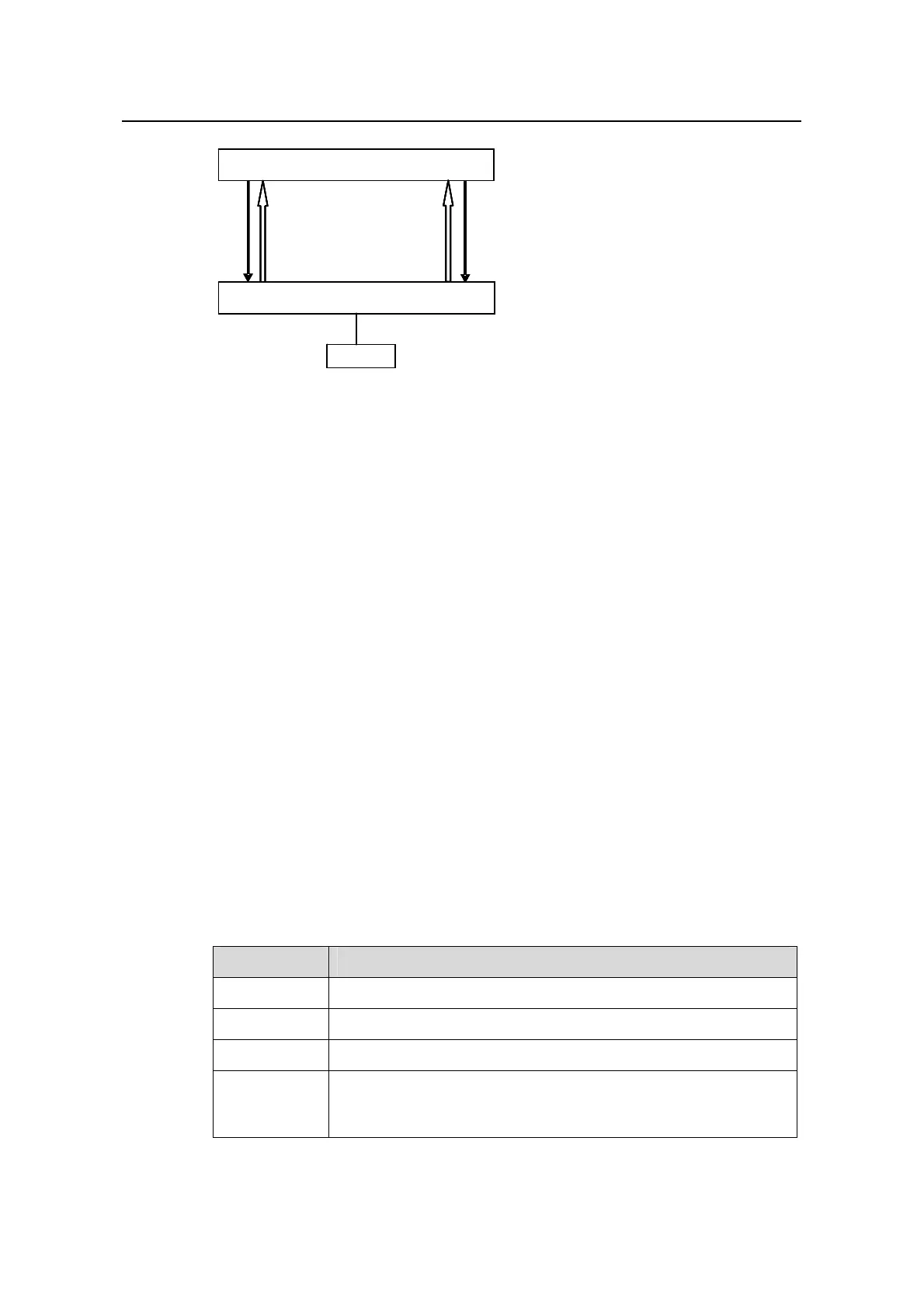Operation Manual – DLDP
H3C S3600 Series Ethernet Switches-Release 1510 Chapter 1
DLDP Configuration
1-2
SwitchB
SwitchA
PC
GE2/1/3
GE2/1/3
GE2/1/4
GE2/1/4
SwitchB
SwitchA
PC
GE2/1/3
GE2/1/3
GE2/1/4
GE2/1/4
SwitchB
SwitchA
PC
GE2/1/3
GE2/1/3
GE2/1/4
GE2/1/4
SwitchB
SwitchA
PC
GE2/1/3
GE2/1/3
GE2/1/4
GE2/1/4
d
Figure 1-2 Fiber broken or not connecte
DLDP provides the following features:
z As a link layer protocol, it works together with the physical layer protocols to
monitor the link status of a device.
z The auto-negotiation mechanism at the physical layer detects physical signals and
faults. DLDP identifies peer devices and unidirectional links, and disables
unreachable ports.
z When auto-negotiation mechanism and DLDP are enabled, they work together to
detect and disable physical and logical unidirectional links, and to prevent the
failure of other protocols such as STP.
z Even if both ends of links can work normally at the physical layer, DLDP can detect
whether these links are connected correctly and whether packets can be
exchanged normally at both ends. However, the auto-negotiation mechanism
cannot implement this detection.
1.1.1 DLDP Fundamentals
I. DLDP status
A link can be in one of these DLDP states: initial, inactive, active, advertisement, probe,
disable, and delaydown.
Table 1-1 DLDP status
Status Description
Initial Initial status before DLDP is enabled.
Inactive DLDP is enabled but the corresponding link is down
Active DLDP is enabled, and the link is up or an neighbor entry is cleared
Advertisement
All neighbors communicate normally in both directions, or DLDP
remains in active state for more than five seconds and enters this
status. It is a stable state where no unidirectional link is found
