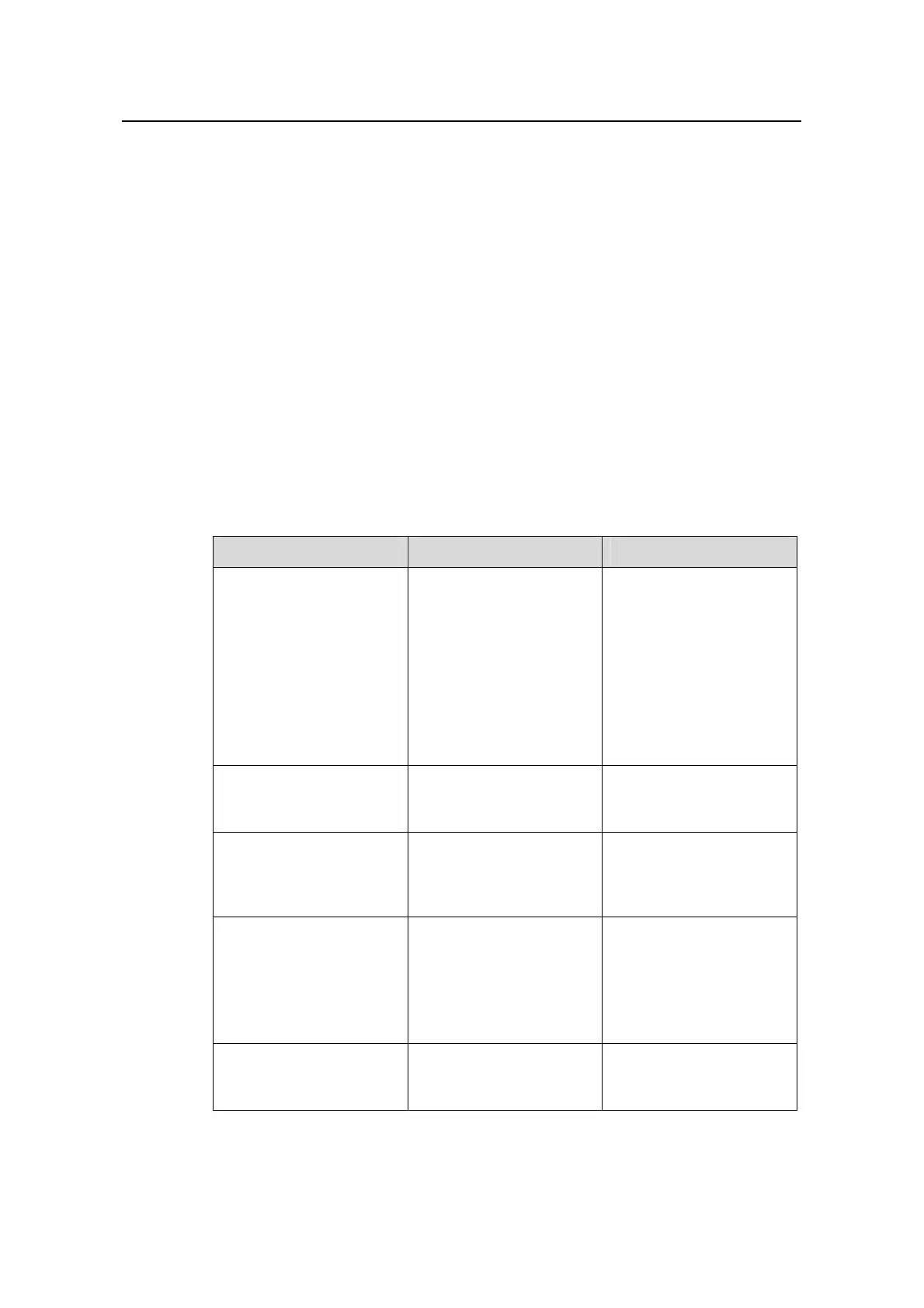Operation Manual – MSTP
H3C S3600 Series Ethernet Switches-Release 1510 Chapter 1
MSTP Configuration
1-7
1.1.4 MSTP Implementation on Switches
MSTP is compatible with both STP and RSTP. That is, MSTP-enabled switches can
recognize the protocol packets of STP and RSTP and use them for spanning tree
calculation. In addition to the basic MSTP functions, H3C series switches also provide
the following functions for the convenience of users to manage their switches:
z Root bridge hold
z Root bridge backup
z Root protection
z BPDU protection
z Loop prevention
1.2 Configuring Root Bridge
Table 1-2 lists MSTP-related configurations about root bridges.
Table 1-2 Configure root bridge
Operation Description Related section
Enable the MSTP feature
Required
To prevent network
topology jitter caused by
other related
configurations, you are
recommended to enable
the MSTP feature after
other related
configurations are
performed.
Section
1.2.14 “Enabling
the MSTP Feature
”
Configure the MST region Required
Section
1.2.2
“Configuring the MST
Region
”
Specify the current switch
as a root
bridge/secondary root
bridge
Required
Section
1.2.3 “Specifying
the Current Switch as a
Root Bridge/Secondary
Root Bridge
”
Configure the bridge
priority of the current
switch
Optional
The priority of a switch
cannot be changed after
the switch is specified as
the root bridge or a
secondary root bridge.
Section
1.2.4
“Configuring the Bridge
Priority of the Current
Switch
”
Configure the MSTP
packet format
Optional
Section
1.2.5
“Configuring the MSTP
Packet Format
”
