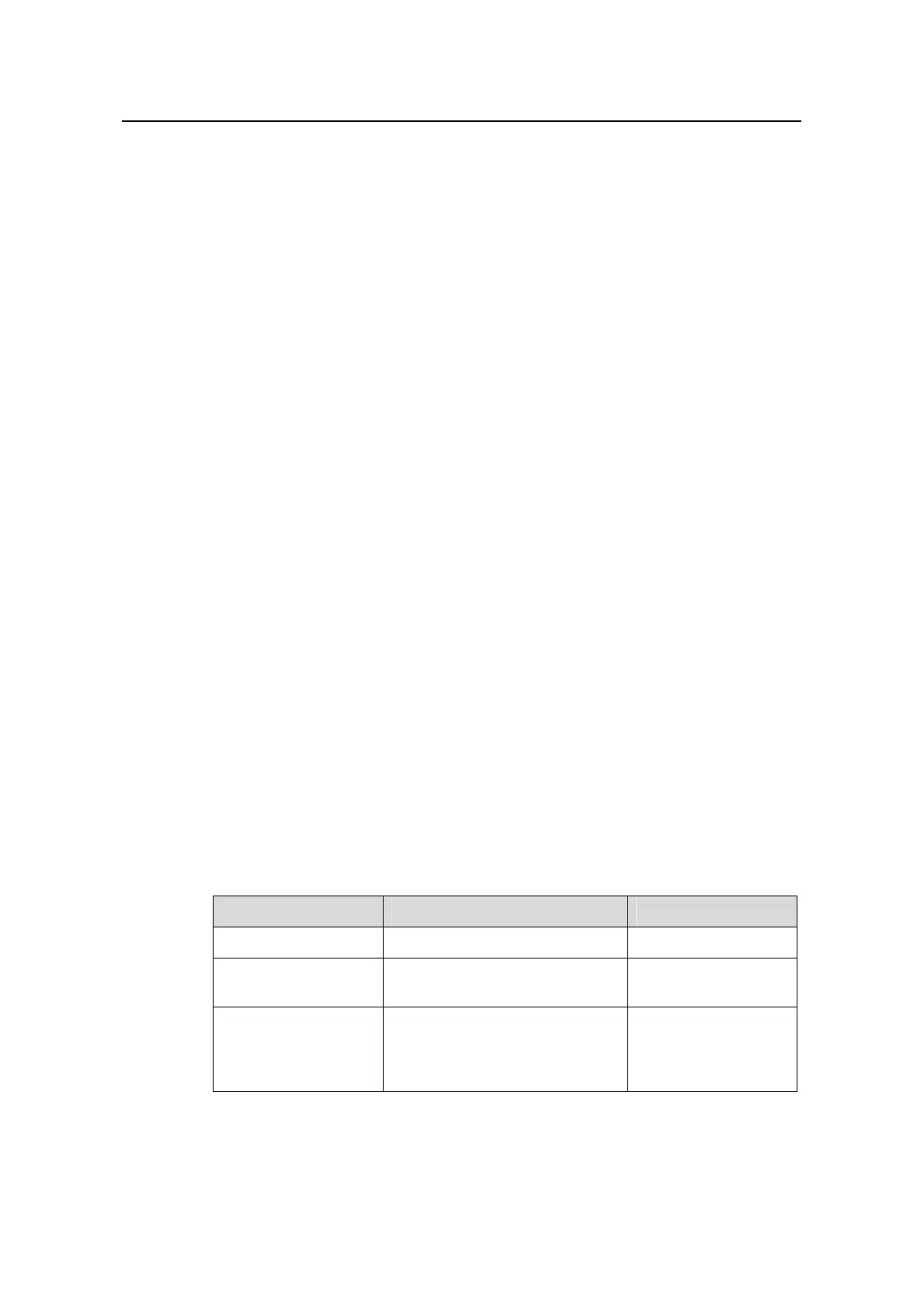Operation Manual – QoS-QoS Profile
H3C S3600 Series Ethernet Switches-Release 1510 Chapter 1
QoS Configuration
1-20
1.8.3 Configuration Example
z Ethernet1/0/1 of the switch is connected to the 10.1.1.1/24 network segment
z Perform TP on the packets from the 10.1.1.1/24 network segment and the rate of
TP is set to100 Kbps
z The packets beyond the specified traffic are forwarded after their DSCP
precedence is remarked as 56
Configuration procedure:
<H3C> system-view
System View: return to User View with Ctrl+Z.
[H3C] acl number 2000
[H3C-acl-basic-2000] rule permit source 10.1.1.1 0.0.0.255
[H3C-acl-basic-2000] quit
[H3C] interface Ethernet1/0/1
[H3C-Ethernet1/0/1] traffic-limit inbound ip-group 2000 100 exceed
remark-dscp 56
1.9 Configuring Redirect
Refer to section 1.1.10 "Redirect" for the introduction to redirect.
1.9.1 Configuration Prerequisites
z ACL rules used for traffic identifying are defined. Refer to the ACL module in the
manual for defining ACL rules.
z The port that the packets matching the configurations rules are redirected to is
specified.
z The ports that need this configuration are specified.
1.9.2 Configuration Procedure
Table 1-13 Configure redirect
Operation Command Description
Enter system view
system-view
—
Enter Ethernet port
view
interface interface-type
interface-number
—
Configure redirect
traffic-redirect { inbound |
outbound } acl-rule { cpu |
interface interface-type
interface-number }
Required
