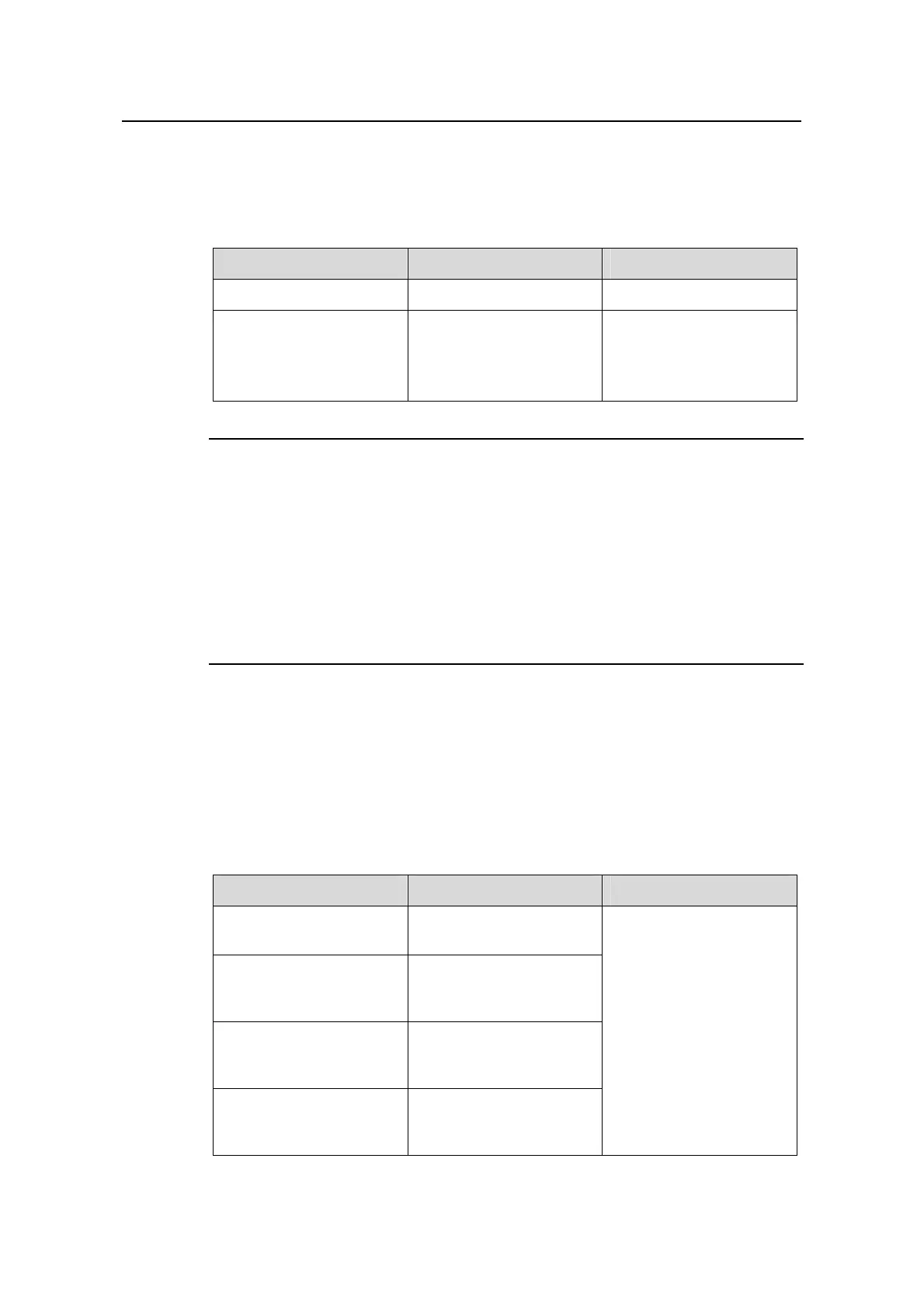Operation Manual – IRF Fabric
H3C S3600 Series Ethernet Switches-Release 1510 Chapter 1
IRF Fabric Configuration
1-10
1.3.7 Setting the IRF Fabric Authentication Mode
Only the switches with the same IRF fabric authentication mode can form an IRF fabric.
Table 1-10 Set the IRF fabric authentication mode for a switch
Operation Command Description
Enter system view
System-view
—
Set the IRF fabric
authentication mode for
the switch
irf-fabric
authentication-mode
{ simple password | md5
key }
Optional
By default, no
authentication mode is set
on a switch.
Note:
When an IRF fabric operates normally, you can regard the whole fabric as a single
device and perform configuration on it. Multiple switches constitute an IRF fabric.
Therefore, data transmission and simultaneous program execution among the
switches may cause the IRF fabric in a busy situation. When you configure the IRF
fabric, you may receive a prompt “Fabric system is busy, please try later…” which
indicates the fabric system does not perform your configuration properly. In this case,
you need to verify your previous configuration or perform your configuration again.
1.4 Displaying and Debugging IRF Fabric
Following completion of the above configuration, you can execute the display
command in any view to view device management and verify the settings. And you can
execute the reset command to clear the FTM statistics.
Table 1-11 Display and debug FTM
Operation Command Description
Display the information
about an IRF fabric
display irf-fabric [ port |
status ]
Display the topology
information of an IRF
fabric
display ftm
{ information |
topology-database }
Display RMON statistics
of a specified unit in an
IRF fabric
display rmon statistics
unit unit-id
Display RMON history
data of a specified unit in
an IRF fabric
display rmon history
unit unit-id
These commands can be
executed in any view.
