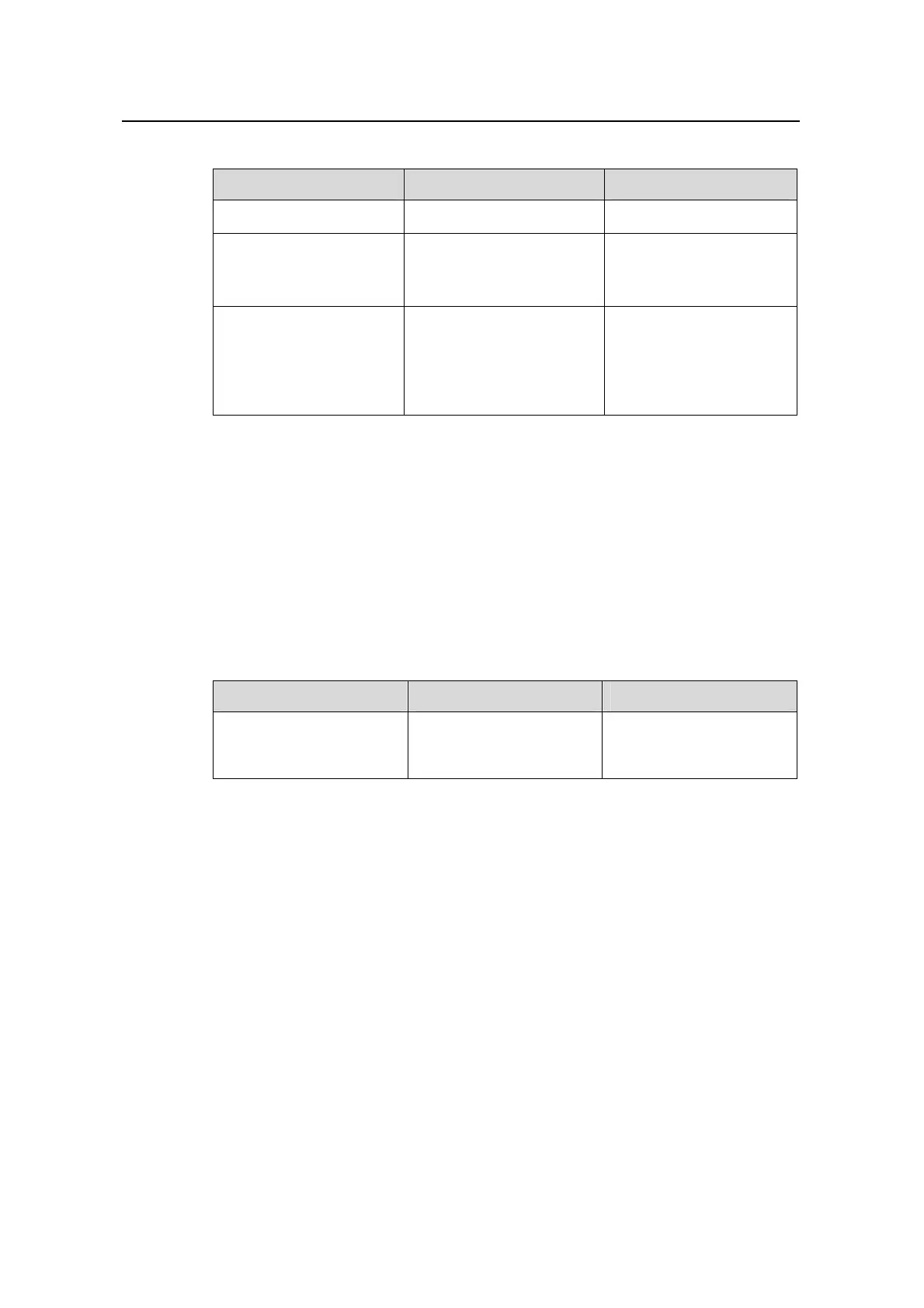Operation Manual – ARP
H3C S3600 Series Ethernet Switches-Release 1510 Chapter 2 Resilient ARP Configuration
2-2
Table 2-1 Configure the Resilient ARP function
Operation Command Description
Enter system view
system-view
—
Enable the Resilient ARP
function
resilient-arp enable
Required
By default, the Resilient
ARP function is enabled.
Configure the VLAN
interface through which
Resilient packets are
sent
resilient-arp interface
vlan-interface vlan-id
Optional
By default, Resilient ARP
packets are sent through
the interface of VLAN
1(VLAN-interface1).
Note that the above configuration specifies the VLAN interface through which Resilient
packets are sent, whereas all the VLAN interfaces can receive Resilient ARP packets.
2.3 Displaying Resilient ARP
After the above configuration, you can use the display command in any view to display
the operation status, and verify the configuration effect through the displayed
information.
Table 2-2 Display Resilient ARP
Operation Command Description
Display information about
the Resilient ARP state
display resilient-arp
[ unit unit-id ]
The display command
can be executed in any
view
2.4 Resilient ARP Configuration Example
I. Network requirements
There are four units in an IRF network: unit 1 to unit 4. Unit 1 and unit 3 connect to
another switch (Switch) through link aggregation. If the connection between unit 1 and
unit 3 and the connection between unit 2 and unit 4 break off, there will be two Layer 3
switches with the same configuration in the network. In this case, problems occur in
packets forwarding between the fabric and the Switch. You can enable the Resilient
ARP function for the fabric to avoid the problems. For security concerns, you need to
enable MD5 authentication function. The ports through which unit 3 and unit 4 connect
to the Switch belong to VLAN 2.
