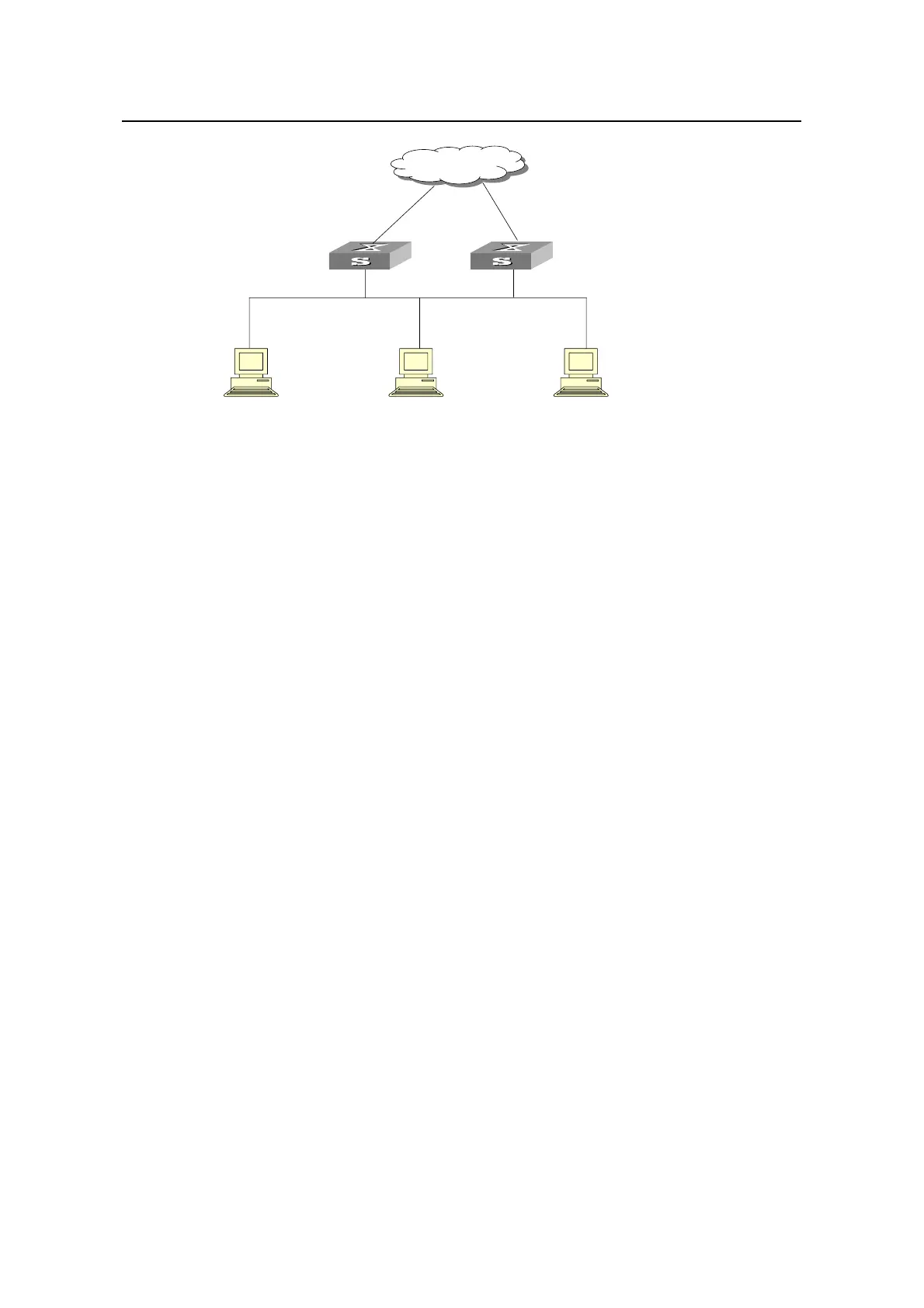Operation Manual – VRRP
H3C S3600 Series Ethernet Switches-Release 1510 Chapter 1
VRRP Configuration
1-2
Ethernet
Master
Host 1 Host 2
10.100.10.7 10.100.10.8
Virtual IP address10.100.10.1
Network
Host 3
10.100.10.9
Backup
l IP address10.100.10.1
al IP address10.100.10.3
r
Virtua
Actual IP address10.100.10.2 Actu
Figure 1-2 Virtual route
The switches in a backup group have the following features:
z This virtual router has its own IP address: 10.100.10.1 (which can be the interface
address of a switch within the backup group).
z The switches within the backup group have their own IP addresses (such as
10.100.10.2 for the master switch and 10.100.10.3 for the backup switch).
z Hosts on the LAN only know the IP address of this virtual router, that is,
10.100.10.1, but not the specific IP addresses 10.100.10.2 of the master switch
and 10.100.10.3 of the backup switch.
z Hosts in the LAN use the IP address of the virtual router (that is, 10.100.10.1) as
their default next-hop IP addresses.
Therefore, hosts within the network will communicate with the other networks through
this virtual router.
If the master switch in the backup group goes down, the backup switch with the highest
priority functions as the new master switch to guarantee normal communication
between the hosts and the external networks. This ensures the communications
between the hosts and the external networks.
1.1.1 Virtual Router Overview
After you enable VRRP on the switches of a backup group, a virtual router is formed.
You can perform related configuration on the virtual router.
I. Configuring a virtual router IP address
The IP address of the virtual router can be an unassigned IP address of the network
segment where the backup group is located or the interface IP address of a member
switch in the backup group. The virtual router IP address has the following features:
z You can specify the virtual router IP address as the IP address used by a member
switch in the backup group. In this case, the switch is called an IP address owner.
