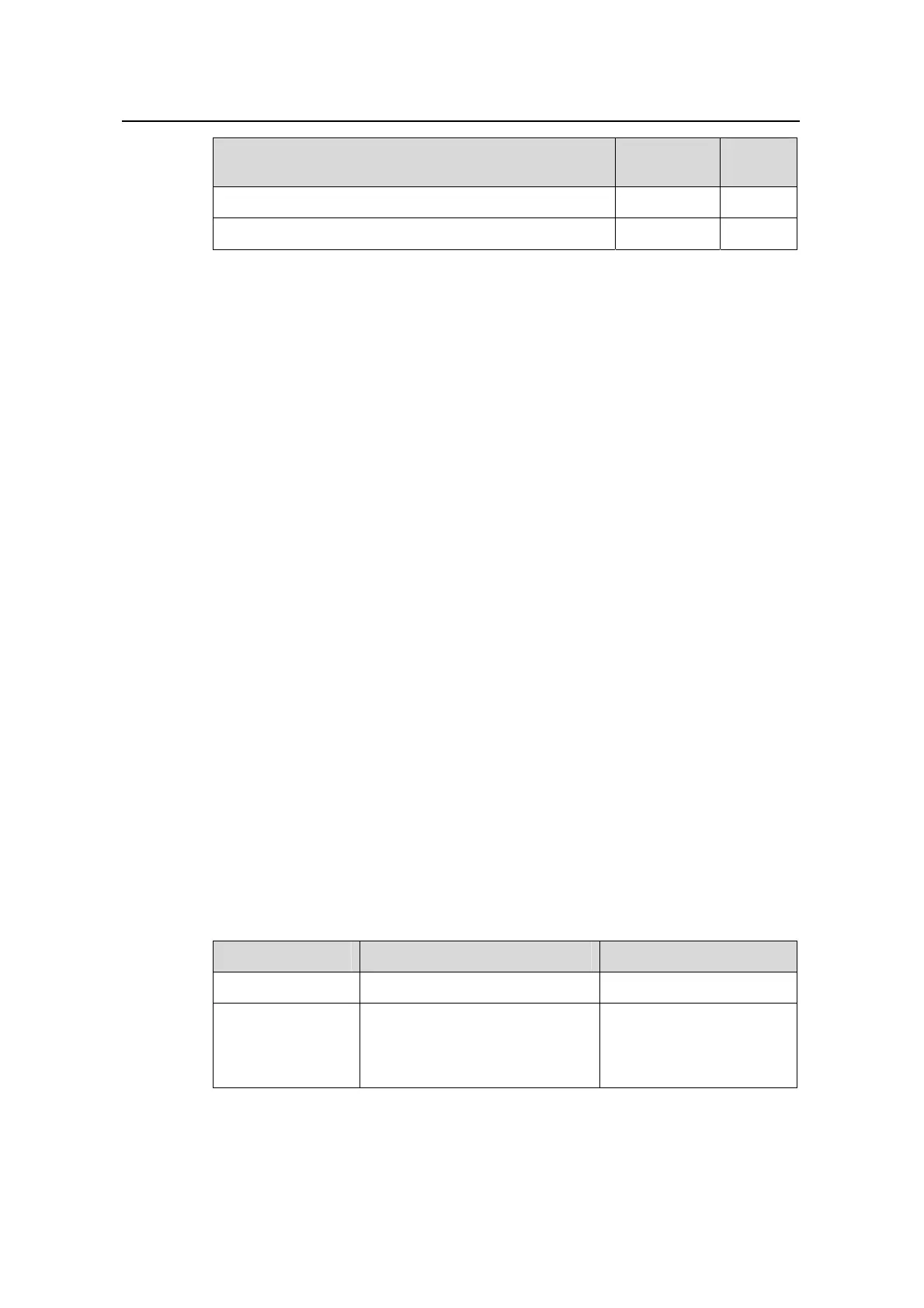Operation Manual – Routing Protocol
H3C S3600 Series Ethernet Switches-Release 1510 Chapter 5
IP Routing Policy Configuration
5-3
Configuration task Description
Related
section
ip-prefix configuration — 5.4
Displaying IP routing policy — 5.5
5.3 Route-Policy Configuration
A route-policy is used to match given routing information or some attributes of routing
information and change the attributes of the routing information if the conditions are
met. The above-mentioned filtering lists can serve as the match conditions:
A route-policy can comprise multiple nodes and each node comprises:
z if-match clause: Defines matching rules; that is, the filtering conditions that the
routing information should satisfy for passing the current route-policy. The
matching objects are some attributes of the routing information.
z apply clause: Specifies actions, which are the configuration commands
executed after a route satisfies the filtering conditions specified by the if-match
clause. Thereby, some attributes of the route can be modified.
5.3.1 Configuration Prerequisites
Before configuring a route-policy, perform the following tasks:
z Configuring a filtering list,
z Configuring a routing protocol
Prepare the following data before the configuration:
z Route-policy name and node number
z Match conditions
z Route attributes to be changed
5.3.2 Defining a Route-Policy
Table 5-2 Define a route-policy
Operation Command Description
Enter system view
system-view
—
Define a
route-policy and
enter the
route-policy view
route-policy route-policy-name
{ permit | deny } node
node-number
Required
By default, no route-policy
is defined.
