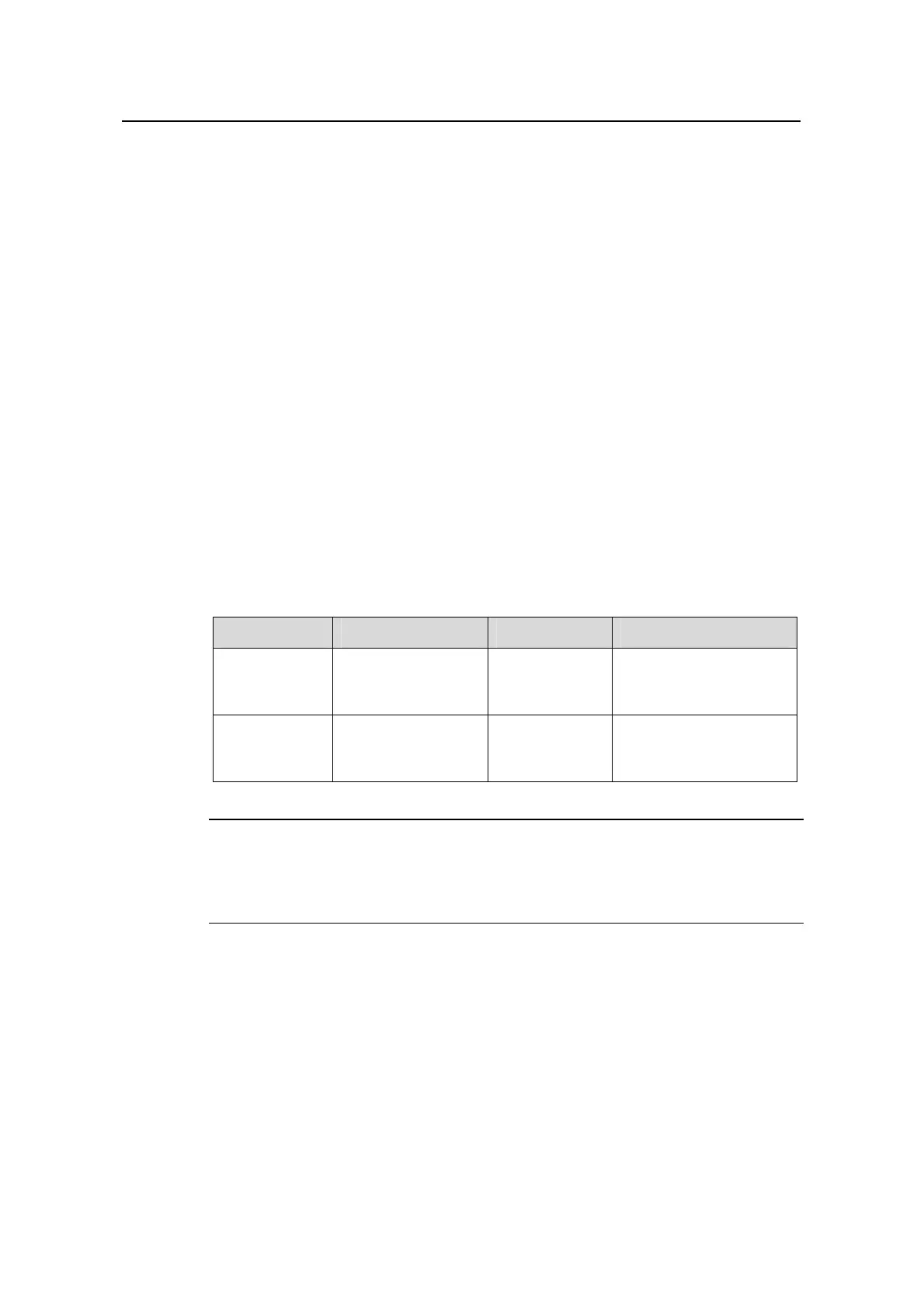Operation Manual – Login
H3C S3600 Series Ethernet Switches-Release 1510 Chapter 1 Logging into an Ethernet Switch
1-1
Chapter 1 Logging into an Ethernet Switch
1.1 Logging into an Ethernet Switch
You can log into an S3600 Ethernet switch in one of the following ways:
z Logging in locally through the Console port
z Telneting locally or remotely to an Ethernet port
z Telneting to the Console port using a modem
z Logging into the Web-based network management system
z Logging in through NMS (network management station)
1.2 Introduction to the User Interface
1.2.1 Supported User Interfaces
S3600 series Ethernet switches support two types of user interfaces: AUX and VTY.
Table 1-1 Description on user interface
User interface Applicable user Port used Description
AUX
Users logging in
through the Console
port
Console port
Each switch can
accommodate one AUX
user.
VTY
Telnet users and
SSH users
Ethernet port
Each switch can
accommodate up to five
VTY users.
Note:
The AUX port and the Console port of a H3C series Ethernet switch are the same port.
You will be in the AUX user interface if you log in through this port.
1.2.2 User Interface Number
Two kinds of user interface index exist: absolute user interface index and relative user
interface index.
1) The absolute user interface indexes are as follows:
z AUX user interface: 0
z VTY user interfaces: Numbered after AUX user interfaces and increases in the
step of 1
