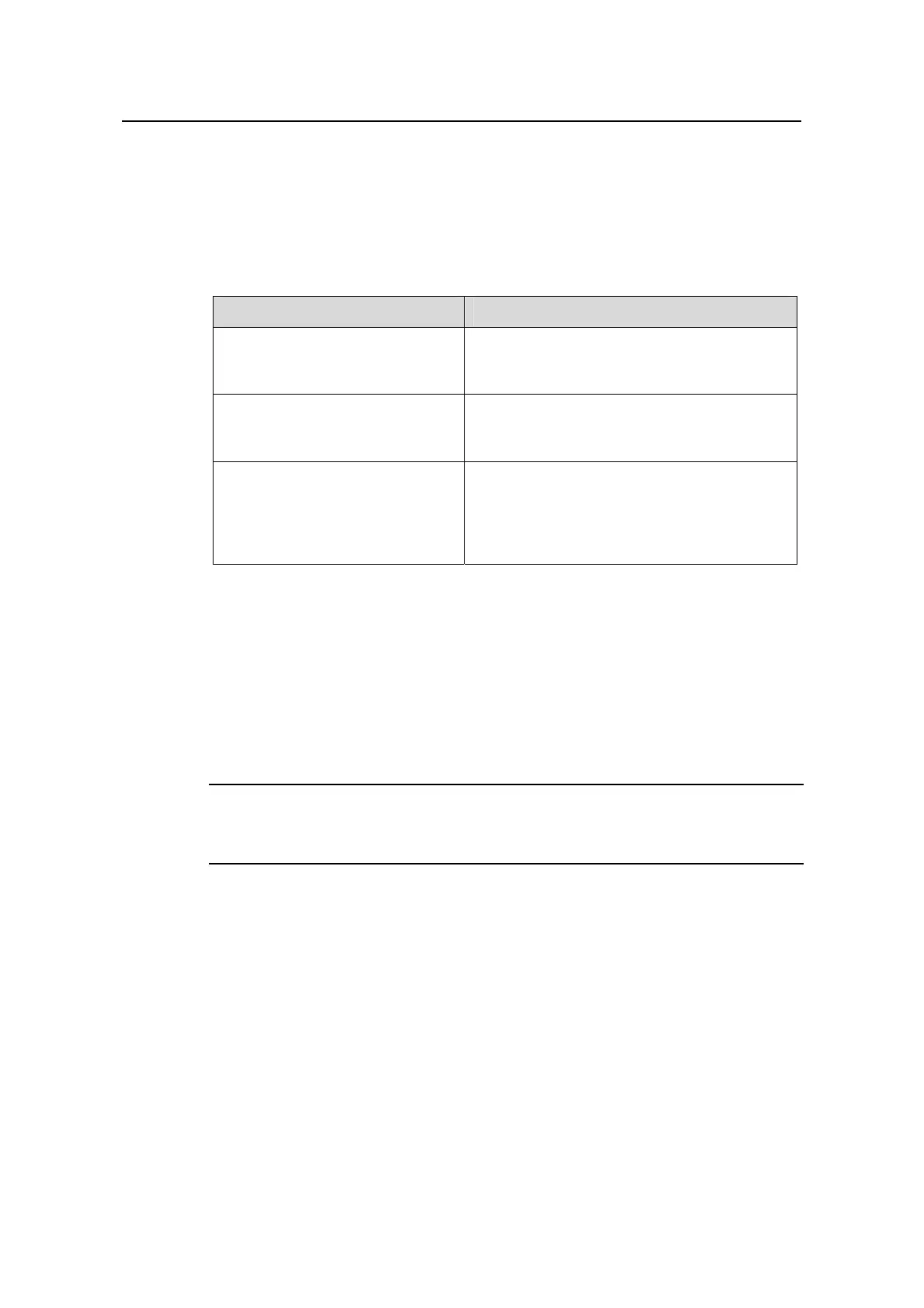Operation Manual – IRF Fabric
H3C S3600 Series Ethernet Switches-Release 1510 Chapter 1
IRF Fabric Configuration
1-4
IV. Connection error
Analysis: The port matching errors (as listed in Table 1-1) may occur if a switch prompts
the “connection error” message.
Solution: Take the measures listed in
Table 1-1 accordingly.
Table 1-1 Connection error type and solution
Error type Solution
Two fabric ports of the same
device (that is, the right port and
the left port) are connected.
Pull out one end of the cable and connect it to
a fabric port of another switch.
The left and right fabric ports of
two devices are not connected in a
crossed way.
Connect the left and right ports of two devices
in a crossed way.
A fabric port of the local switch is
connected to a non-fabric port, or
is connected to a fabric port that
does not have fabric port function
enabled.
Check the types of the two interconnected
ports on two sides. Make sure a fabric port is
only connected to ports of the same type and
the fabric ports on both sides are enabled with
the fabric port function.
V. Reached max units
Analysis: The “reached max units” message indicates that the maximum number of
units allowed by the current fabric is reached. You will fail to add new devices to the
fabric in this case.
Solution: Remove the new device or existing devices in the fabric.
Note:
Up to eight devices can be in an IRF fabric at a time.
VI. Different system name
Analysis: The “different system name” message indicates the fabric name of the device
directly connected to the switch and the existing fabric name of the fabric are not the
same. Only the devices with the same fabric name can form a Fabric.
Solution: Configure the fabric name of the new device to be that of the fabric.
VII. Different product version
Analysis: The “different product version” message indicates the software version of the
directly connected device and that of the current device are not the same. A device can
join a fabric only when its software version is identical to that of the fabric.
