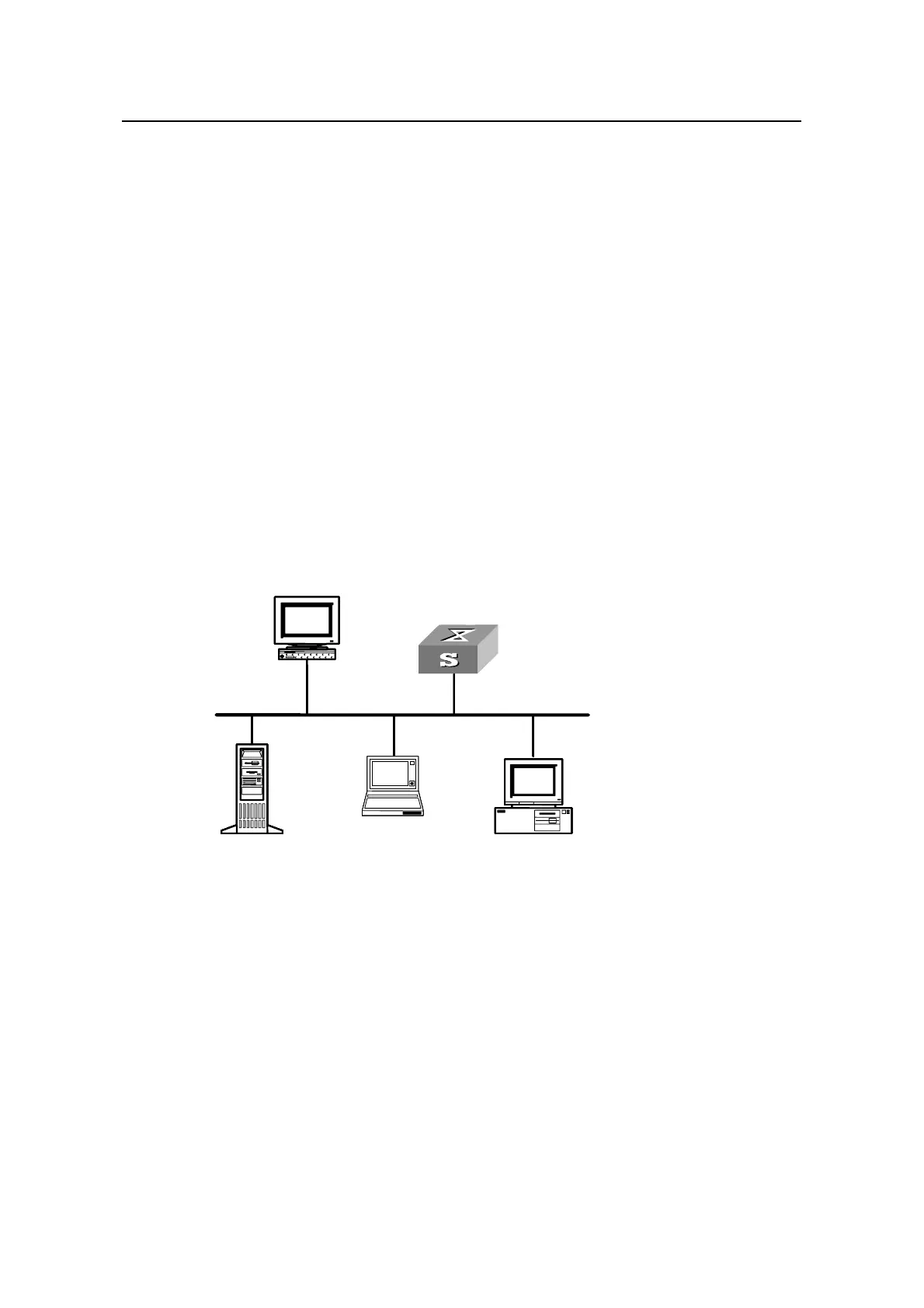Operation Manual – SSH Terminal Service
H3C S3600 Series Ethernet Switches-Release 1510 Chapter 1
SSH Terminal Service
1-1
Chapter 1 SSH Terminal Service
1.1 SSH Terminal Service
1.1.1 Introduction to SSH
Secure shell (SSH) provides secure communication and powerful authentication for
remote user login to a switch over an insecure network, thus preventing assaults such
as IP address spoofing, plain-text password interception.
Acting as an SSH server, a switch allows for the connections of multiple SSH clients.
Through SSH Client, a user can establish a connection to a switch or UNIX host
running SSH Server.
Figure 1-1 and Figure 1-2 shows two ways to establish SSH connection between client
and server.
z Establishing SSH connection through a LAN
100BASE-TX
Server
Ethernet
Workstation
Laptop
PC
SSH
Switch
SSH
100BASE-TX
Server
Ethernet
Workstation
Laptop
PC
SSH Client
Switch
SSH Server
100BASE-TX
Server
Ethernet
Workstation
Laptop
PC
SSH
Switch
SSH
100BASE-TX
Server
100BASE-TX
Server
Ethernet
Workstation
Laptop
PC
SSH
Switch
SSH
100BASE-TX
Server
Ethernet
Workstation
Laptop
PC
SSH Client
Switch
SSH Server
Figure 1-1 Establish SSH connection through a LAN
z Establishing SSH connection through a WAN
