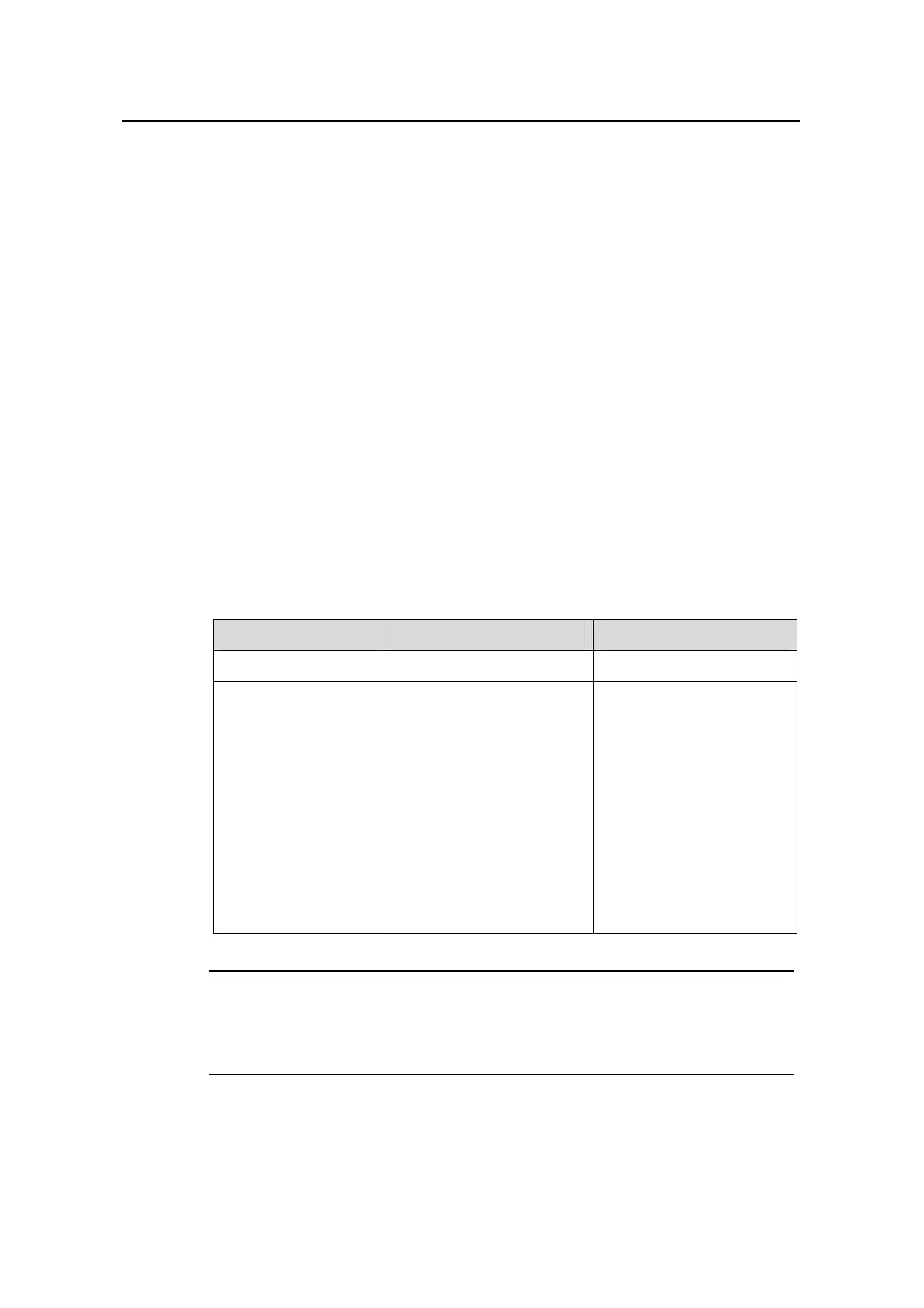Operation Manual – Routing Protocol
H3C S3600 Series Ethernet Switches-Release 1510 Chapter 5
IP Routing Policy Configuration
5-6
5.4.1 Configuration Prerequisites
Before configuring a filter list, prepare the following data:
z ip-prefix name
z Range of addresses to be matched
z Extended community attribute list number
5.4.2 Configuring an ip-prefix list
An ip-prefix list is identified by its ip-prefix list name. Each ip-prefix list can comprise
multiple items. Each item can independently specify a match range in the form of
network prefix and is identified by an index-number. For example, the following is an
ip-prefix list named abcd:
z ip ip-prefix abcd index 10 permit 1.0.0.0 8
z ip ip-prefix abcd index 20 permit 2.0.0.0 8
During the matching of a route, the router checks the items in the ascending order of
index-number. Once the route match an item, the route passes the filtering of the
ip-prefix list and no other item will be matched.
Table 5-4 Configure an IPv4 ip-prefix list
Operation Command Description
Enter system view
system-view
—
Configure an IPv4
ip-prefix list
ip ip-prefix ip-prefix-name
[ index index-number ]
{ permit | deny } network
len [ greater-equal
greater-equal | less-equal
less-equal ]
Required
By default, no ip-prefix list
is specified. If all the list
items are in deny mode, all
routing information will be
denied by the filter list. You
are recommended to
define the item permit
0.0.0.0 0 greater-equal 0
less-equal 32 after
multiple items in the deny
mode so as to permit all
other IPv4 routes.
Note:
If more than one ip-prefix item are defined, the match mode of at least one item should
be the permit mode.
