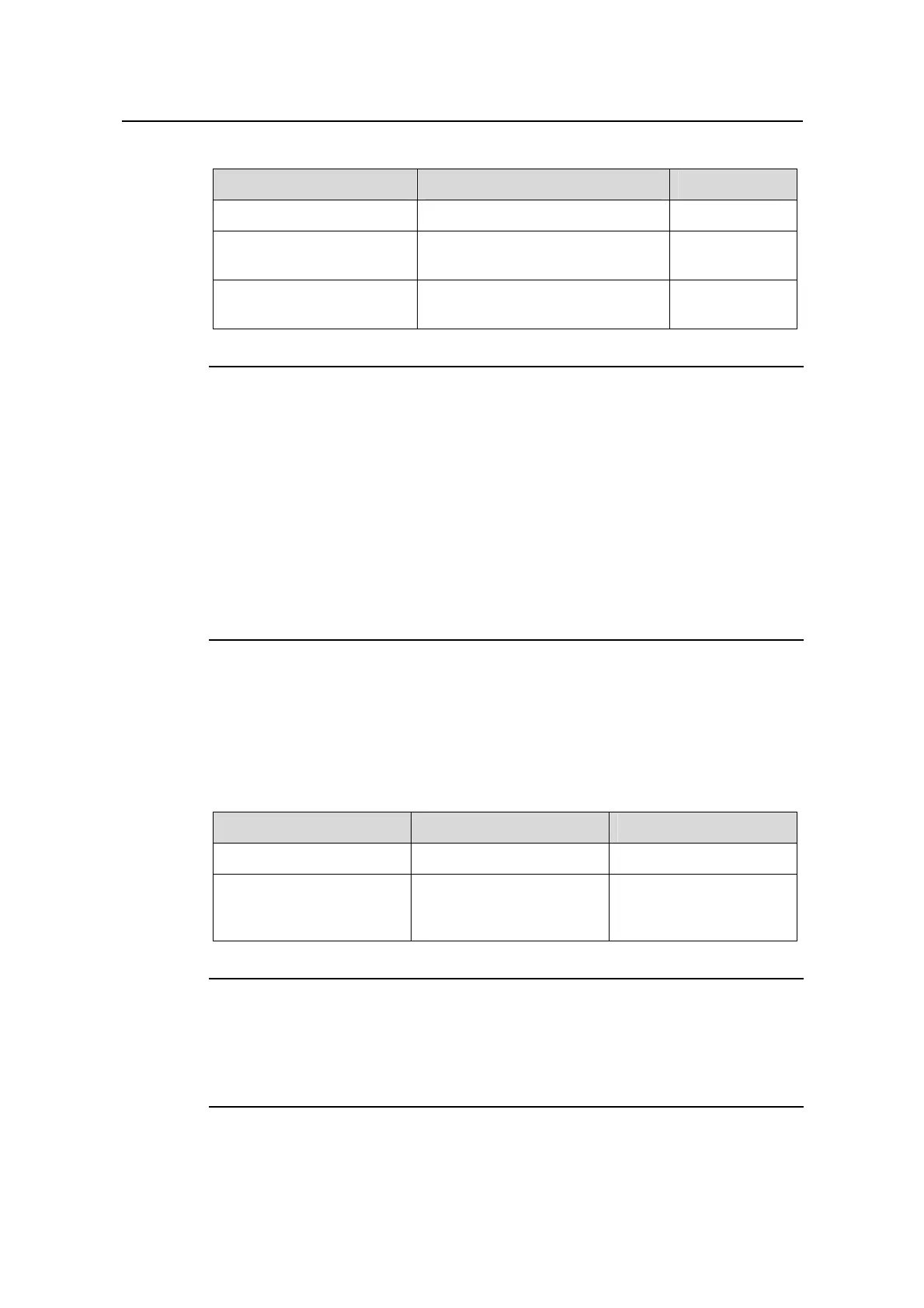Operation Manual – FTP and TFTP
H3C S3600 Series Ethernet Switches-Release 1510 Chapter 1
FTP and TFTP Configuration
1-5
Table 1-4 Specify the source interface and source IP address for an FTP server
Operation Command Description
Enter system view
system-view
—
Specify the source
interface for an FTP server
ftp-server source-interface
interface-type interface-number
Optional
Specifying the source IP
address for an FTP server
ftp-server source-ip ip-address
Optional
Note:
z The specified interface must be an existing one. Otherwise a prompt appears to
show the configuration fails.
z The value of argument ip-address must be an IP address on the device where the
configuration is performed. Otherwise a prompt appears to show the configuration
fails.
z You may specify only one source interface or source IP address for the FTP at one
time. That is, only one of the commands ftp-server source-interface and
ftp-server source-ip can be valid at one time. If you execute both of them, the new
setting will overwrite the original one.
IV. Disconnecting a specified user
On the FTP server, you can disconnect a specified user from the FTP server to secure
the network.
Table 1-5 Disconnect a specified user
Operation Command Description
Enter system view
system-view
—
On the FTP server,
disconnect a specified
user from the FTP server
ftp disconnect
user-name
Required
Note:
If you attempt to disconnect a user that is uploading/downloading data to/from the FTP
server that is acted by an S3600 Ethernet switch, the S3600 Ethernet switch will
disconnect the user after the data transmission is completed.
