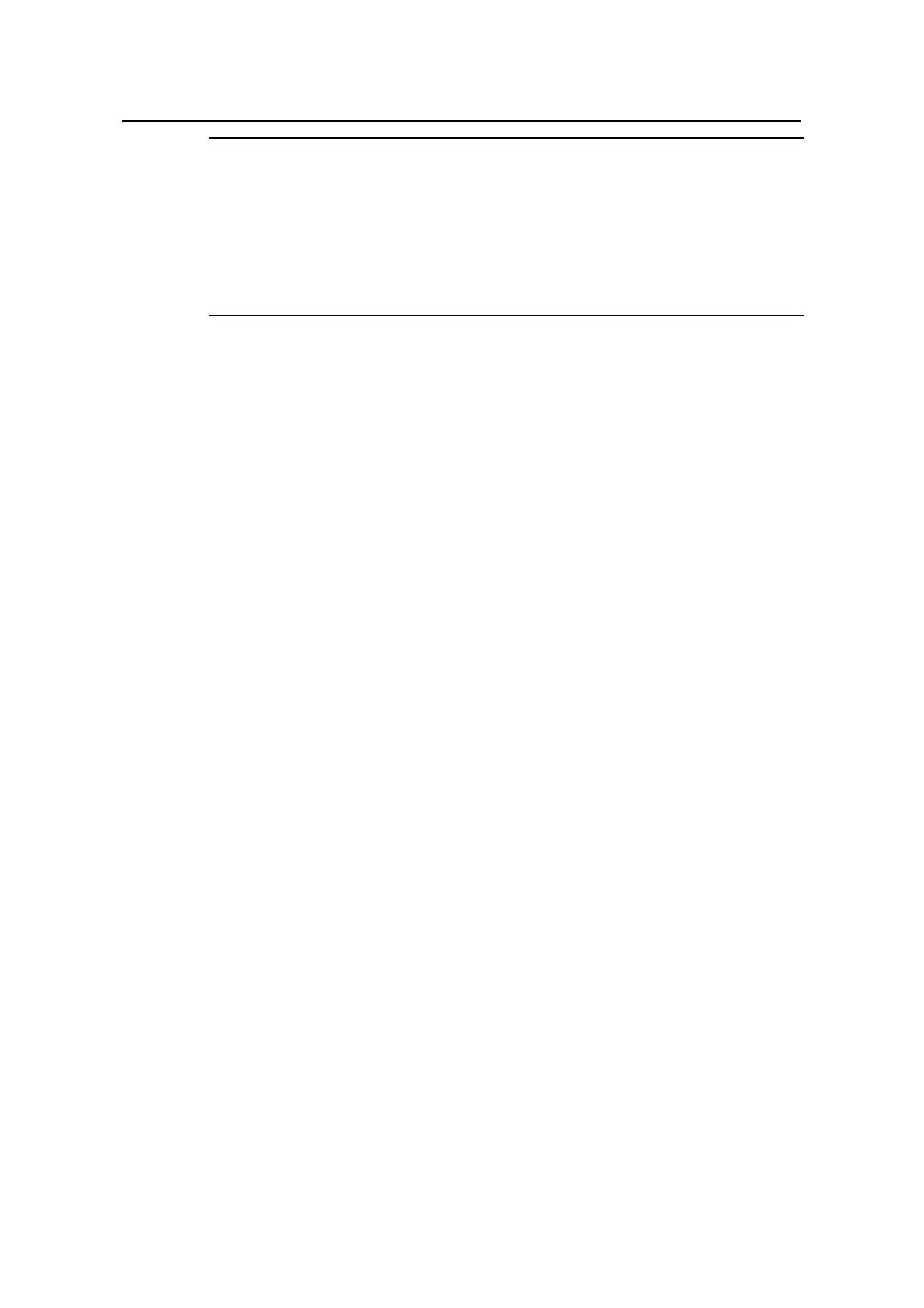Operation Manual – DHCP
H3C S3600 Series Ethernet Switches-Release 1510 Chapter 2
DHCP Server Configuration
2-31
Note:
Executing the save command will not save the lease information on a DHCP server to
the flash memory. Therefore, the configuration file contains no lease information after
the DHCP server restarts or you clear the lease information by executing the reset
dhcp server ip-in-use command. In this case, any lease-update requests will be
denied, and the clients must apply for IP addresses again.
2.8 DHCP Server Configuration Example
Currently, DHCP networking can be implemented in two ways. One is to deploy the
DHCP server and DHCP clients in the same network segment. This enables the clients
to communicate with the server directly. The other is to deploy the DHCP server and
DHCP clients in different network segments. In this case, IP address assigning is
carried out through DHCP relay. Note that DHCP server configuration is the same in
both scenarios.
I. Network requirements
The DHCP server assigns IP addresses dynamically to the DHCP clients on the same
network segment. The network segment 10.1.1.0/24, to which the IP addresses of the
address pool belong, is divided into two sub-network segment: 10.1.1.0/25 and
10.1.1.128/25. The switch operating as the DHCP server holds two VLANs, whose
interface IP addresses are 10.1.1.1/25 and 10.1.1.129/25 respectively.
The DHCP settings of the 10.1.1.0/25 network segment are as follows:
z Lease time: 10 days plus 12 hours
z Domain name: aabbcc.com
z DNS server: 10.1.1.2
z WINS server: none
z Gateway: 10.1.1.126
The DHCP settings of the 10.1.1.128/25 network segment are as follows:
z Lease time: 5 days
z Domain name: aabbcc.com
z DNS server: 10.1.1.2
z WINS server: 10.1.1.4
z Gateway: 10.1.1.254
