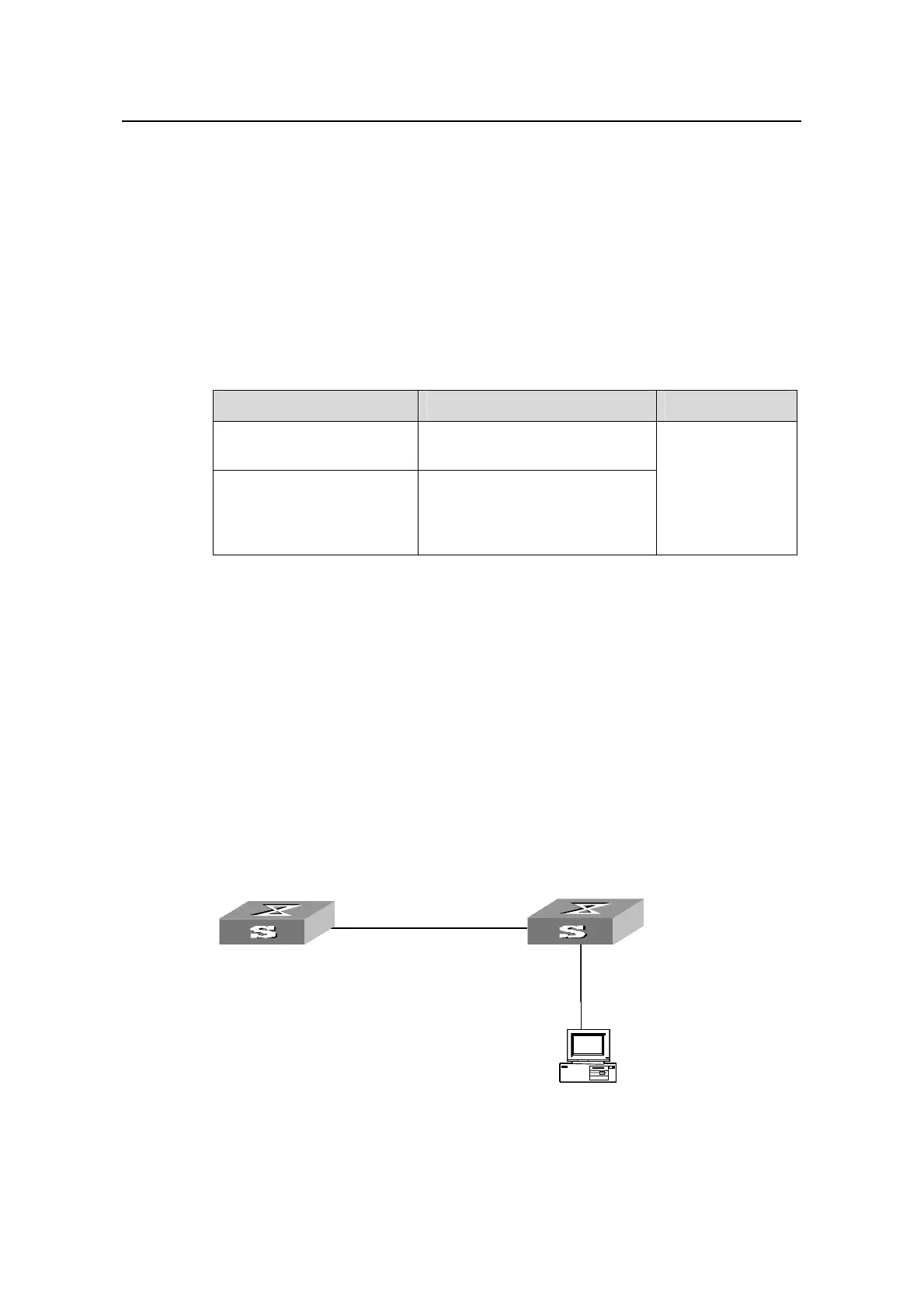Operation Manual – Port Security-Port Binding
H3C S3600 Series Ethernet Switches-Release 1510 Chapter 1
Port Security Configuration
1-7
z Link aggregation
z Configurate Mirror Reflector port
2) The port-security max-mac-count count-value command cannot be configured
together with the mac-address max-mac-count count command.
1.3 Displaying Port Security Configuration
After the above configuration, you can use the display command in any view to display
port security information and verify your configuration.
Table 1-4 Display port security configuration
Operation Command Description
Display information about
port security configuration
display port-security
[ interface interface-list ]
Display information about
security MAC address
configuration
display mac-address security
[ interface interface-type
interface-number ] [ vlan
vlan-id ] [ count ]
You can execute
the display
command in any
view.
1.4 Port Security Configuration Example
I. Network requirements
z Enable port security on port Ethernet1/0/1 of switch A.
z Set the maximum number of the MAC addresses allowed on the port to 80.
z Set the port security mode to autolearn.
z Add the MAC address 0001-0002-0003 of PC1 as a security MAC address to
VLAN 1.
II. Network diagram
Switch A Switch BSwitch A Switch B
PC
MAC: 0001-0002-0003
1
Switch A Switch BSwitch A Switch B
Ethernet1/0/1
PC
MAC: 0001-0002-0003
1
Switch A Switch BSwitch A Switch B
PC
MAC: 0001-0002-0003
1
Switch A Switch BSwitch A Switch B
PC
MAC: 0001-0002-0003
1
Switch A Switch BSwitch A Switch BSwitch A Switch BSwitch A Switch B
PC
MAC: 0001-0002-0003
1PC
MAC: 0001-0002-0003
1
Switch A Switch BSwitch A Switch BSwitch A Switch BSwitch A Switch B
Ethernet1/0/1Ethernet1/0/1
PC
MAC: 0001-0002-0003
1PC
MAC: 0001-0002-0003
1
Switch A Switch BSwitch A Switch BSwitch A Switch BSwitch A Switch B
PC
MAC: 0001-0002-0003
1PC
MAC: 0001-0002-0003
1
Switch A Switch BSwitch A Switch BSwitch A Switch BSwitch A Switch B
PC
MAC: 0001-0002-0003
1
n
Figure 1-1 Network diagram for port security configuratio
