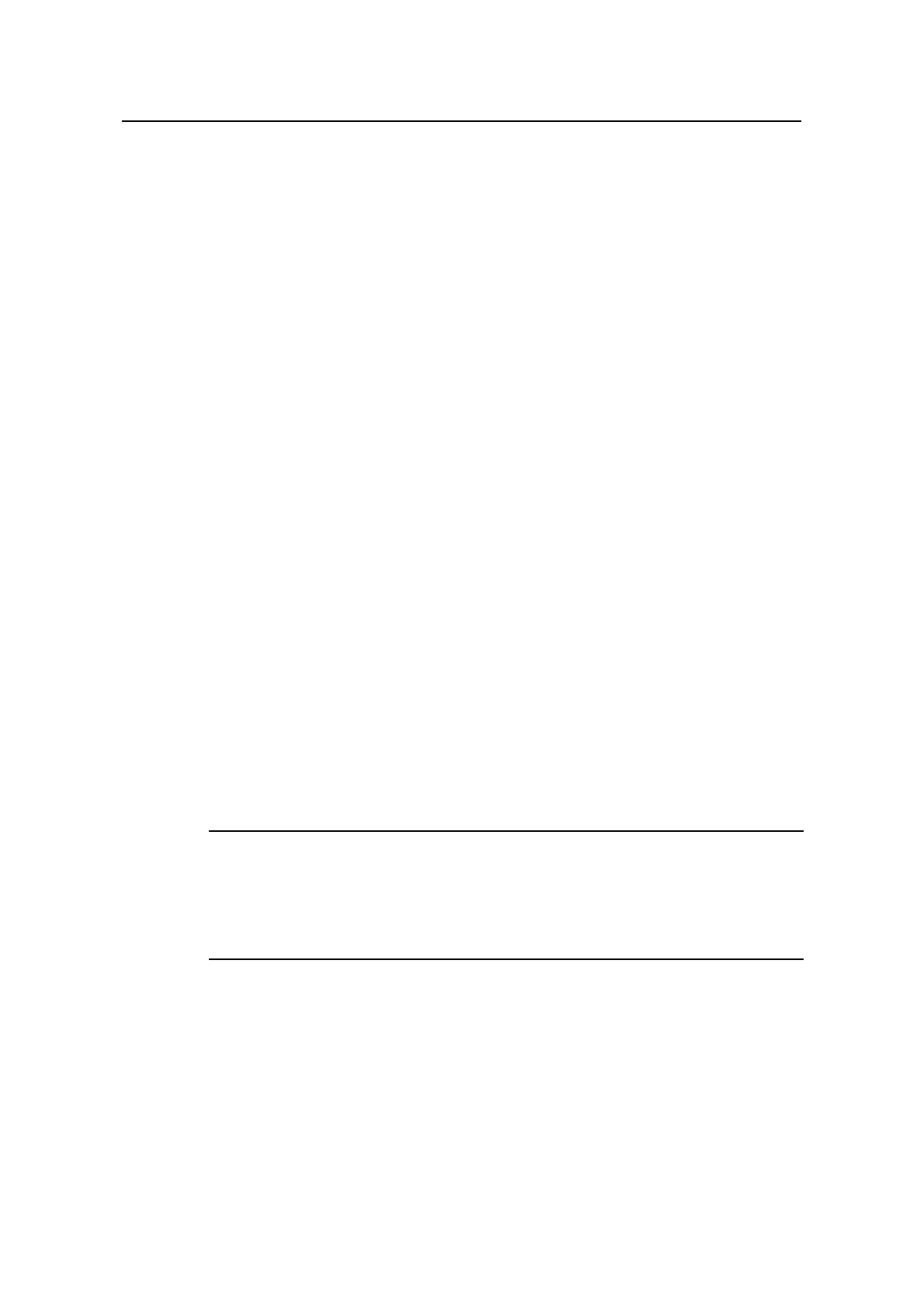Operation Manual – SSH Terminal Service
H3C S3600 Series Ethernet Switches-Release 1510 Chapter 2
SFTP Service
2-7
III. Configuration procedure
1) Configure Switch B (SFTP server)
<H3C>system-view
[H3C] rsa local-key-pair create
# Create a VLAN interface on SwitchB and assign an IP address, which the SSH client
uses as the destination for SSH connection.
[H3C] interface vlan-interface 1
[H3C-Vlan-interface1] ip address 192.168.0.1 255.255.255.0
[H3C-Vlan-interface1] quit
# Set the authentication method on the user interface to AAA.
[H3C] user-interface vty 0 4
[H3C-ui-vty0-4] authentication-mode scheme
# Set the protocol that a remote user uses to login as SSH.
[H3C-ui-vty0-4] protocol inbound ssh
[H3C-ui-vty0-4] quit
# Create local user client001.
[H3C] local-user client001
[H3C-luser-client001] password simple abc
[H3C-luser-client001] service-type ssh
[H3C-luser-client001] quit
# Set the SSH authentication method to password. The SSH authentication timeout
period, number of SSH authentication attempts and server key pair update interval can
be default values.
[H3C] ssh user client001 authentication-type password
Note:
If you set the SSH authentication method to RSA, you need to configure the host public
key of SwitchA. For the specific configuration, refer to .
SSH Server Configuration
Example
.
# Specify SFTP service for SSH user abc.
[H3C] ssh user client001 service-type sftp
# Enable SFTP Server.
[H3C] sftp server enable
2) Configure Switch A (SFTP client)
