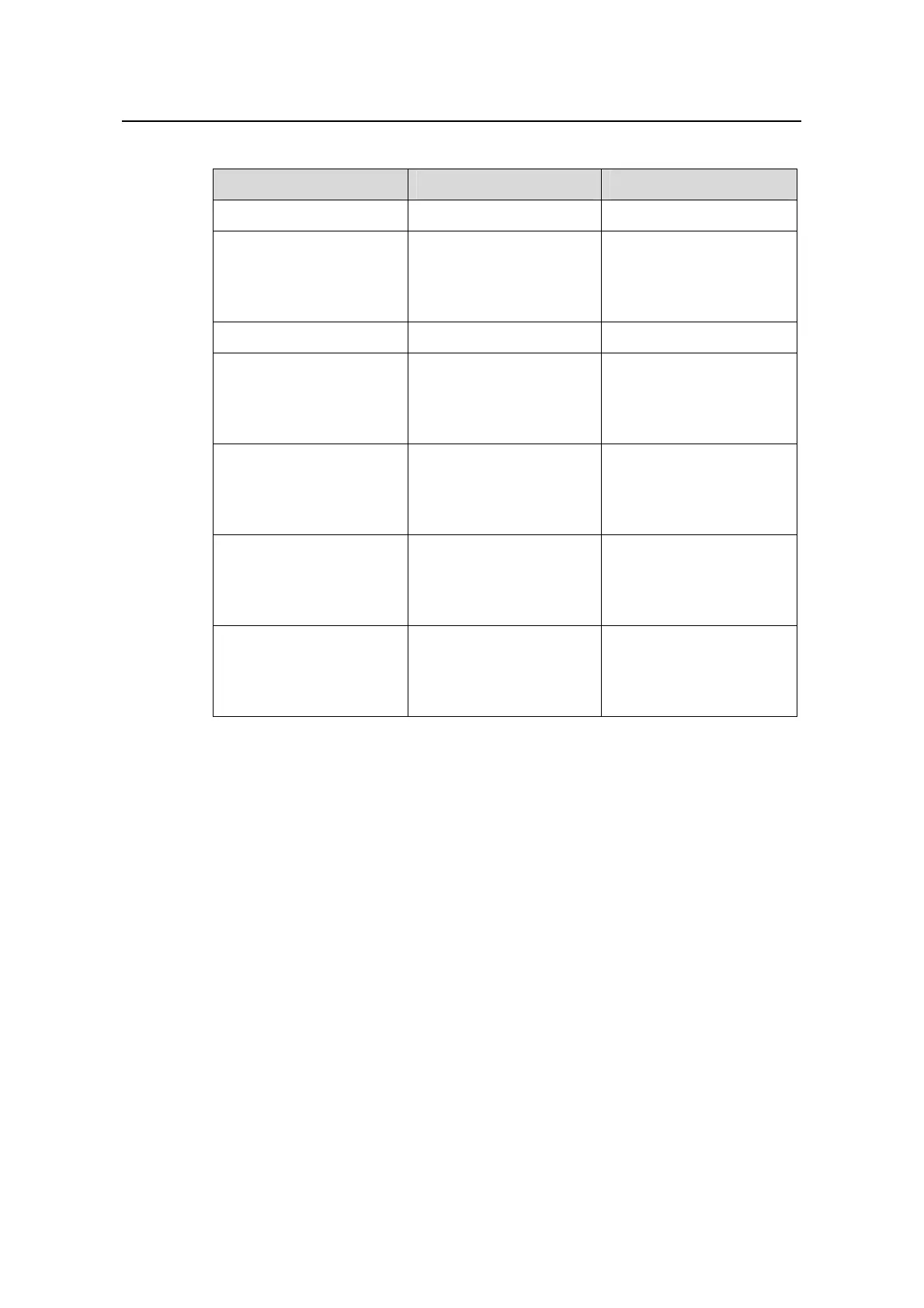Operation Manual – Multicast
H3C S3600 Series Ethernet Switches-Release 1510 Chapter 2 IGMP Snooping Configuration
2-11
Table 2-11 Configure IGMP Snooping querier
Operation Command Description
Enter system view
system-view
—
Enable the IGMP
Snooping feature in
system view
igmp-snooping enable
Required
The IGMP Snooping
feature is disabled by
default.
Enter VLAN view
vlan vlan-id
—
Enable the IGMP
Snooping feature in VLAN
view
igmp-snooping enable
Required
By default, the IGMP
Snooping feature is
disabled.
Configure the IGMP
Snooping querier feature
igmp-snooping querier
Required
The IGMP Snooping
querier feature is disabled
by default.
Configure the interval of
sending general query
packets
igmp-snooping
query-interval seconds
Optional
By default, the interval of
sending general query
packets is 60 seconds.
Configure the source IP
address to send general
query packets
igmp-snooping
general-query source-ip
{ current-interface |
ip-address }
Optional
By default, the source IP
address to send general
query packets is 0.0.0.0.
2.2.7 Configuring Multicast VLAN
In an old multicast mode, when users in different VLANs order the same multicast
group, the multicast stream is copied to each of the VLANs. This mode wastes a lot of
bandwidth.
By configuring a multicast VLAN, adding switch ports to the multicast VLAN and
enabling IGMP Snooping, you can make users in different VLANs share the same
multicast VLAN. This saves bandwidth since multicast streams are transmitted only
within the multicast VLAN, and also guarantees security because the multicast VLAN is
isolated from user VLANs.
Multicast VLAN is mainly used in Layer 2 switching, but you must make corresponding
configuration on the Layer 3 switch.
Perform the following configuration to configure multicast VLAN.
