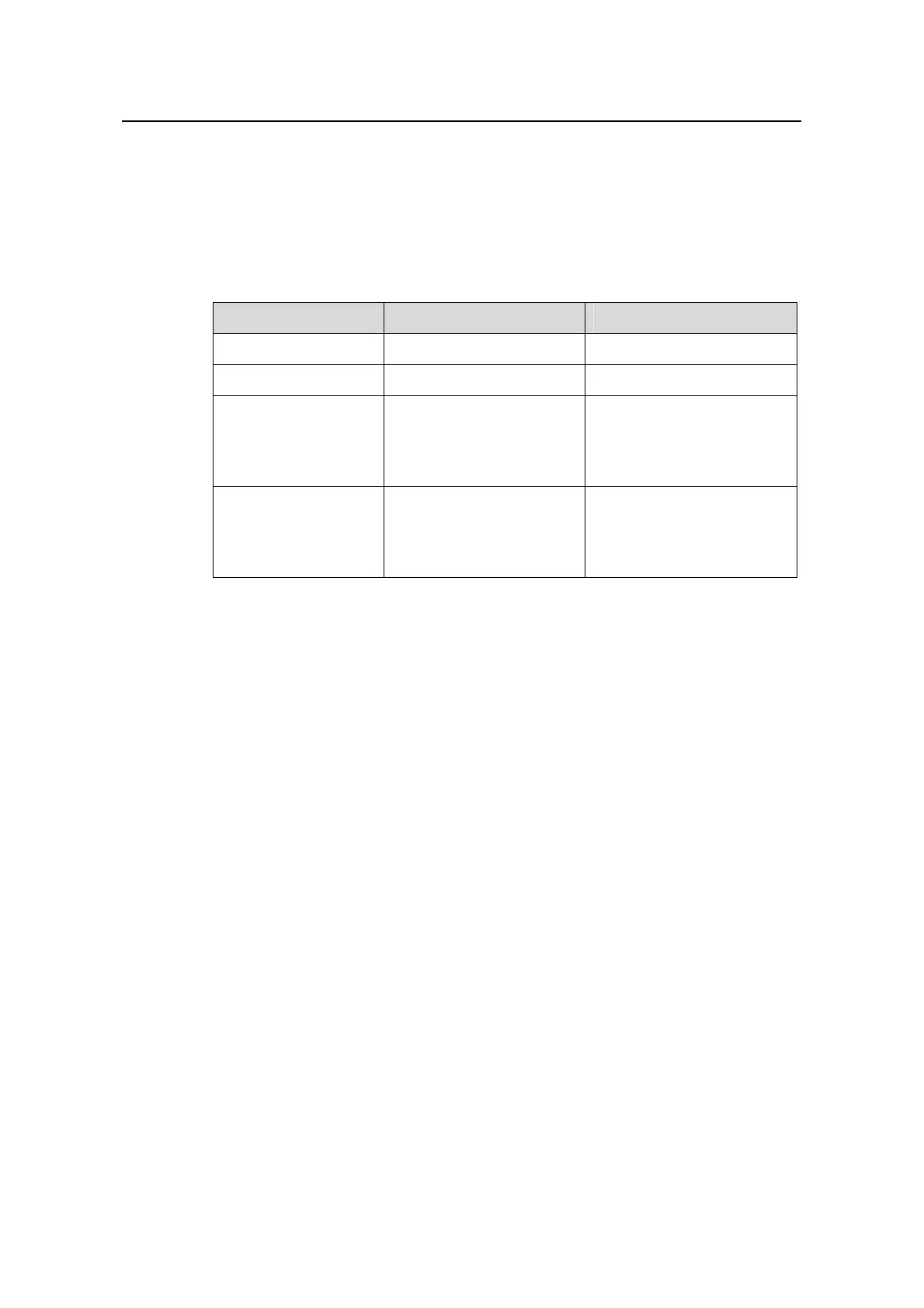Operation Manual – Multicast
H3C S3600 Series Ethernet Switches-Release 1510 Chapter 8 MSDP Configuration
8-15
You can configure the number of SA entries cached in each MSDP peer on the router
by executing the following command, but the number must be within the system limit.
To protect a router against Deny of Service (DoS) attacks, you can manually configure
the maximum number of SA messages cached on the router. Generally, the configured
number of SA messages cached should be less than the system limit.
Table 8-11 Configure SA message cache
Operation Command Description
Enter system view
system-view
—
Enter MSDP view
msdp
—
Enable SA message
caching mechanism
cache-sa-enable
Optional
By default, the SA message
caching mechanism is
enabled.
Configure the
maximum number of
SA messages cached
peer peer-address
sa-cache-maximum
sa-limit
Optional
By default, the maximum
number of SA messages
cached on a router is 2,048.
8.5 Displaying and Maintaining MSDP Configuration
I. Displaying and debugging MSDP configuration
After the above-mentioned configuration, you can use the display command in any
view to display the MSDP running information, so as to verify configuration result.
In user view, you can execute the reset command to reset the MSDP counter.
