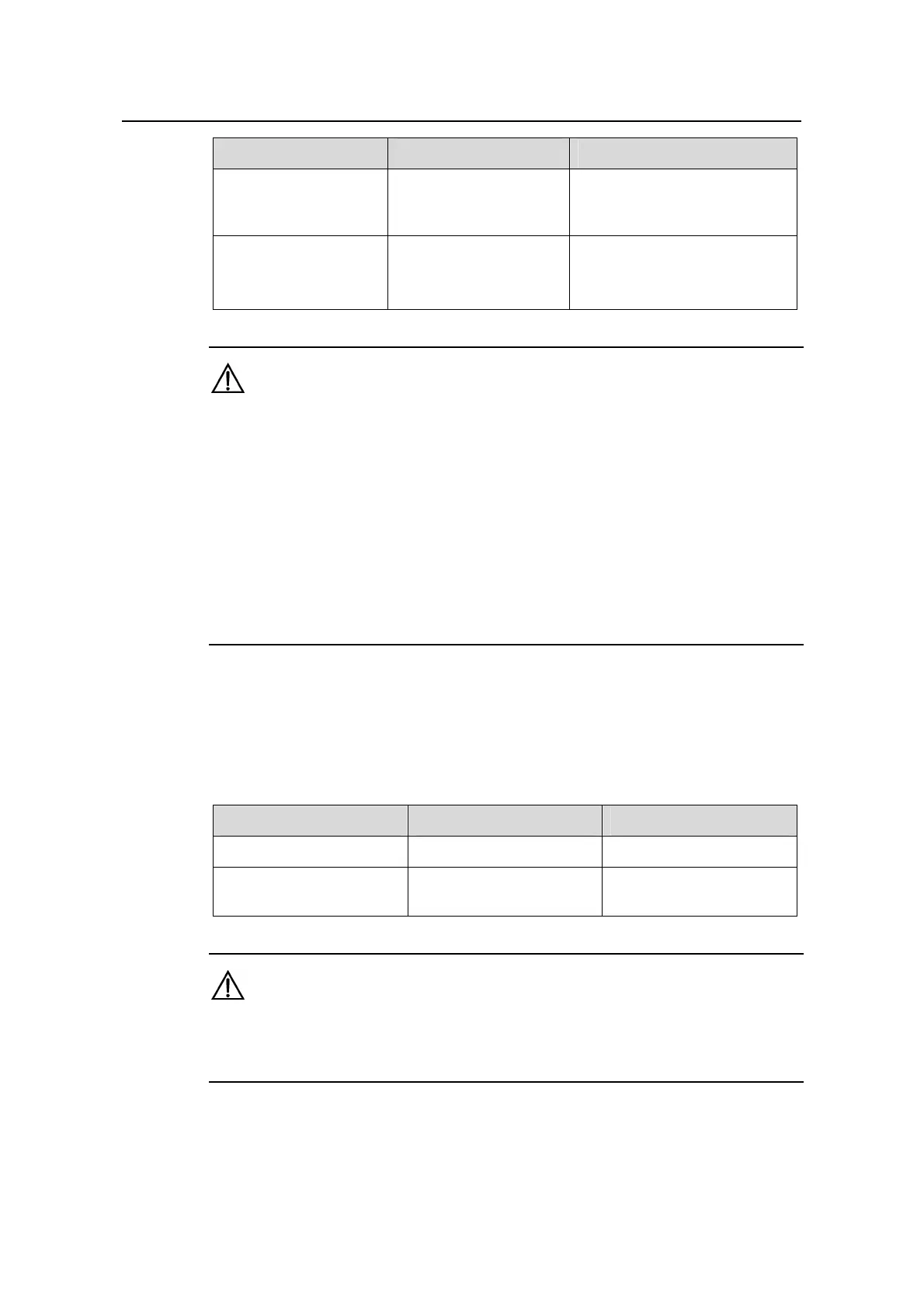Operation Manual – File System Management
H3C S3600 Series Ethernet Switches-Release 1510
Chapter 1 File System Management
Configuration
1-6
To do… Use the command… Remarks
Display the information
about a directory or a
file
dir [ /all ] [ /fabric |
file-url ]
Optional
Execute the specified
batch file
execute filename
Optional
This command should be
executed in system view.
Caution:
z For deleted files whose names are the same, only the latest deleted file is kept in the
recycle bin and can be restored.
z The files which are deleted by the delete command without the /unreserved
keyword are actually moved to the recycle bin and thus still take storage space. You
can clear the recycle bin by using the reset recycle-bin command.
z Use the update fabric command after all traffic flows are stopped.
z The dir /all command displays the files in the recycle bin in square brackets.
z If the configuration files are deleted, the switch adopts the default configuration
parameters when it starts up next time.
1.2.5 Flash Memory Operations
Perform the following Flash memory operations.
Table 1-6 Operations on the Flash memory
To do… Use the command… Remarks
Format the Flash memory
format device
Required
Restore space on the
Flash memory
fixdisk device
Required
Caution:
The format operation leads to the loss of all files, including the configuration files, on the
Flash memory and is irretrievable.
