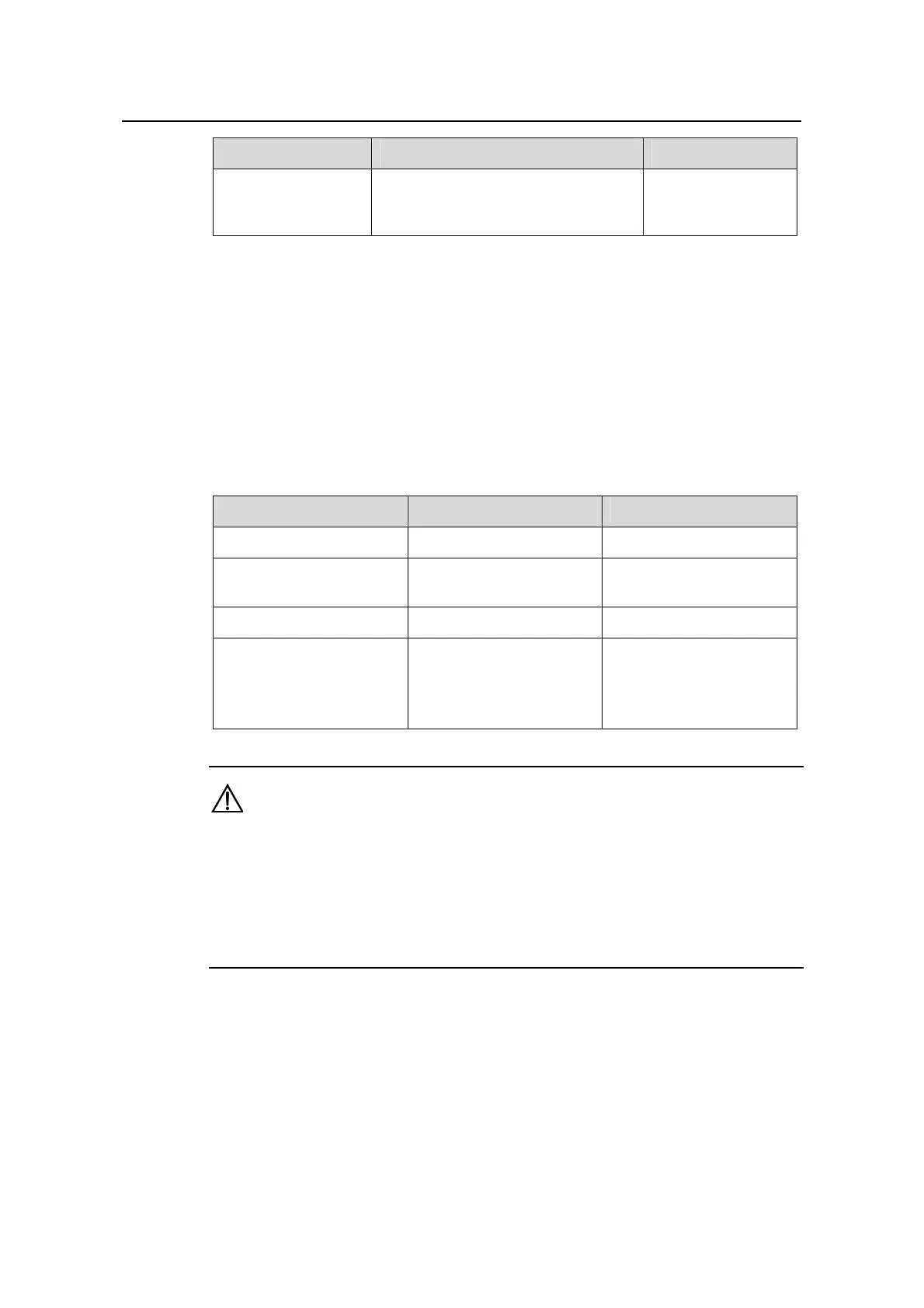Operation Manual – Multicast
H3C S3600 Series Ethernet Switches-Release 1510 Chapter 7 PIM Configuration
7-13
Operation Command Description
Clear PIM neighbors
reset pim neighbor { all |
{ neighbor-address | interface
interface-type interface-number } * }
Perform the
configuration in
user view.
7.3 PIM-DM Configuration
Perform the following configuration to configure PIM-DM. When the router runs in a
PIM-DM domain, you are recommended to enable PIM-DM on all the interfaces of
non-boarder routers.
7.3.1 Configuring Filtering Policies for Multicast Source/Group
Table 7-6 Configure filtering policies for multicast source/group
Operation Command Description
Enter system view system-view —
Enable the multicast
routing protocol
multicast
routing-enable
Required
Enter PIM view
pim
—
Perform source/group
filter on the received
multicast packets
source-policy
acl-number
Optional
You can configure to filter
the IP addresses of some
multicast groups in ACL.
Caution:
z If you configure basic ACLs, the source address match is performed on all the
received multicast packets. The packets failing to match are discarded.
z If you configure advanced ACLs, the source address and group address match is
performed on all the received multicast packets. The packets failing to match are
discarded.
7.4 PIM-SM Configuration
PIM-SM configuration includes:
