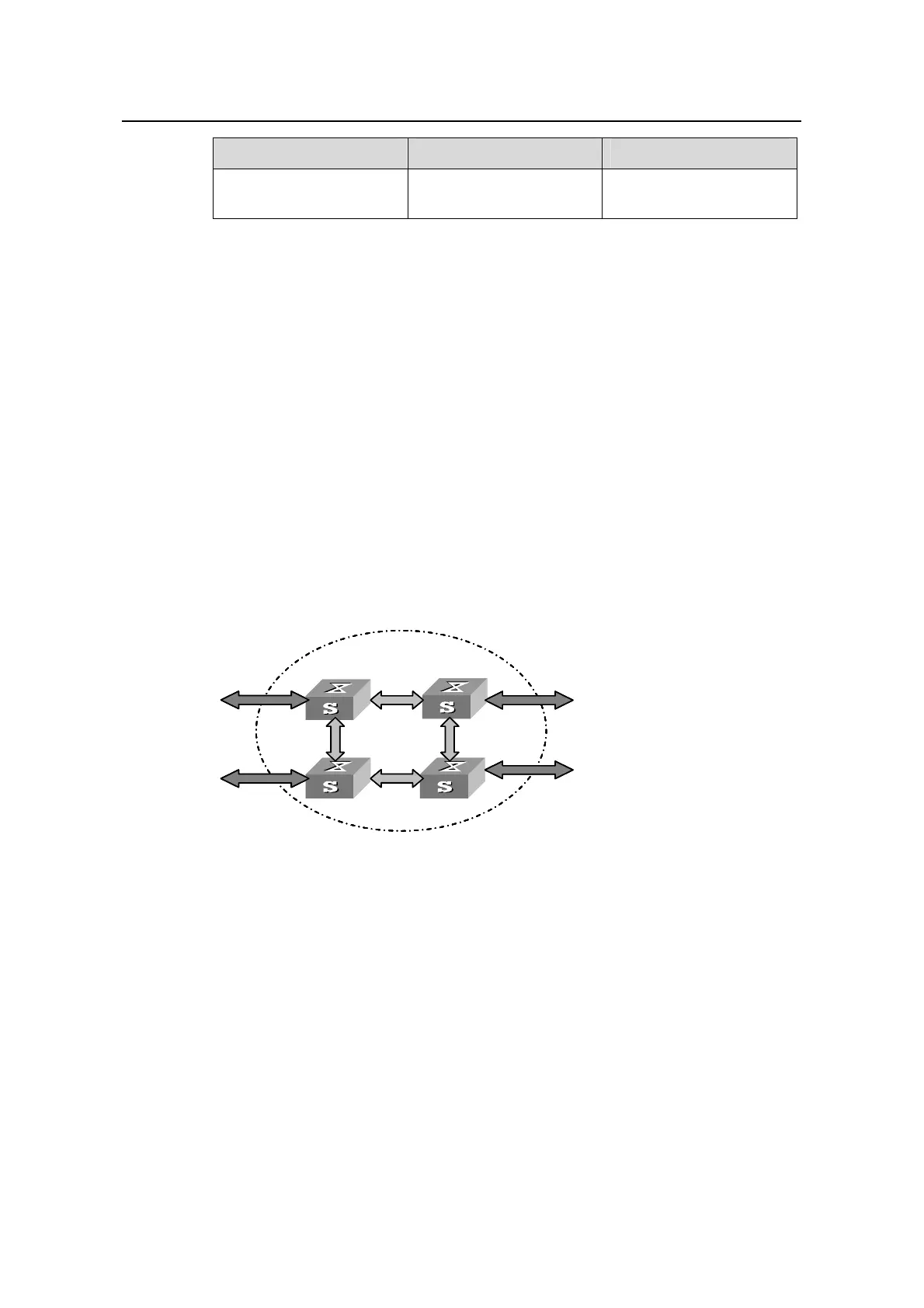Operation Manual – IRF Fabric
H3C S3600 Series Ethernet Switches-Release 1510 Chapter 1
IRF Fabric Configuration
1-11
Operation Command Description
Clear the FTM statistics
reset ftm statistics
Execute this command in
user view
1.5 IRF Fabric Configuration Example
1.5.1 Network Requirements
Configure unit ID, unit name, IRF fabric name, and authentication mode for four
switches to enable them to form an IRF fabric.
The configuration details are as follows:
z Unit IDs: 1, 2, 3, 4
z Unit names: unit 1, unit 2, unit 3, unit 4
z Fabric name: hello
z Authentication mode: simple password
z Password: welcome
1.5.2 Network Diagram
Fabric
Fabric port
user port
Fabric
Fabric port
user port
Switch A Switch B
Switch C Switch D
Fabric
Fabric port
user port
Fabric
Fabric port
user port
Switch A Switch B
Switch C Switch D
Figure 1-2 Network diagram for forming an IRF fabric
1.5.3 Configuration Procedure
1) Configure Switch A.
# Configure the unit ID as 1.
<H3C> system-view
[H3C] change unit-id 1 to 1
# Configure the unit name as unit 1.
[H3C] set unit 1 name unit1
# Configure the fabric name as hello.
[H3C] sysname hello
