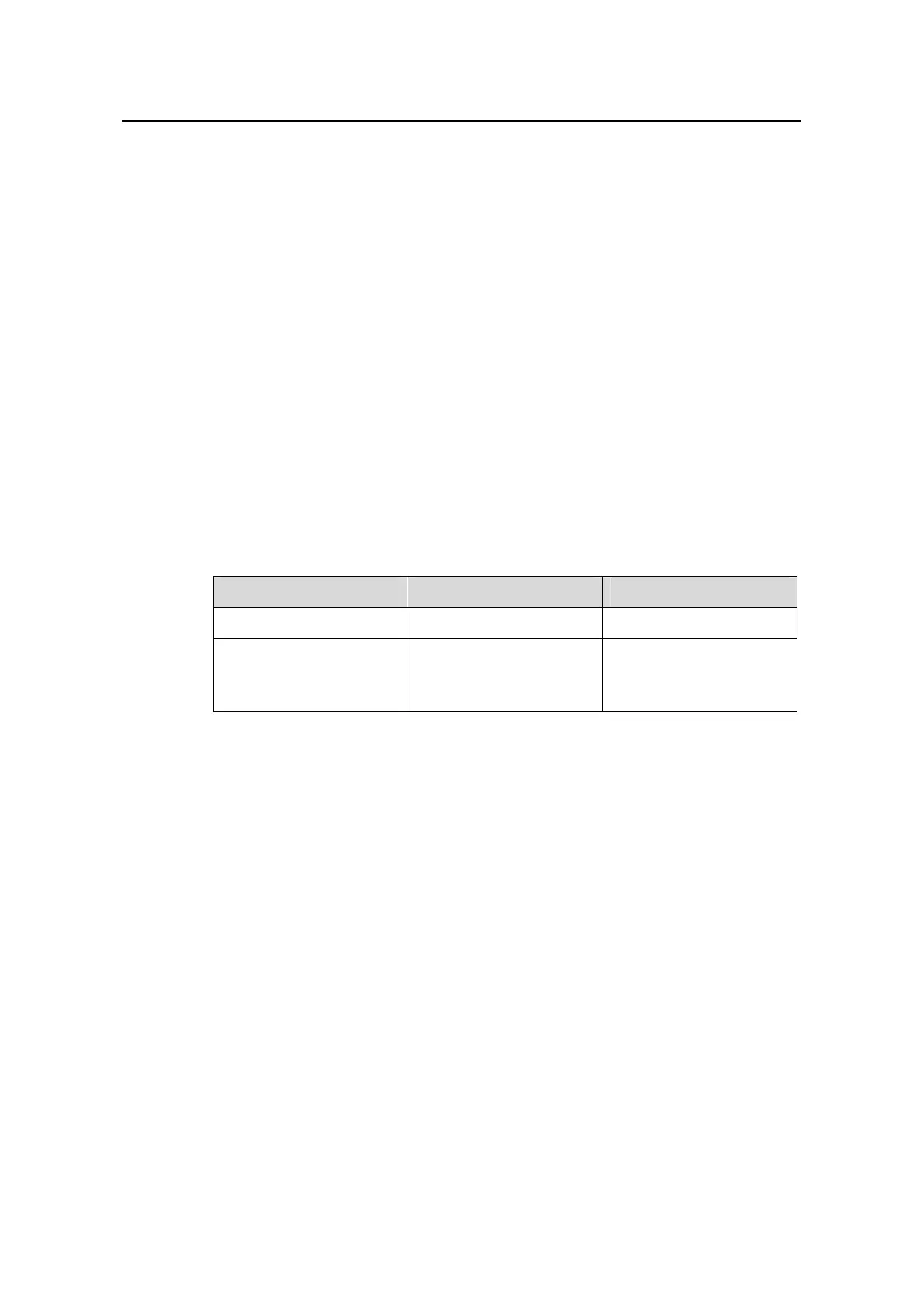Operation Manual – MSTP
H3C S3600 Series Ethernet Switches-Release 1510 Chapter 1
MSTP Configuration
1-16
The bigger the maximum hops are in an MST region, the larger the MST region is. Note
that only the maximum hop settings on the switch operating as a region root can limit
the size of the MST region.
II. Configuration example
# Configure the maximum hops of the MST region to be 30.
<H3C> system-view
[H3C] stp max-hops 30
1.2.8 Configuring the Network Diameter of the Switched Network
In a switched network, any two switches can communicate with each other through a
specific path made up of multiple switches. The network diameter of a network is
measured by the number of switches; it equals the number of the switches on the
longest path (that is, the path containing the maximum number of switches).
I. Configuration procedure
Table 1-10 Configure the network diameter of the switched network
Operation Command Description
Enter system view
system-view
—
Configure the network
diameter of the switched
network
stp bridge-diameter
bridgenumber
Required
The default network
diameter of a network is 7.
The network diameter parameter indicates the size of a network. The bigger the
network diameter is, the larger the network size is.
After you configure the network diameter of a switched network, an MSTP-enabled
switch adjusts its hello time, forward delay, and max age settings accordingly to better
values.
The network diameter setting only applies to only CIST; it is invalid for MSTIs.
II. Configuration example
# Configure the network diameter of the switched network to 6.
<H3C> system-view
[H3C] stp bridge-diameter 6
1.2.9 Configuring the MSTP Time-related Parameters
You can configure three MSTP time-related parameters for a switch: forward delay,
hello time, and max age.
z The forward delay parameter sets the delay of state transition.
