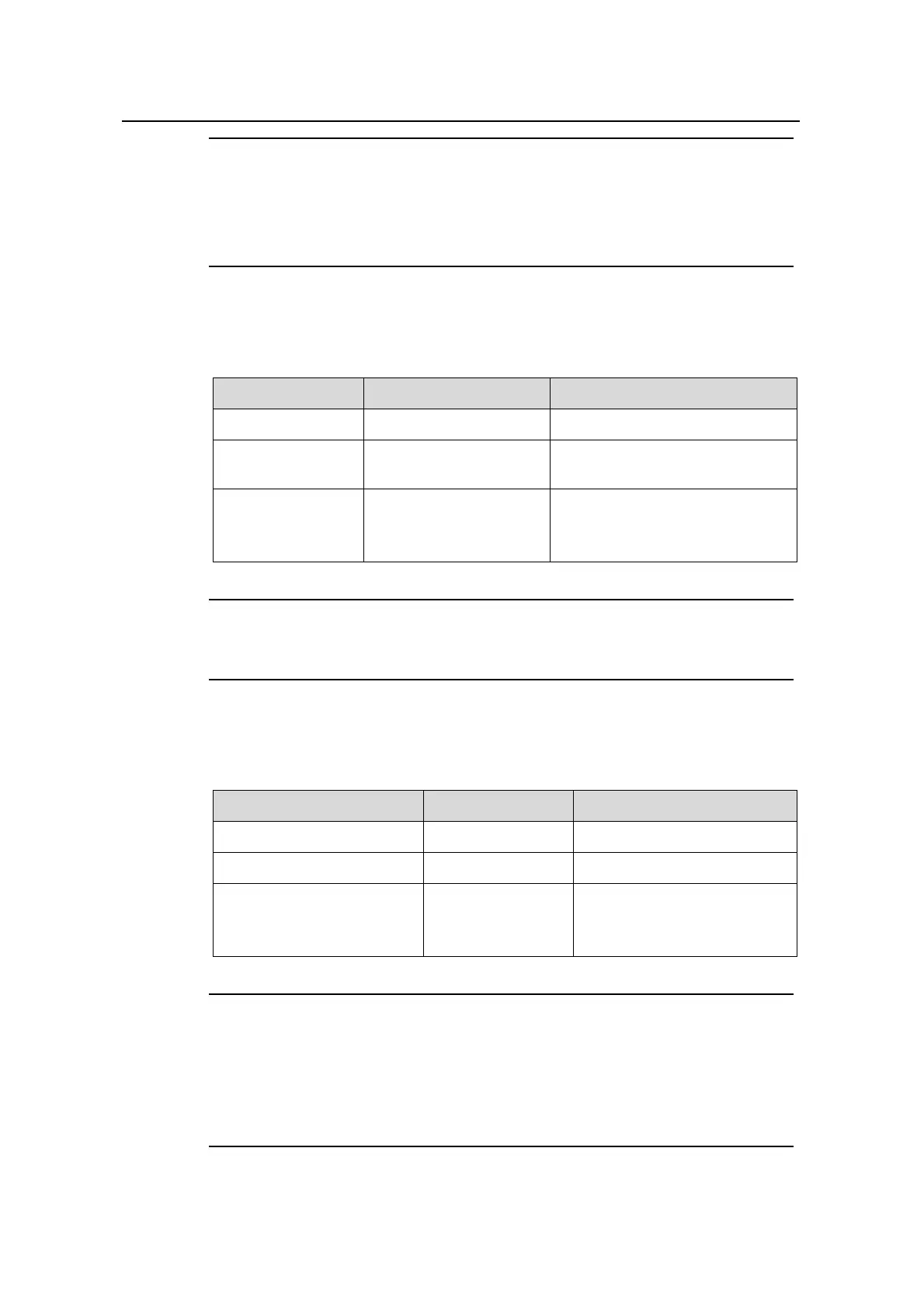Operation Manual – Routing Protocol
H3C S3600 Series Ethernet Switches-Release 1510 Chapter 3
RIP Configuration
3-11
Note:
When configuring the values of RIP timers, you should take network performance into
consideration and perform consistent configuration on all routers running RIP to avoid
unnecessary network traffic and network route oscillation.
II. Configuring split horizon
Table 3-13 Configure split horizon
Operation Command Description
Enter system view
system-view
—
Enter interface
view
interface interface-type
interface-number
—
Enable split horizon
rip split-horizon
Optional
By default, an interface uses split
horizon to send RIP packets.
Note:
Split horizon cannot be disabled on a point-to-point link.
III. Configuring RIP-1 packet zero field check
Table 3-14 Configure RIP-1 packet zero field check
Operation Command Description
Enter system view
system-view
—
Enter RIP view
rip
—
Enable zero field check of
RIP-1 packets
checkzero
Optional
By default, zero field check is
performed on RIP-1 packets.
Note:
Some fields in a RIP-1 packet must be 0, and they are known as zero fields. For RIP-1,
zero field check is performed on incoming packets, those RIP-1 packets with nonzero
value in a zero filed will not be processed further. As a RIP-2 packet has no zero fields,
this configuration is invalid for RIP-2.
