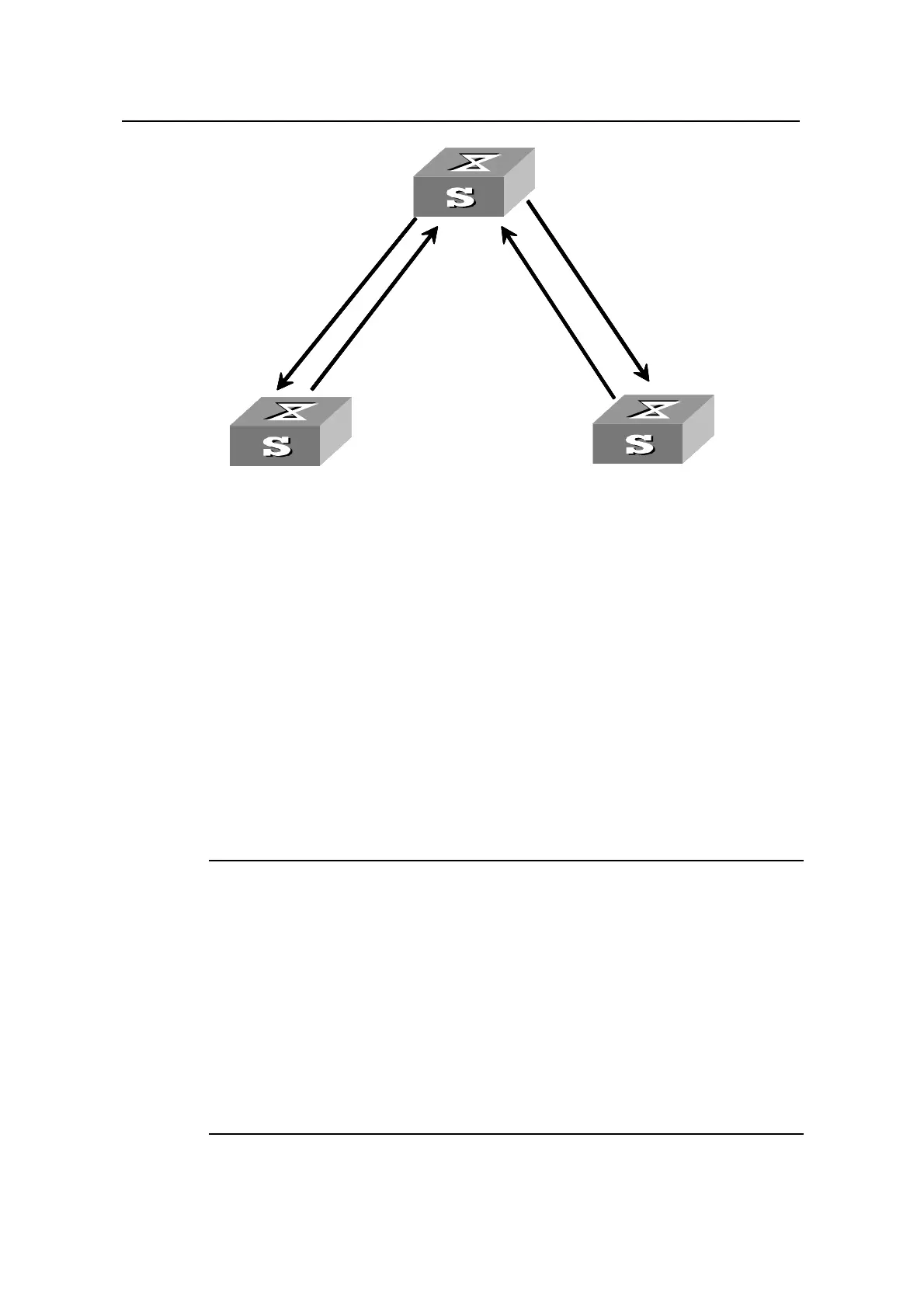Operation Manual – Cluster
H3C S3600 Series Ethernet Switches-Release 1510 Chapter 1
Cluste
1-6
mber device
e
d
t
o
a
c
l
u
s
t
er
Re
m
o
v
e
d
f
r
o
m
a
c
l
u
st
e
r
Me
R
e
m
o
v
e
d
f
r
o
m
a
c
l
u
s
t
e
r
D
e
s
i
g
n
a
t
e
d
a
s
a
m
a
n
a
g
e
m
e
n
t
d
e
v
i
c
e
A
d
d
Candidate device
Management device
A
d
d
Management device
e
d
t
o
a
c
l
u
s
t
er
Re
m
o
v
e
d
f
r
o
m
a
c
l
u
st
e
r
Me
R
e
m
o
v
e
d
f
r
o
m
a
c
l
u
s
t
e
r
D
e
s
i
g
n
a
t
e
d
a
s
a
m
a
n
a
g
e
m
e
n
t
d
e
v
i
c
e
A
d
d
Candidate device
Management device
mber device
e
d
t
o
a
c
l
u
s
t
er
A
d
d
Management device
e
d
t
o
a
c
l
u
s
t
er
Figure 1-2 Role switching rules
z A candidate device becomes a management device after you designate it as the
management device of a cluster (you can do this by building a cluster on the
device). Each cluster must have one and only one management device. After you
specify the management device of a cluster, the management device discovers
and determines candidate devices (by collecting NDP/NTDP information), which
you can then add into the cluster through manual configuration.
z A candidate device becomes a member device after being added to a cluster.
z A member device becomes a candidate device after being removed from the
cluster.
z The management device becomes a candidate device only after you remove the
cluster.
Note:
After a cluster is set up on an S3600 series switch, the switch will collect the topology
information of the network at the topology collection interval you set and automatically
add the candidate devices it discovers into the cluster. As a result, if the topology
collection interval is too short (the default interval is 1 minute), the switches acting as
candidate devices will not keep in candidate state for a long time – they will change to
member devices within a short time. If you do not want the candidate switches to be
automatically added into the cluster, you can set the topology collection interval to 0 (by
using the ntdp timer command), which specifies not to perform topology collection
periodically.
