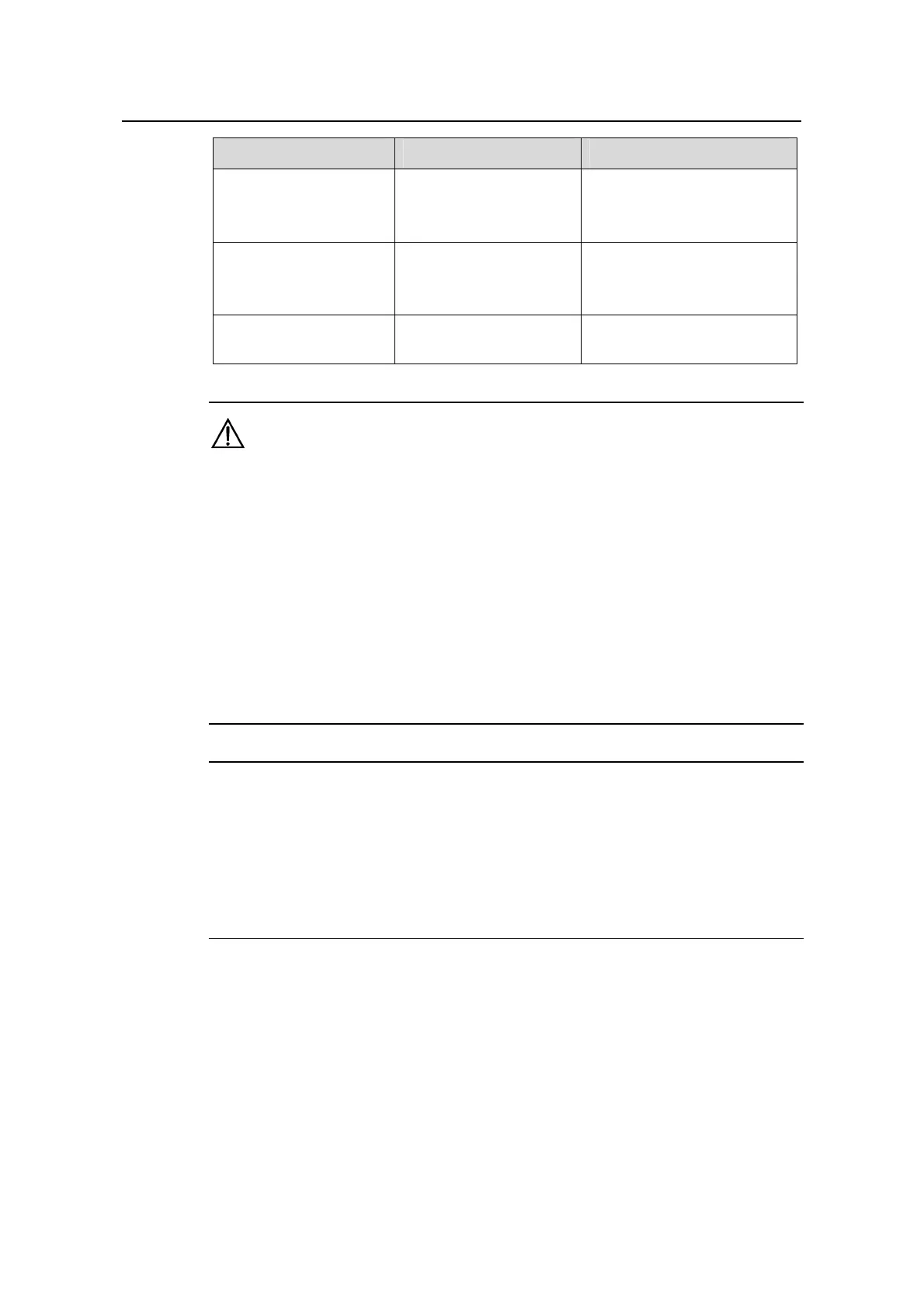Operation Manual – Voice VLAN
H3C S3600 Series Ethernet Switches-Release 1510 Chapter 1
Voice VLAN Configuration
1-5
Operation Command Description
Enable the voice VLAN
security mode
voice vlan security
enable
Optional
By default, the voice VLAN
security mode is enabled.
Set the aging time for
the voice VLAN
voice vlan aging
minutes
Optional
The default aging time is
1,440 minutes.
Enable the voice VLAN
function globally
voice vlan vlan-id
enable
Required
Caution:
z For a voice VLAN operates in automatic mode, it does not support the adding of an
Access port, and thus a voice VLAN cannot function when configuring with the
VLAN VPN function.
z For a voice VLAN operates in automatic mode, it only supports that the Hybrid port
to process the tagged voice traffic. However, the protocol VLAN feature requires the
Hybrid port to remove tags from the packets, see the VLAN part of this manual for
details. Therefore, a VLAN cannot be configured as a voice VLAN and a protocol
VLAN simultaneously.
z For a port operates in automatic mode, a default VLAN cannot be configured as a
voice VLAN, otherwise the system prompts you for unsuccessful configuration.
Note:
When the voice VLAN is working normally, if the device restarts or the Unit ID of a
device in a stack changes, in order to make the established voice connections work
normally, the system does not need to be triggered by the voice traffic to add the port in
automatic mode to the local devices as well as the IRF of the voice VLAN but does so
immediately after the restart or the changes.
