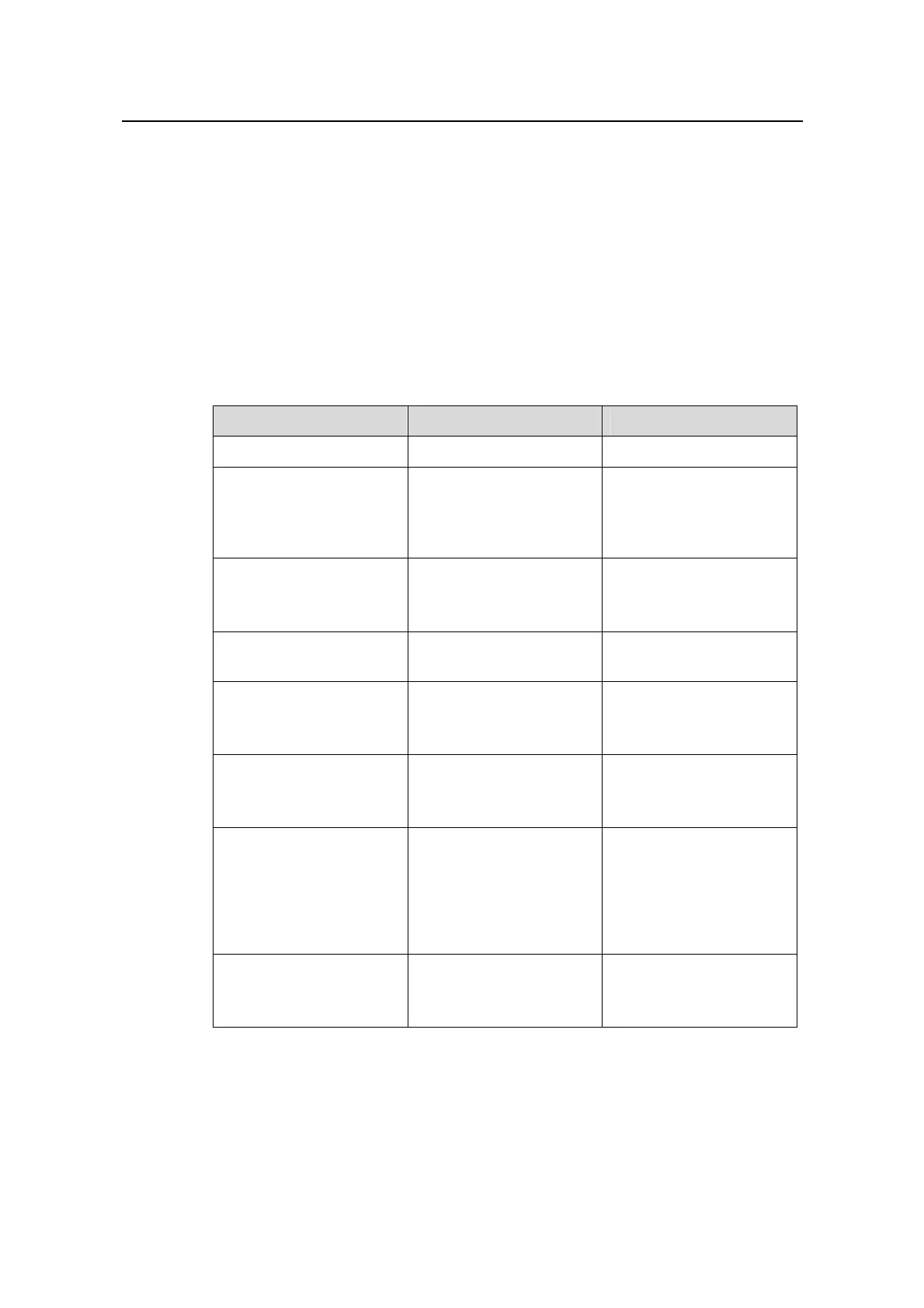Operation Manual – Port Basic Configuration
H3C S3600 Series Ethernet Switches-Release 1510 Chapter 1 Port Basic Configuration
1-9
After you enable loopback detection on Ethernet ports, the switch can monitor if
external loopback occurs on them. If there is a loopback port found, the switch will put it
under control.
z If loopback is found on an access port, the system disables the port, sends a Trap
message to the client and removes the corresponding MAC forwarding entry.
z If loopback is found on a trunk or hybrid port, the system sends a Trap message to
the client. When the loopback port control function is enabled on these ports, the
system disables the port, sends a Trap message to the client and removes the
corresponding MAC forwarding entry.
Table 1-10 Set loopback detection for an Ethernet port
Operation Command Remarks
Enter system view
system-view
—
Enable loopback
detection globally
loopback-detection
enable
Optional
By default, loopback
detection is disabled
globally.
Set time interval for port
loopback detection
loopback-detection
interval-time time
Optional
The default interval is 30
seconds.
Enter Ethernet port view
interface interface-type
interface-number
—
Enable loopback
detection on a specified
port
loopback-detection
enable
Optional
By default, port loopback
detection is disabled.
Enable loopback port
control on the trunk or
hybrid port
loopback-detection
control enable
Optional
By default, loopback port
control is not enabled.
Configure the system to
run loopback detection on
all VLANs of the current
trunk or hybrid port
loopback-detection
per-vlan enable
Optional
By default, the system
runs loopback detection
only on the default VLAN
of the current trunk or
hybrid port.
Display port loopback
detection information
display
loopback-detection
Optional
You can use the
command in any view.
