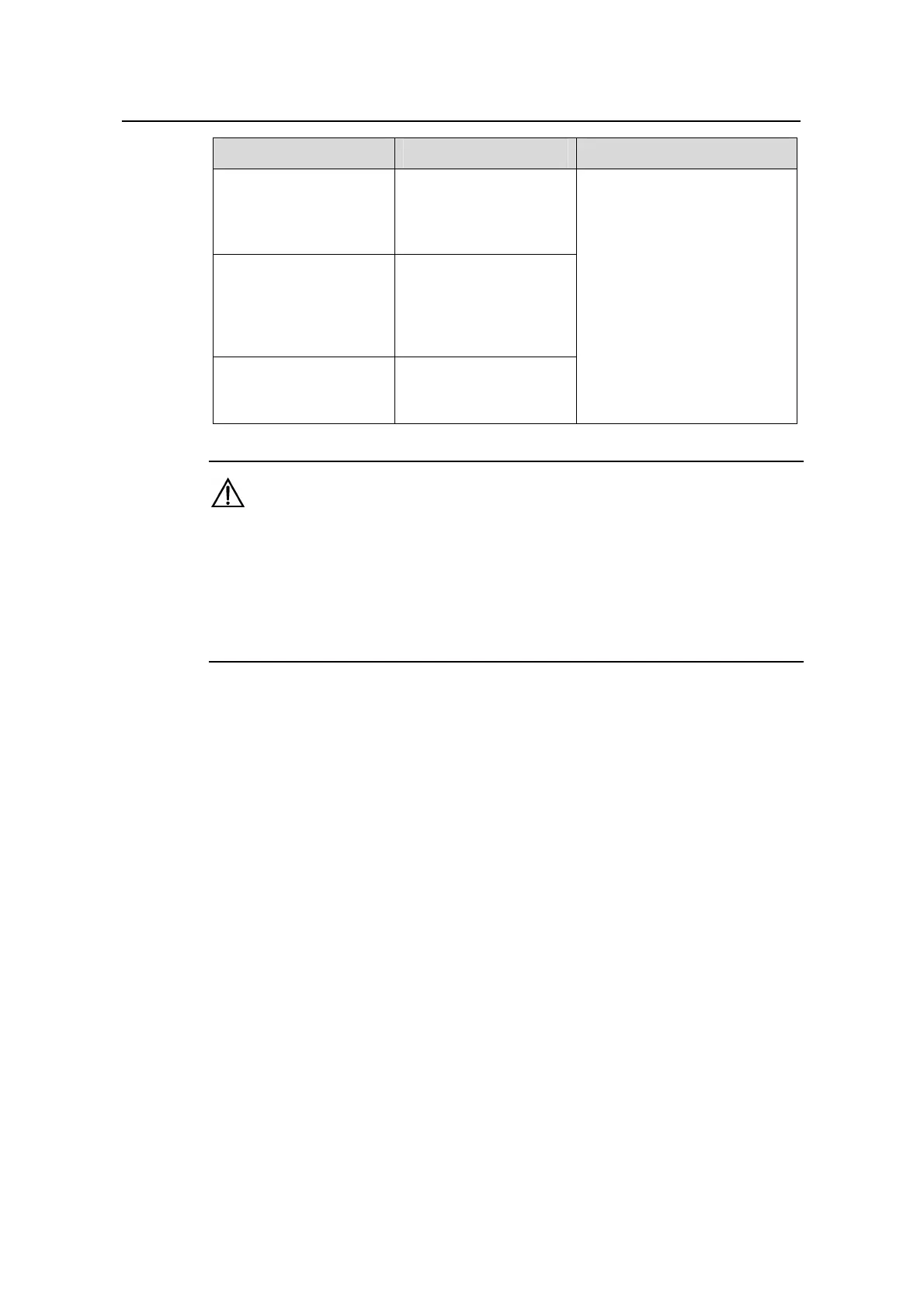Operation Manual – Login
H3C S3600 Series Ethernet Switches-Release 1510 Chapter 1 Logging into an Ethernet Switch
1-3
Operation Command Description
Display the information
about the current user
interface/all user
interfaces
display users [ all ]
Display the physical
attributes and
configuration of the
current/a specified user
interface
display user-interface
[ type number | number ]
Display the information
about the current web
users
display web users
Optional
You can execute the display
command in any view.
Caution:
z The auto-execute command command may cause you unable to perform common
configuration in the user interface, so use it with caution.
z Before executing the auto-execute command command and save your
configuration, make sure you can log into the switch in other modes and cancel the
configuration.
