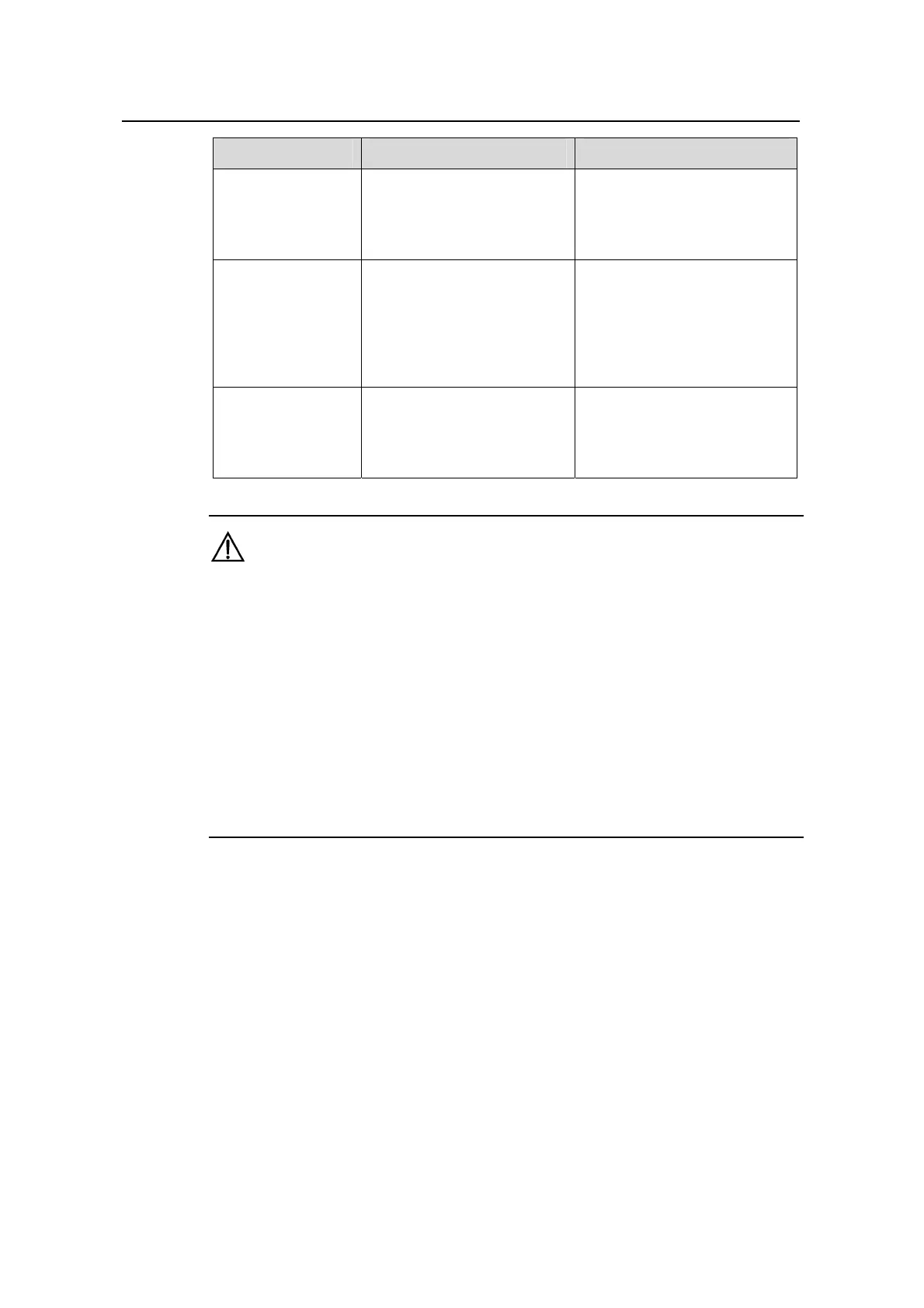Operation Manual – 802.1x
H3C S3600 Series Ethernet Switches-Release 1510 Chapter 1
802.1x Configuration
1-14
Operation Command Description
Set port access
control mode for
specified ports
dot1x port-control
{ authorized-force |
unauthorized-force | auto }
[ interface interface-list ]
Optional
By default, an 802.1x-enabled
port operates in the auto
mode.
Set port access
method for
specified ports
dot1x port-method
{ macbased | portbased }
[ interface interface-list ]
Optional
The default port access
method is
MAC-address-based (that is,
the macbased keyword is
used by default).
Set authentication
method for 802.1x
users
dot1x
authentication-method
{ chap | pap | eap }
Optional
By default, a switch performs
CHAP authentication in EAP
terminating mode.
Caution:
z 802.1x-related configurations can all be performed in system view. Port access
control mode and port access method can also be configured in port view.
z If you perform a configuration in system view and do not specify the interface-list
argument, the configuration applies to all ports. Configurations performed in
Ethernet port view apply to the current Ethernet port only. In this case, the
interface-list argument is not needed.
z 802.1x configurations take effect only after you enable 802.1x both globally and for
specified ports.
z When a device operates as an authentication server, its authentication method for
802.1x users cannot be configured as EAP.
