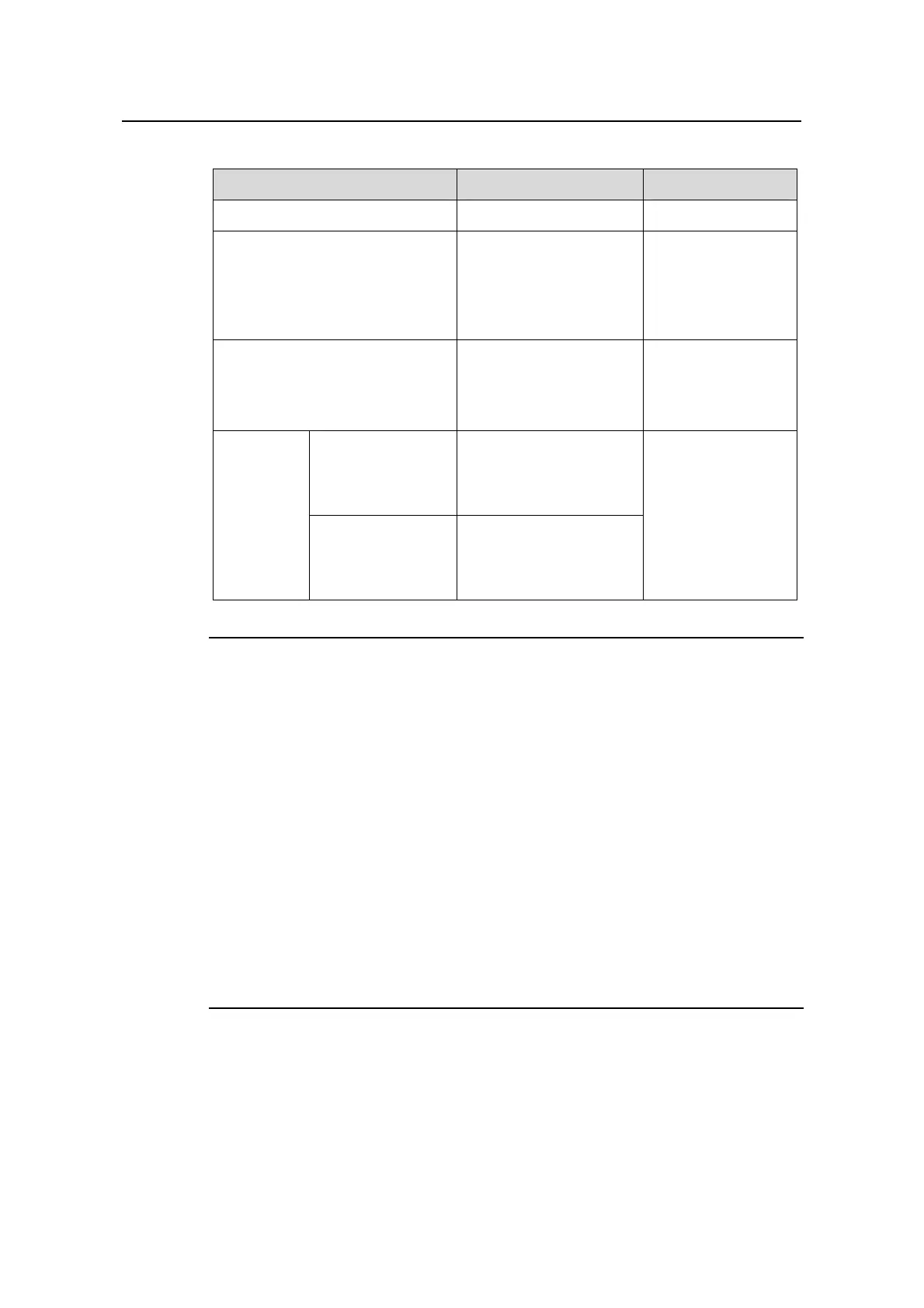Operation Manual – DHCP
H3C S3600 Series Ethernet Switches-Release 1510 Chapter 2
DHCP Server Configuration
2-7
Table 2-4 Configure to assign IP addresses by static binding
Operation Command Description
Enter system view
system-view
—
Create a DHCP address pool and
enter DHCP address pool view
dhcp server ip-pool
pool-name
Required
By default, no
global DHCP
address pool is
created.
Configure an IP address to be
statically bound
static-bind ip-address
ip-address [ mask
mask ]
Required
By default, no IP
address is statically
bound.
Configure the MAC
address to which
e IP address is to
be statically bound
th
static-bind
mac-address
mac-address
Bind an IP
address to
the MAC
address of
a DHCP
client or a
client ID
statically
Configure the
client ID to which
the IP address is to
be statically bound
static-bind
client-identifier
client-identifier
One of these two
options is required.
By default, no MAC
address or client ID
to which an IP
address is to be
statically bound is
configured.
Note:
z The static-bind ip-address command and the static-bind mac-address
command or the static-bind client-identifier command must be coupled.
z In the same global DHCP address pool, if you configure the static-bind
client-identifier command after configuring the static-bind mac-address
command, the new configuration overwrites the previous one, and vice versa.
z In the same global DHCP address pool, if the static-bind ip-address command,
the static-bind mac-address command, or the static-bind client-identifier is
executed repeatedly, the new configuration overwrites the previous one.
z The IP address to be statically bound cannot be an interface IP address of the
DHCP server; otherwise static binding does not take effect.
z A client can permanently use the statically-bound IP address that it has obtained.
The IP address is not limited by the lease time of the IP addresses in the address
pool.
