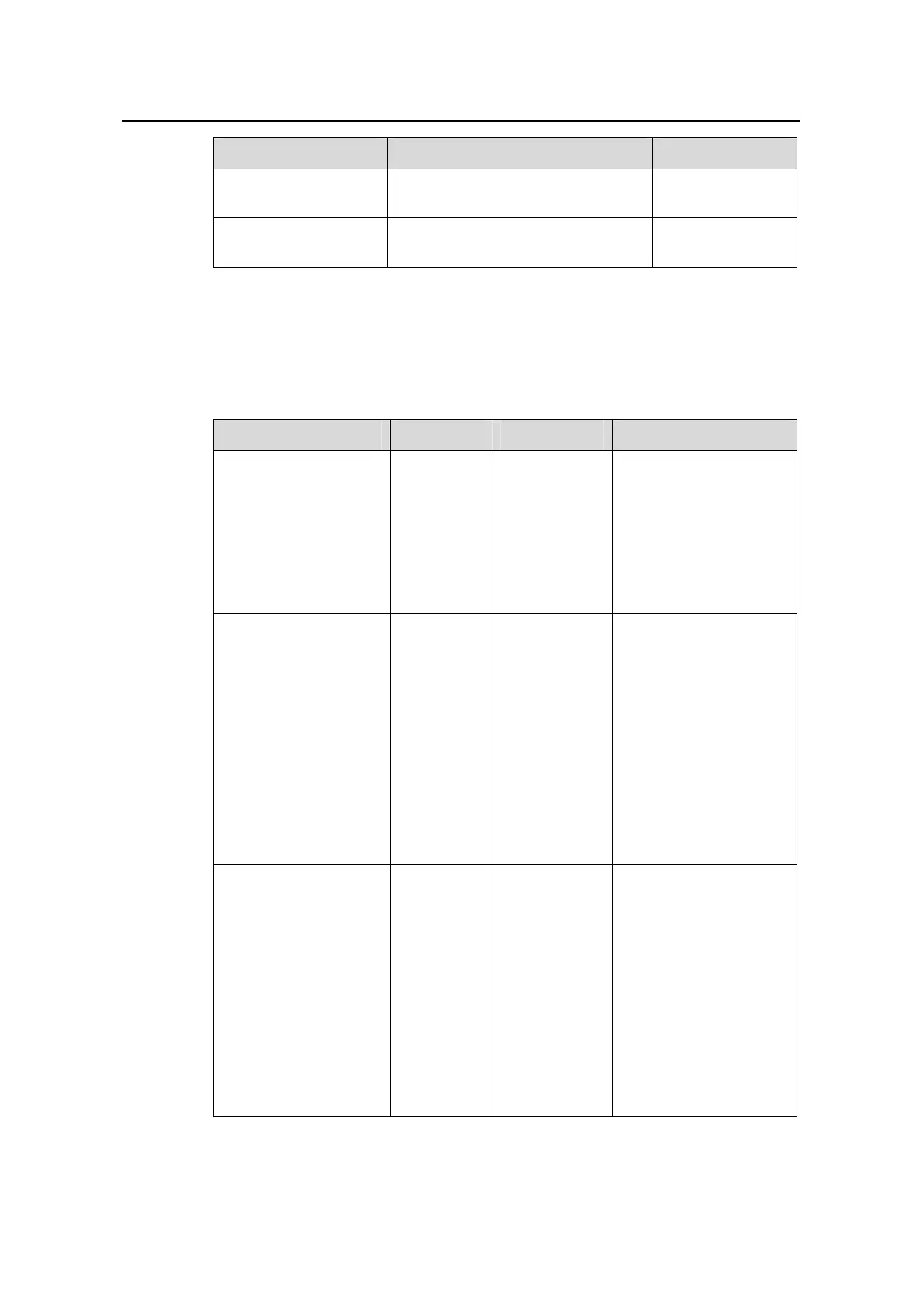Operation Manual – ACL
H3C S3600 Series Ethernet Switches-Release 1510 Chapter 1
ACL Configuration
1-7
Operation Command Description
Assign a description
string to the ACL rule
rule rule-id comment text
Optional
Assign a description
string to the ACL
description text
Optional
The rule-string argument of the rule command listed in
Table 1-3 can be a combination
of the argument/keywords described in
Table 1-4. Note that the rule-string argument
must begin with the protocol argument.
Table 1-4 Description on the argument/keywords used in the rule-string argument
Arguments/Keywords Type Function Description
protocol
Protocol
type
Type of the
protocols
carried by IP
When expressed in
numerals, this argument
ranges from 1 to 255.
When expressed with a
name, the value can be
GRE, ICMP, IGMP, IP,
IPinIP, OSPF, TCP, and
UDP.
source { sour-addr
sour-wildcard | any }
Source
address
Specifies the
source
address
information for
the ACL rule
The sour-addr
sour-wildcard
arguments specify the
source address of the
packets, expressed in
dotted decimal notation.
You can specify the IP
address of a host as the
source address by
providing 0 for the
sour-wildcard argument.
any represents any
source address.
destination
{ dest-addr
dest-wildcard | any }
Destination
address
Specifies the
destination
address
information for
the ACL rule
The dest-addr
dest-wildcard arguments
specify the destination
address of the packets,
expressed in dotted
decimal notation. You
can specify the IP
address of a host as the
destination address by
providing 0 for the
dest-wildcard argument.
any represents any
destination address.
