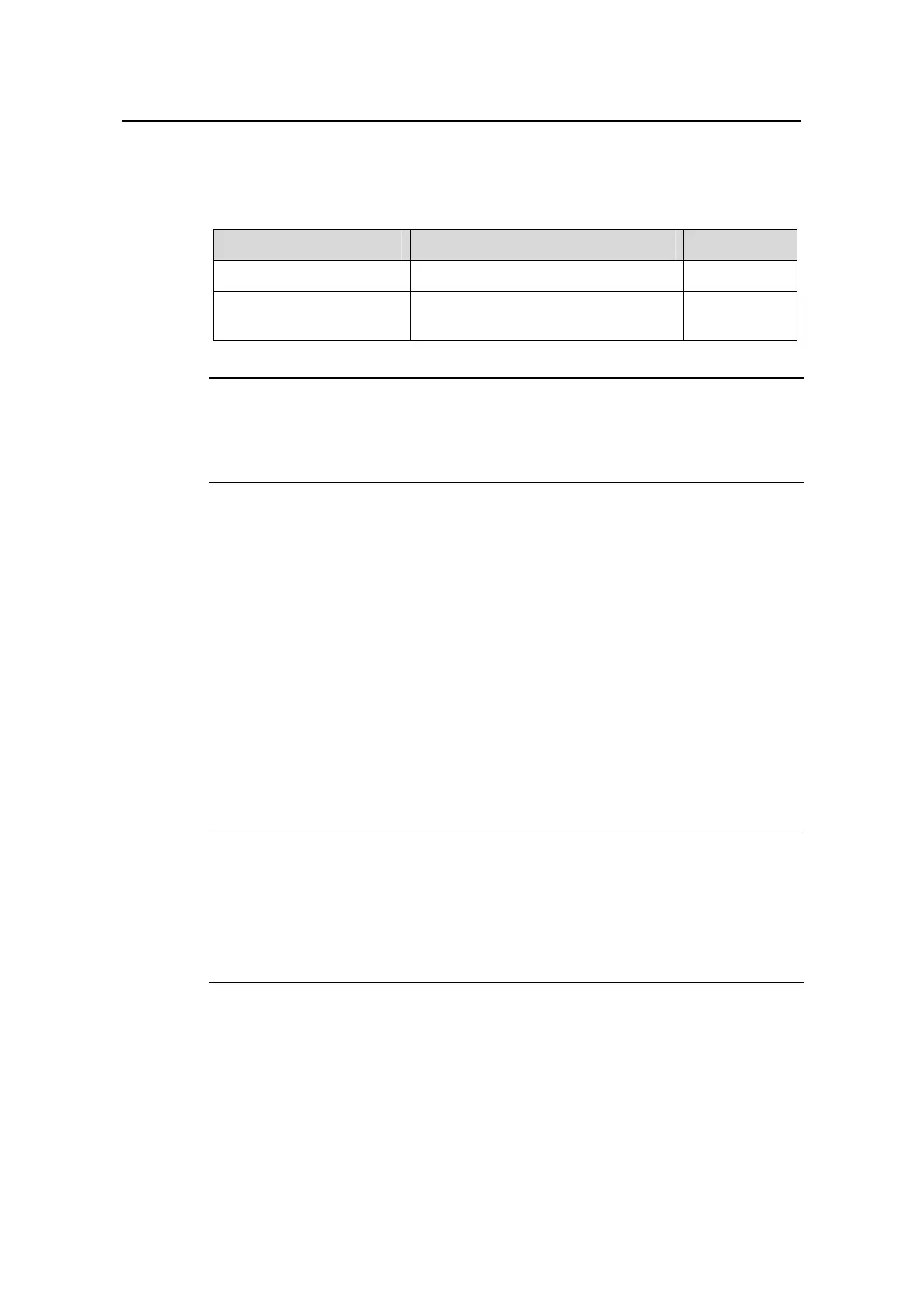Operation Manual – IRF Fabric
H3C S3600 Series Ethernet Switches-Release 1510 Chapter 1
IRF Fabric Configuration
1-7
After an IRF fabric is established, you can use the following command to change the
unit IDs of the switches in the IRF fabric.
Table 1-5 Set a unit ID to a new value
Operation Command Description
Enter system view
system-view
—
Set a unit ID to a new
value
change unit-id unit-id1 to { unit-id2 |
auto-numbering }
Optional
Note:
z Unit IDs in an IRF fabric are not always arranged in order of 1 to 8.
z Unit IDs of an IRF fabric can be inconsecutive.
After you change the unit ID of switches, the following operations are performed.
z If the modified unit ID does not exist in the IRF fabric, the system sets its priority to
5 and saves it in the unit Flash memory.
z If the modified unit ID is an existing one, the system prompt you to confirm if you
really want to change the unit ID. If you choose to change, the existing unit ID is
replaced and the priority is set to 5. Then you can use the fabric save-unit-id
command to save the modified unit ID into the unit Flash memory and clear the
information about the existing one.
z If auto-numbering is selected, the system sets the unit priority to 10. You can use
the fabric save-unit-id command to save the modified unit ID into the unit Flash
memory and clear the information about the existing one.
Note:
Priority is the reference for FTM module to perform automatic numbering. The value of
priority can be 5 or 10. A smaller value represents a higher priority. Priority 5 means the
switch adopts manual numbering, and priority 10 means the switch adopts automatic
numbering.
After the configuration of numbering, you can use the following command in the table to
save the local unit ID in the unit Flash memory. When you restart the switch, it can load
the unit ID configuration automatically.
