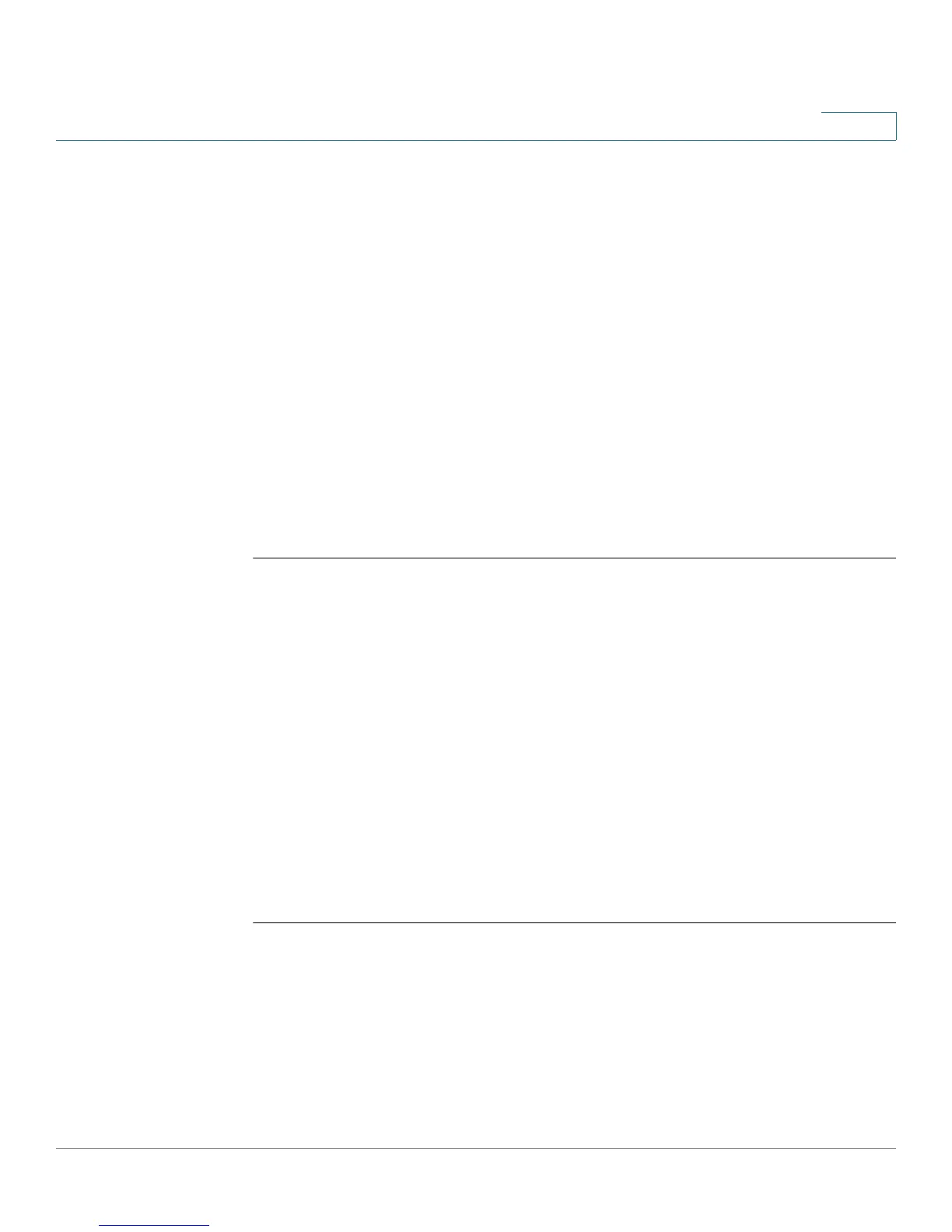Virtual Local Area Network (VLAN) Commands
OL-32830-01 Command Line Interface Reference Guide 1054
56
Syntax
show vlan [tag
vlan-id
| name
vlan-name
]
Parameters
• tag
vlan-id
—Specifies a VLAN ID.
• name
vlan-name
—Specifies a VLAN name string (length: 1–32 characters)
Default Configuration
All VLANs are displayed.
Command Mode
Privileged EXEC mode
Examples
Example 1—The following example displays information for all VLANs:
switchxxxxxx#
show vlan
Created by: D-Default, S-Static, G-GVRP, R-Radius Assigned VLAN
56.4 default-vlan vlan
Use the default-vlan vlan VLAN Configuration mode command to define the
default VLAN. Use the no form of this command to set VLAN 1 as the default VLAN.
Syntax
default-vlan vlan
vlan-id
no default-vlan vlan
VLAN Name Ports Created by
----- ----------- -------------- ----------
1 Default gi11 D
10 Marketing gi12 S
91 11 gi12 SGR
92 11 gi13-4 G
93 11 gi13-4 GR
