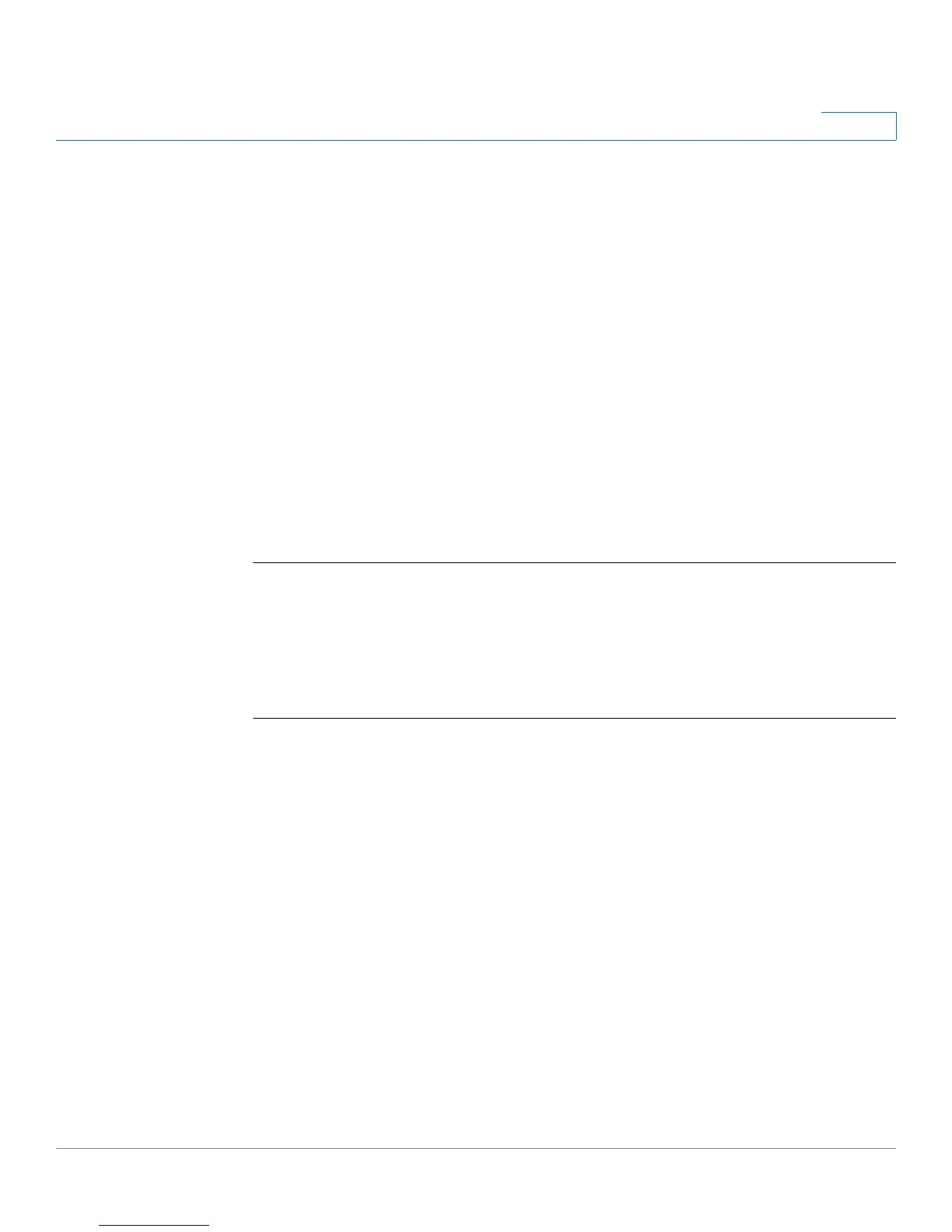Virtual Local Area Network (VLAN) Commands
OL-32830-01 Command Line Interface Reference Guide 1070
56
Parameters
•
vlan-id
—Specifies the customer VLAN.
Default Configuration
No VLAN is configured as customer.
Command Mode
Interface (Ethernet, Port Channel) Configuration mode
User Guidelines
When a port is in customer mode it is in QinQ mode. This enables the user to use
their own VLAN arrangements (PVID) across a provider network. The switch is in
QinQ mode when it has one or more customer ports.
Example
The following example defines gi14 as a member of customer VLAN 5.
switchxxxxxx(config)#
interface
gi14
switchxxxxxx(config-if)#
switchport mode customer
switchxxxxxx(config-if)#
switchport customer vlan
5
56.21 map mac macs-group
Use the map mac macs-group VLAN Configuration mode command to map a MAC
address or range of MAC addresses to a group of MAC addresses. Use the no
form of this command to delete the mapping.
Syntax
map mac
mac-address
{
prefix-mask
|
host} macs-group
group
no map mac
mac-address
{
prefix-mask |
host}
Parameters
•
mac-address
—Specifies the MAC address to be mapped to the group of
MAC addresses.
•
prefix-mask
—Specifies the number of ones in the mask.
• host—Specifies that the mask is comprised of all 1s.
