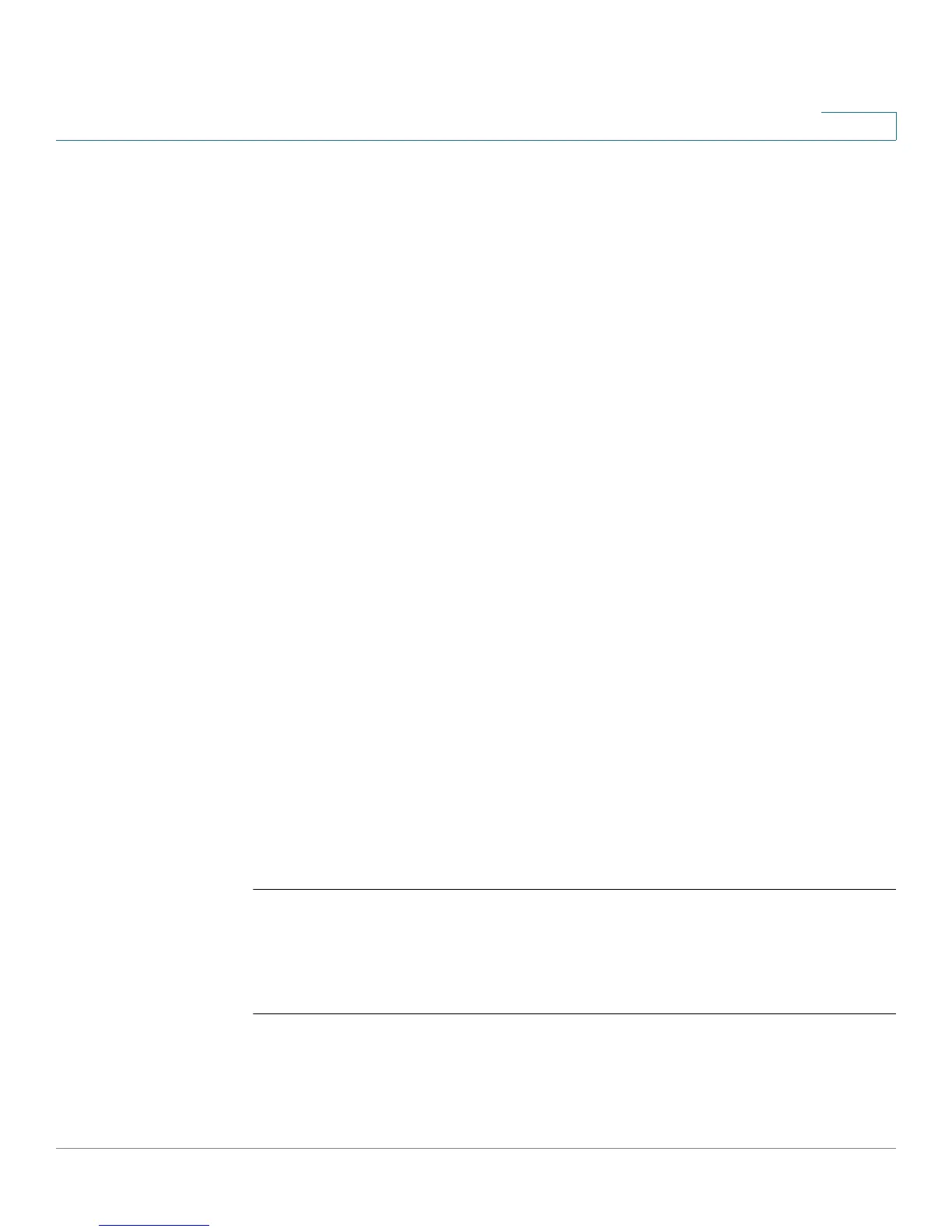Quality of Service (QoS) Commands
OL-32830-01 Command Line Interface Reference Guide 746
39
User Guidelines
The class-map command and its subcommands are used to define packet
classification, marking, and aggregate policing as part of a globally-named service
policy applied on a per-interface basis.
A class map consists of one or more ACLs. It defines a traffic flow by determining
which packets match some or all of the criteria specified in the ACLs.
All class map commands are only available when QoS is in advanced mode.
The class-map enters Class-map Configuration mode. In this mode, up to two
match commands can be entered to configure the criteria for this class. Each
match specifies an ACL.
When using a few match commands, each must point to a different type of ACL,
such as: one IP ACL, one IPv6 ACL, and one MAC ACL. The classification is by first
match, therefore, the order of the ACLs is important.
Error messages are generated in the following cases:
• There is more than one match command in a match-all class map
• There is a repetitive classification field in the participating ACLs.
After entering the Class-map Configuration mode, the following configuration
commands are available:
• exit: Exits the Class-map Configuration mode.
• match: Configures classification criteria.
• no: Removes a match statement from a class map.
Example
The following example creates a class map called Class1 and configures it to
check that packets match all classification criteria in the ACL specified.
switchxxxxxx(config)#
class-map
class1
match-all
switchxxxxxx(config-cmap)#
match access-group
acl-name
39.5 show class-map
The show class-map Privileged EXEC mode mode command displays all class
maps when QoS is in advanced mode.
