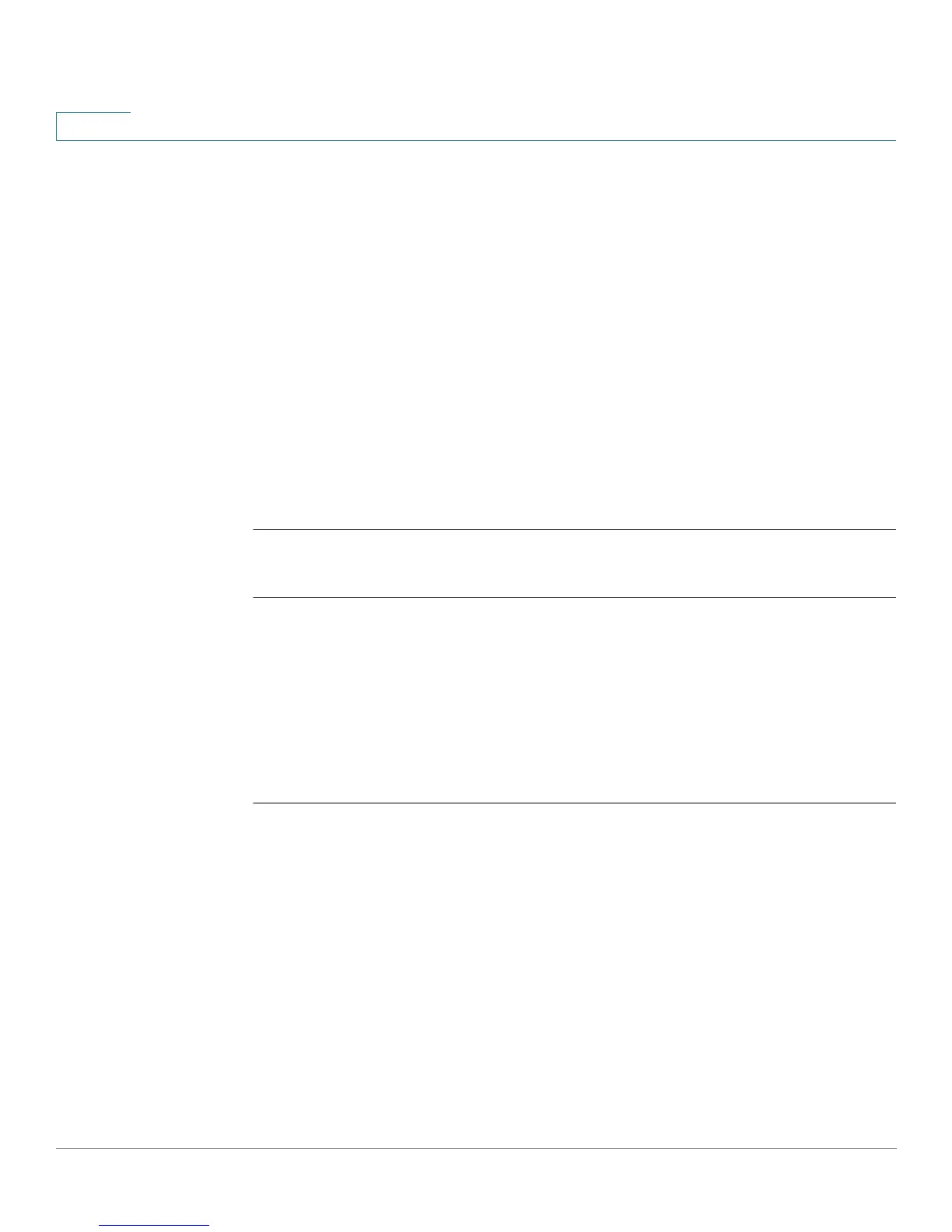Configuration and Image File Commands
269 OL-32830-01 Command Line Interface Reference Guide
10
User Guidelines
The mirror-configuration service automatically keeps a copy of the last known
stable configuration (startup configuration that has not been modified for 24H).
The mirror-configuration file is not deleted when restoring to factory default.
When this service is disabled, the mirror-configuration file is not created and if
such file already exists, it is deleted.
Note that enabling the service doesn’t implicitly creates a mirror-configuration file.
Examples
Example 1 - The following example disables the mirror-configuration service
switchxxxxxx(config)#
no service mirror-configuration
This operation will delete the mirror-config file if exists. Do you want to continue?
(Y/N) [N]
Example 2 - The following example enables the mirror-configuration service
switchxxxxxx(config)#
service mirror-configuration
Service is enabled.
Note that the running-configuration must be first copied to the
startup-configuration in order to initiate backing up the startup-config to the
mirror-config.
10.12 show mirror-configuration service
Use the show mirror-configuration service EXEC mode command to display the
mirror-configuration service status set by the service mirror-configuration
command.
Syntax
show mirror-configuration service
Command Mode
User EXEC mode
