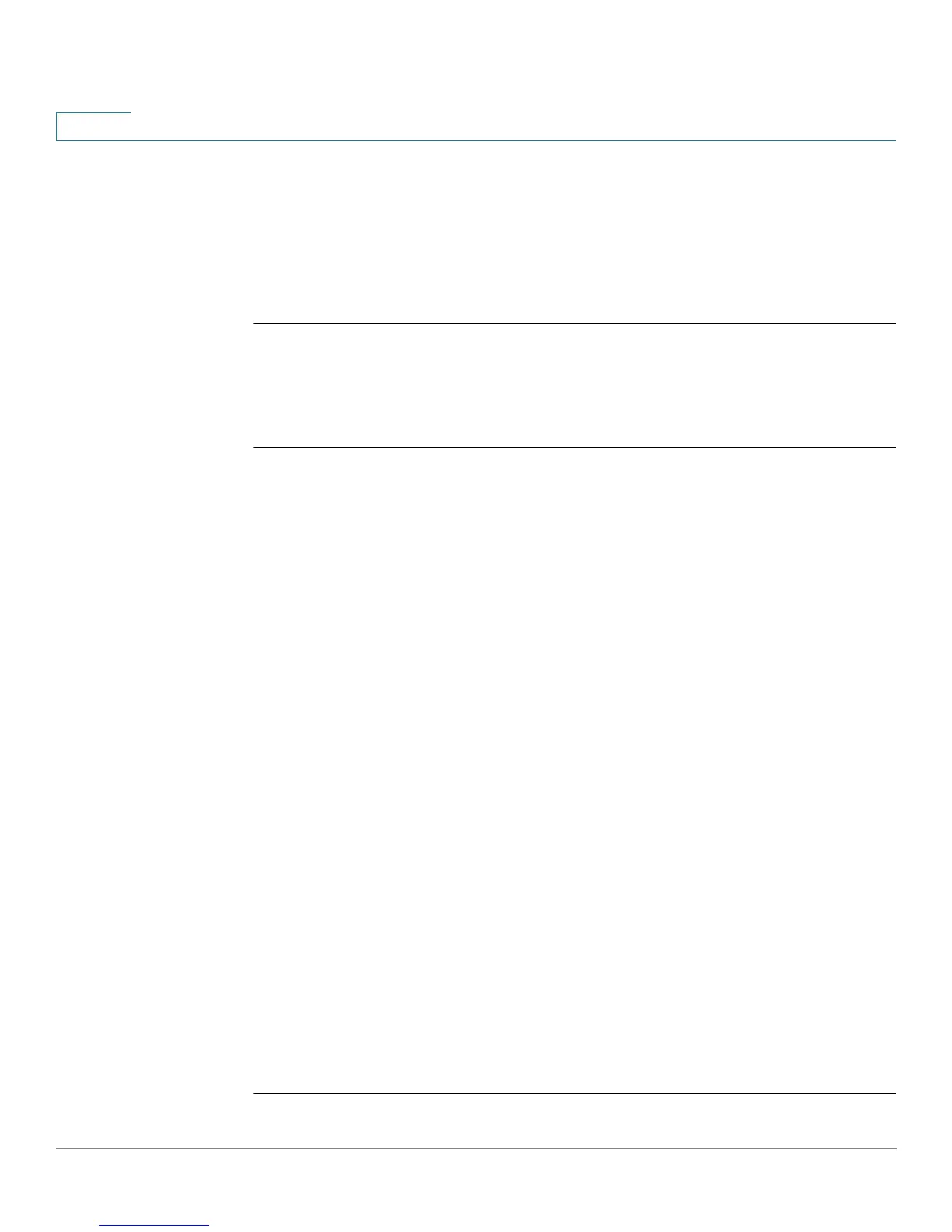Spanning-Tree Commands
895 OL-32830-01 Command Line Interface Reference Guide
46
Command Mode
Interface (Ethernet, Port Channel) Configuration mode
Example
The following example configures the spanning-tree cost on
gi1
15 to 35000.
switchxxxxxx(config)#
interface
gi1
15
switchxxxxxx(config-if)#
spanning-tree cost
35000
46.9 spanning-tree port-priority
Use the spanning-tree port-priority Interface (Ethernet, Port Channel)
Configuration mode command to configure the port priority. Use the no form of this
command to restore the default configuration.
Syntax
spanning-tree port-priority
priority
no spanning-tree port-priority
Parameters
priority—Specifies the port priority. (Range: 0–240)
Default Configuration
The default port priority is 128.
Command Mode
Interface (Ethernet, Port Channel) Configuration mode
User Guidelines
The priority value must be a multiple of 16.
Example
The following example configures the spanning priority on
gi1
15 to 96
