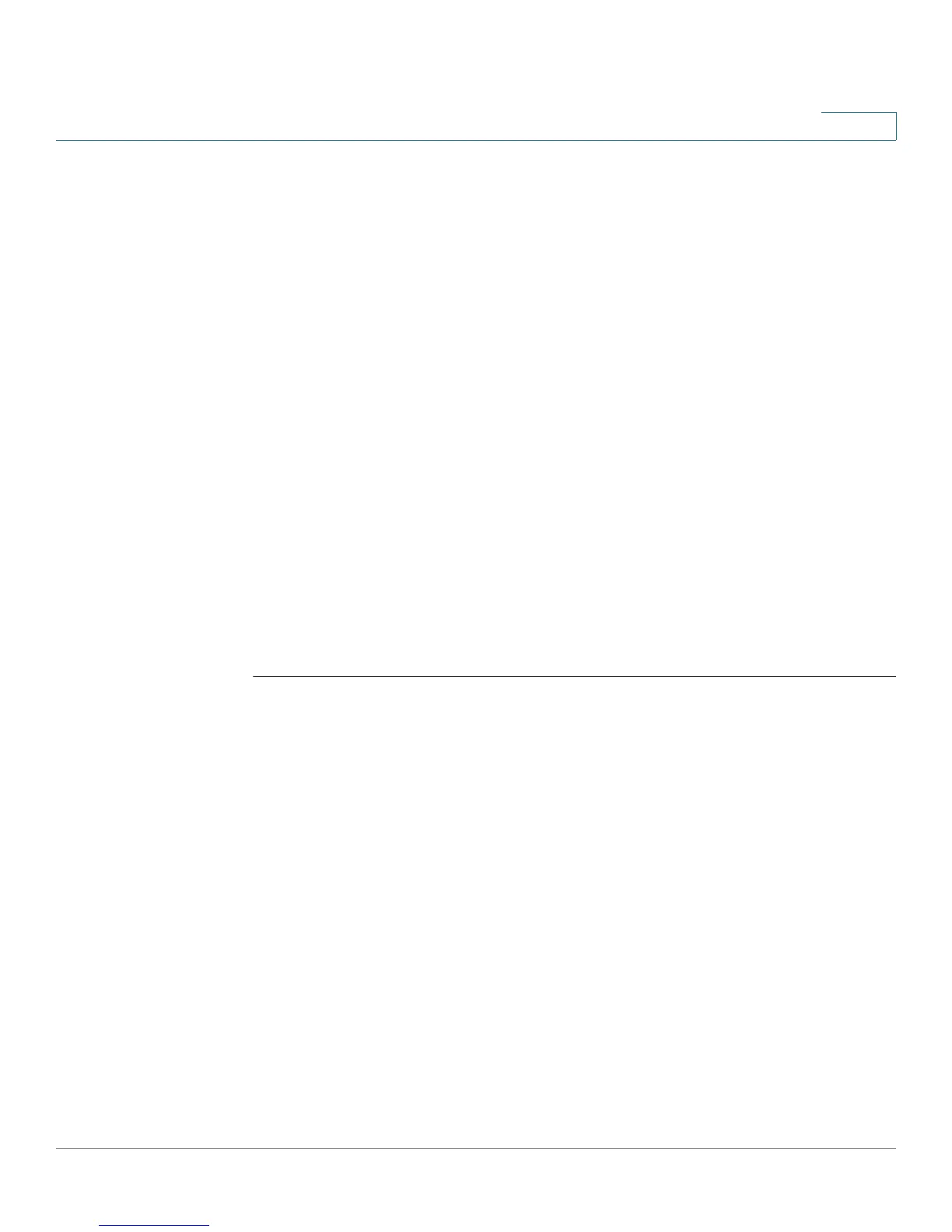Smartport Commands
OL-32830-01 Command Line Interface Reference Guide 842
44
7. #
8. #the port type cannot be detected automatically
9. #
10. switchport mode access
11. switchport access vlan $native_vlan
12. #
13. #single host
14. port security max 1
15. port security mode max-addresses
16. port security discard trap 60
17. #
18. smartport storm-control broadcast level 10
19. smartport storm-control include-multicast
20. smartport storm-control broadcast enable
switchxxxxxx(config)#
44.7 macro auto processing cdp
The macro auto processing cdp Global Configuration mode command enables
using CDP capability information to identify the type of an attached device.
When Auto Smartport is enabled on an interface and this command is run, the
switch automatically applies the corresponding Smartport type to the interface
based on the CDP capabilities advertised by the attaching device(s).
The no format of the command disables the feature.
Syntax
macro auto processing cdp
no macro auto processing cdp
Parameters
This command has no arguments or keywords.
