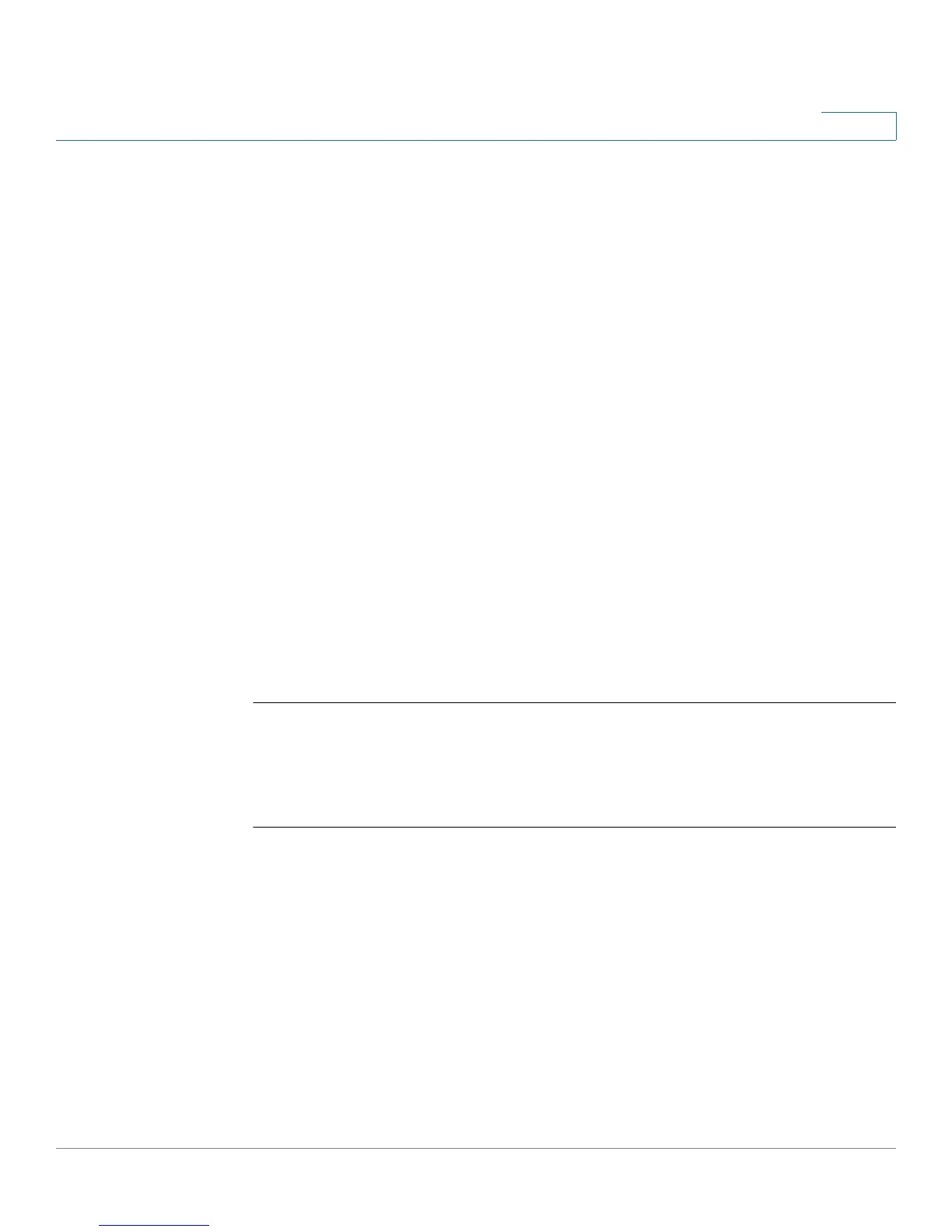Green Ethernet
OL-32830-01 Command Line Interface Reference Guide 420
19
Syntax
green-ethernet energy-detect
no green-ethernet energy-detect
Parameters
This command has no arguments or keywords.
Default Configuration
Enabled.
Command Mode
Interface (Ethernet) Configuration mode
User Guidelines
Energy-Detect only works on copper ports. When a port is enabled for auto
selection, copper/fiber Energy-Detect cannot work.
It takes the PHY ~5 seconds to fall into sleep mode when the link is lost after
normal operation.
Example
switchxxxxxx(config)#
interface gi11
switchxxxxxx(config-if)#
green-ethernet energy-detect
19.3 green-ethernet short-reach (global)
Use the green-ethernet short-reach Global Configuration mode command to
enable Green-Ethernet Short-Reach mode globally. Use the no form of this
command to disabled it.
Syntax
green-ethernet short-reach
no green-ethernet short-reach
