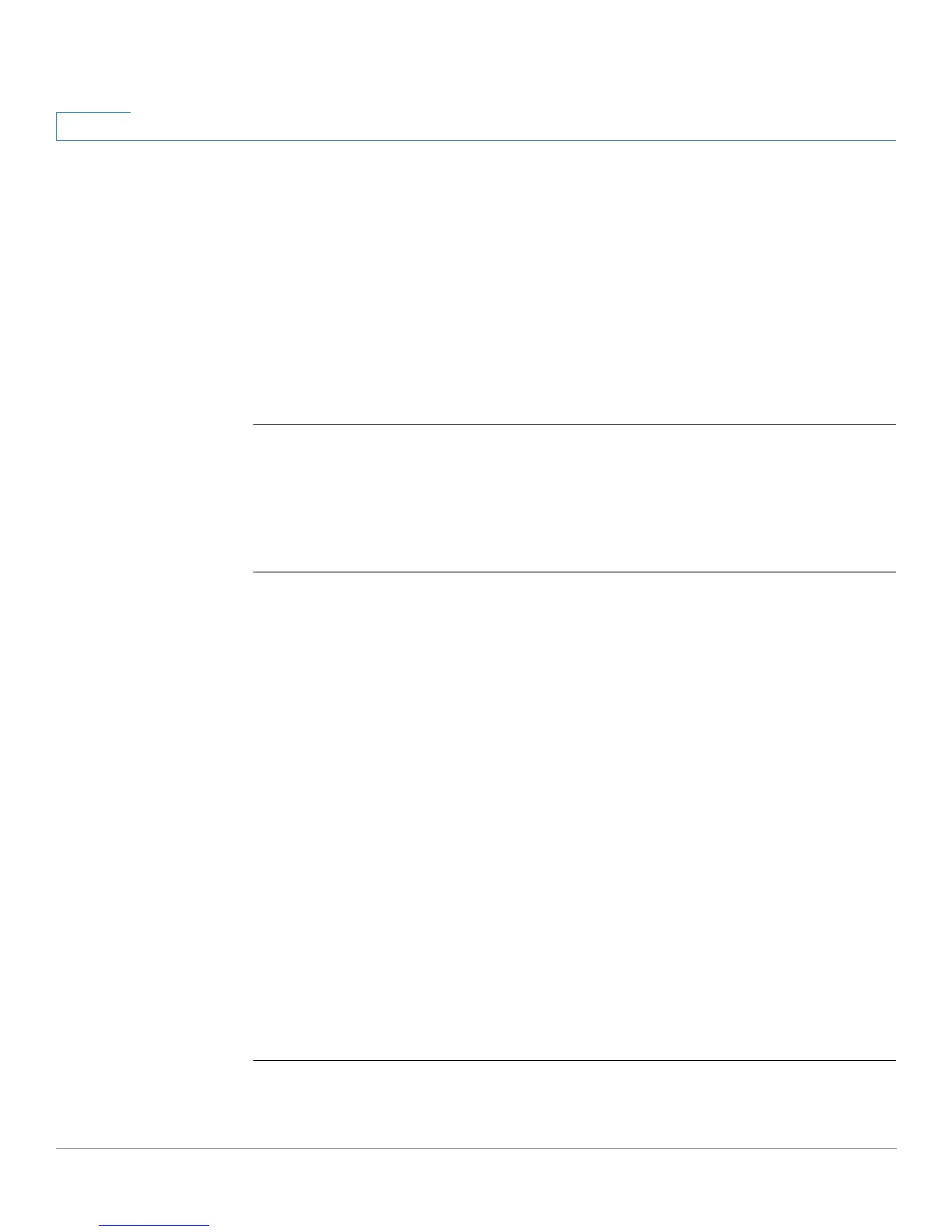Virtual Local Area Network (VLAN) Commands
1077 OL-32830-01 Command Line Interface Reference Guide
56
• If the native VLAN of a trunk port is 4095 when the port is removed from the
default VLAN (as a tagged), the native VLAN is set by the system to the
default VLAN.
• The PVID of a general port is not changed when the port is removed from
the default VLAN (as a tagged). If the PVID is the default VLAN, the port is
added by the system to the default VLAN as an untagged.
Example
The following example configures the port gi11 as a tagged port in the default
VLAN.
switchxxxxxx(config)#
interface
gi1
1
switchxxxxxx(config-if)#
switchport mode trunk
switchxxxxxx(config-if)#
switchport default-vlan tagged
56.27 show interfaces switchport
Use the show interfaces switchport Privileged EXEC command to display the
administrative and operational status of all interfaces or a specific interface.
Syntax
show interfaces switchport
[
interface-id
]
Parameters
•
interface-id
—Specify an interface ID. The interface ID can be one of the
following types: Ethernet port or port-channel.
Default Configuration
Displays information for all interfaces.
Command Mode
User EXEC mode
Examples
Example 1—The following example displays the command output for a trunk port:
switchxxxxxx#
show interfaces switchport
gi1
1
Port
gi1
1:
