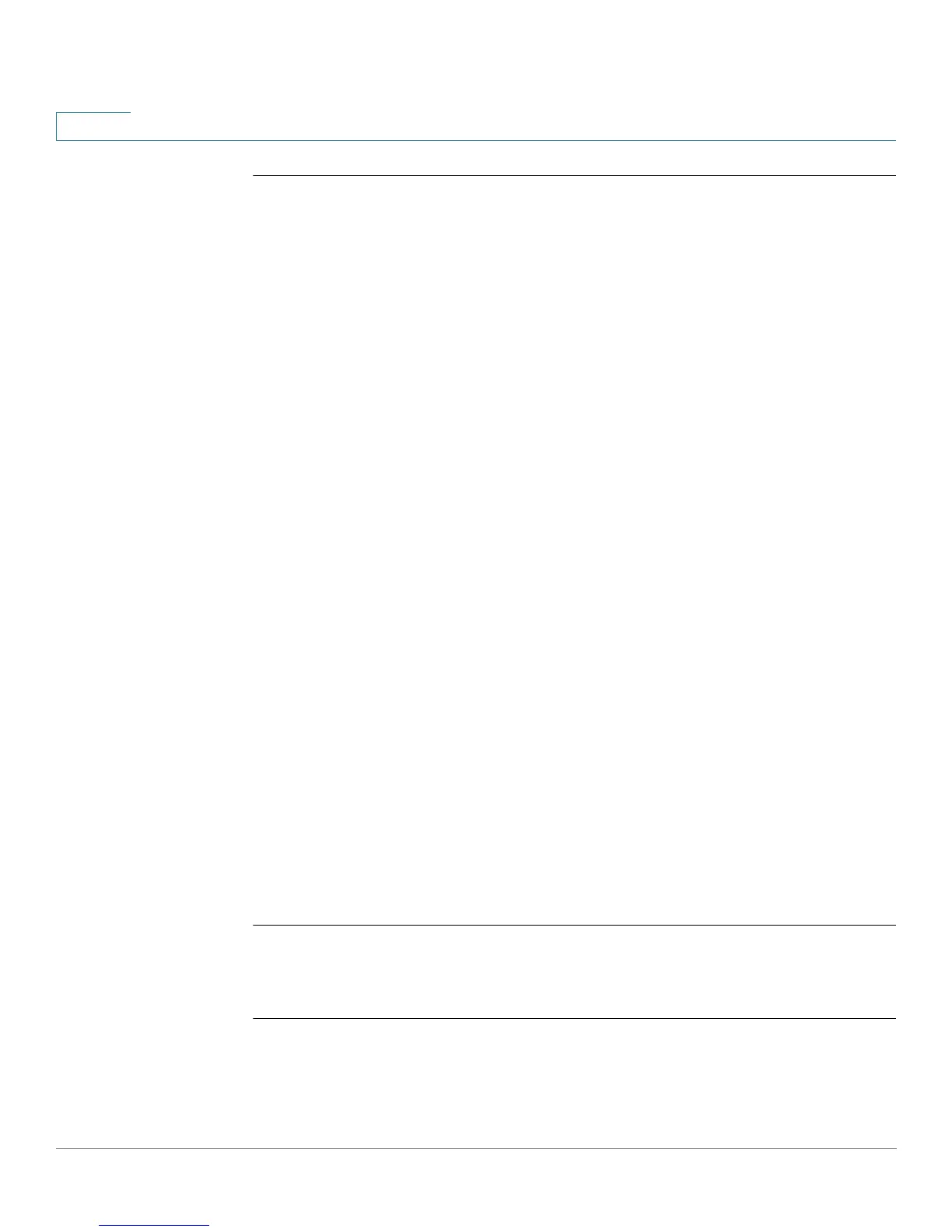Configuration and Image File Commands
263 OL-32830-01 Command Line Interface Reference Guide
10
10.6 rename
The rename Privileged EXEC mode command renames a file.
Syntax
rename
url
new-url
Parameters
•
url
—Specifies the file location URL. (Length: 1–160 characters)
•
new-url
—Specifies the file’s new URL. (Length: 1–160 characters)
Default Configuration
This command has no arguments or keywords.
Command Mode
Privileged EXEC mode
User Guidelines
The following keywords and URL prefixes are supported
• flash://—URL of the FLASH file.
• startup-config—Startup configuration file.
• WORD—Name of file (e.g. backup-config).
mirror-config, *.sys and *.prv files cannot be renamed.
Example
The following example renames the configuration backup file.
switchxxxxxx#
rename
backup-config m-config.bak
10.7 boot system
The boot system Privileged EXEC mode command specifies the active system
image file that will be loaded by the device at startup.
